iHub - Testing Functionality
Background
To test the triggering of events in Jira or Salesforce, and verifying the resulting actions in AdaptiveWork, you were required to trigger the event from within Jira/Salesforce, and then check the result in AdaptiveWork.
What's New
With the new Test feature, you don't have to leave iHub. You can now trigger the event and check the resulting actions all from within iHub.
Benefits
Do all your testing in one app without moving between 3 apps (Jira/Salesforce - iHub - AdaptiveWork).
How it Works
In iHub, a new Run Test button appears in the Mapping and Events tab.
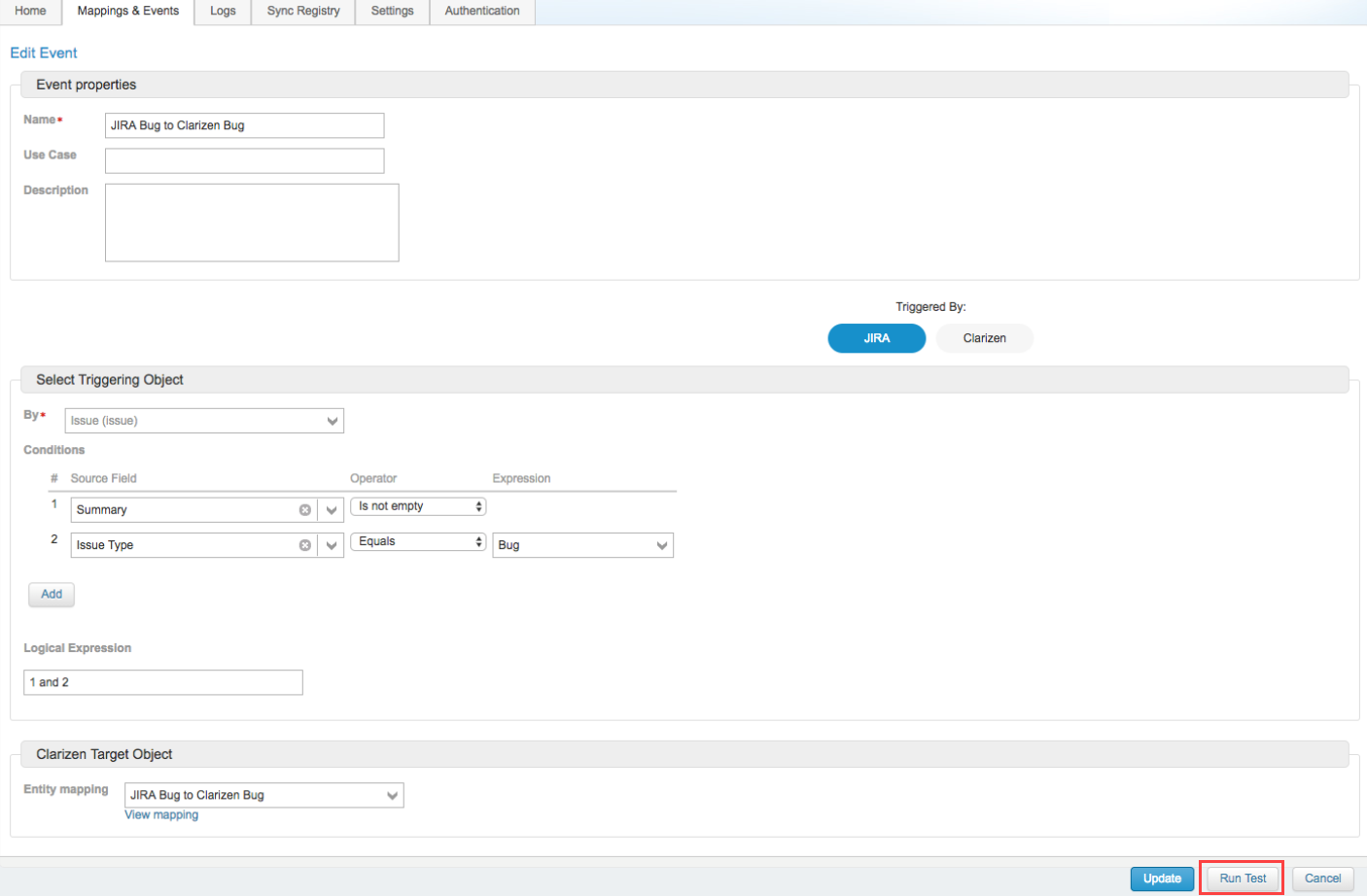
Click Run Test to define the test event.
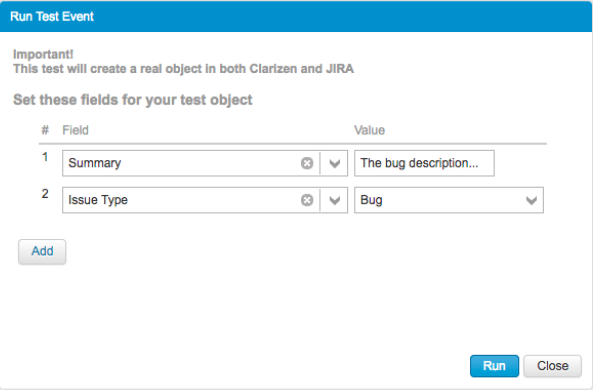
Click Run. A Results window displays the successful/unsuccessful result for each step in the process as well as an error message explaining the error, making it easier to troubleshoot.

