Creating Restricted Field Sets
Create Restricted Field Sets through Configuration
-
In the user menu, click Settings.
-
Click the Configuration tab.
-
In the Standard Fields section, under All links > Restricted fields, click Edit for the Restricted Fields Set field.
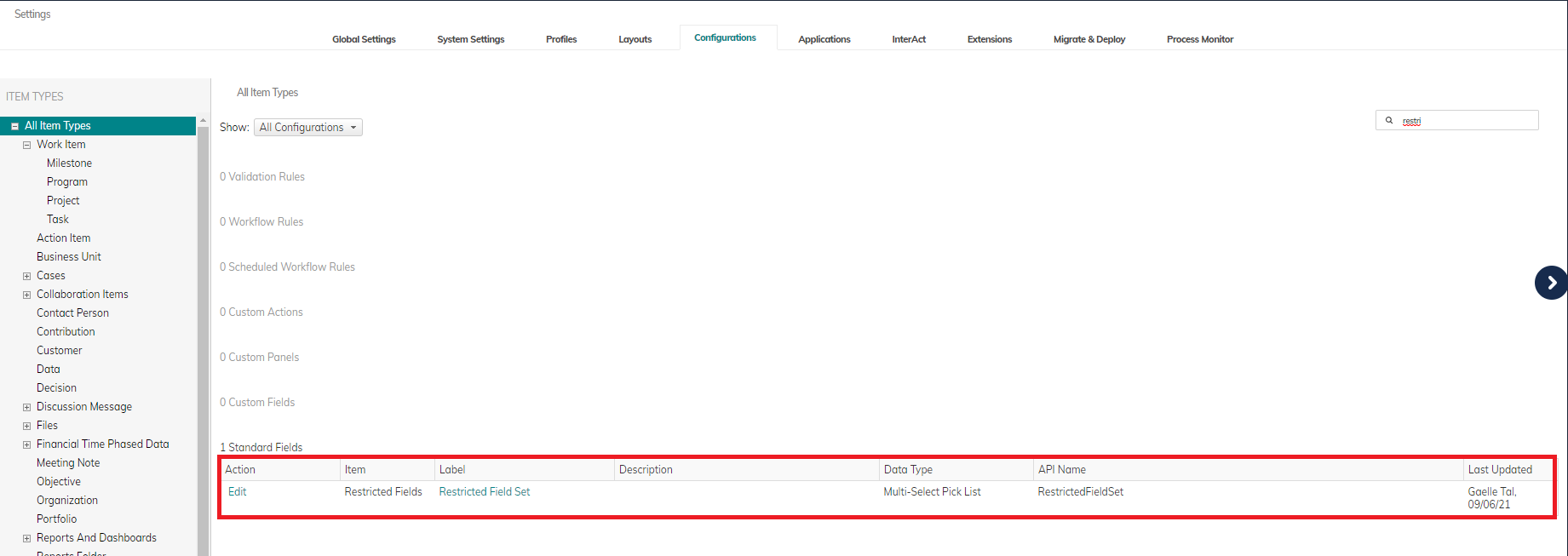
-
In the Value field, enter a name for the set and then Add. The Restricted Field Set is created.
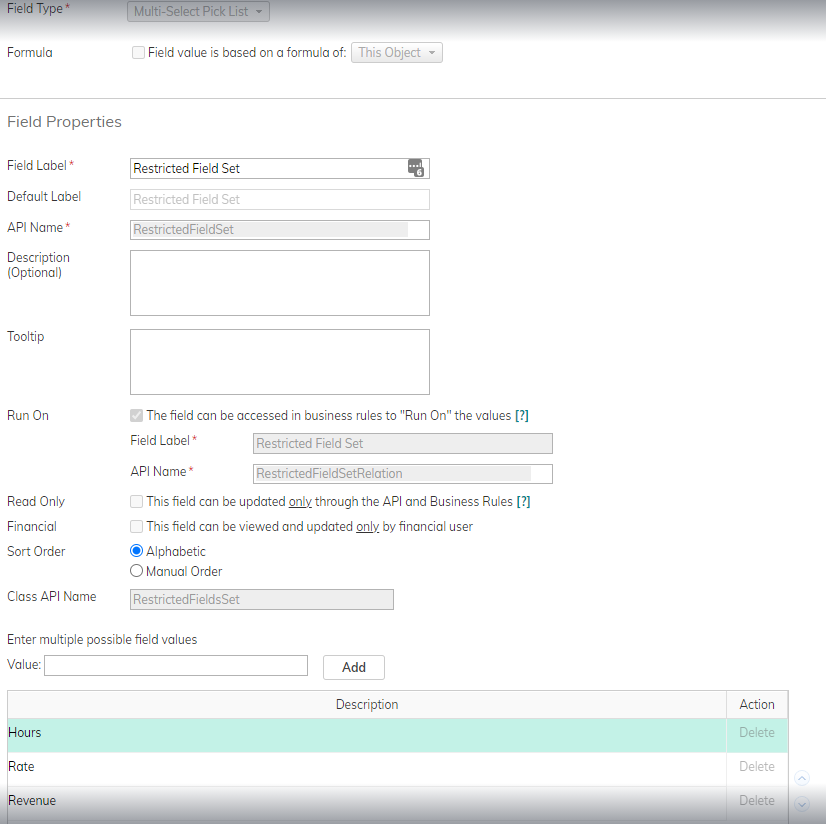
Create Restricted Field Sets using the API
Using the AdaptiveWork API, you can expose the "Restricted Field Set" property for all standard and custom fields for a specific User, and if relevant Business Units. Learn more

