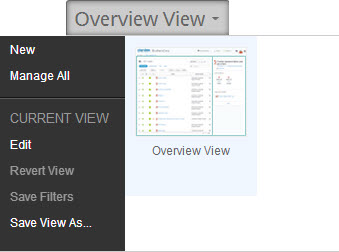Case Detail View
Case Detail View
Case Detail Layout
A case Item Detail view layout is comprised of the case's Properties Card located at the top of the page and panels containing any related items, such as resources , followers , discussions , emails and more. Specific information is displayed in the customizable panels that can be arranged in the view to suit your needs. Some items use special panels .
You can work with items in each panel directly without losing context. Case Detail view panels within the view can be laid out in one or two columns on the screen, and are fully customizable by your organization's AdaptiveWork Admin user.
You can further customize the view for private use at the user level.
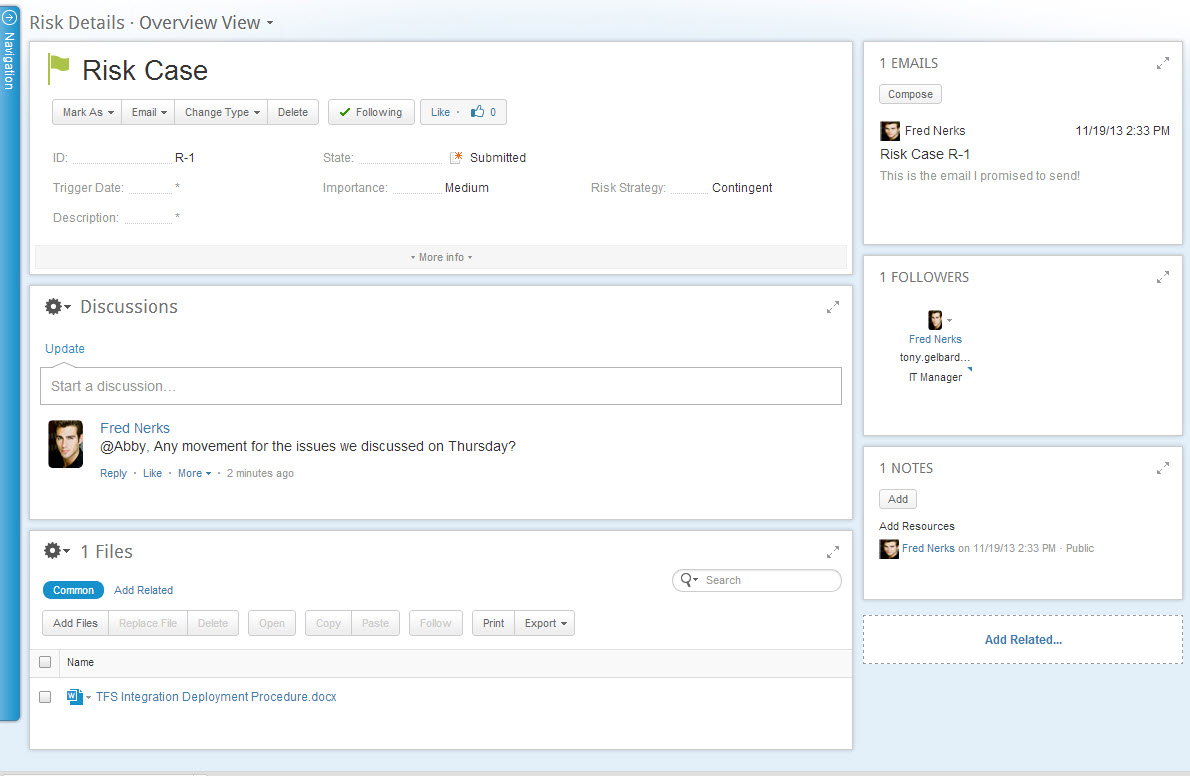
Figure 2: Case Item Detail View Layout