Case Modules
Jump to:
- Setting Modules and Enabling Case Types
- View Navigator
- Team Panel
- Grid
- Searching and Filtering
- Ribbon
- Relations Panel
- Properties Card
Setting Modules and Enabling Case Types
AdaptiveWork Admin users can add or remove Case modules using Profiles. Click here to learn more.
View Navigator
AdaptiveWork's View Navigator ' out-of-the-box' default view options vary from module to module. The figure below shows the Cases module out-of-the-box' default view options.
Cases Module View Navigator
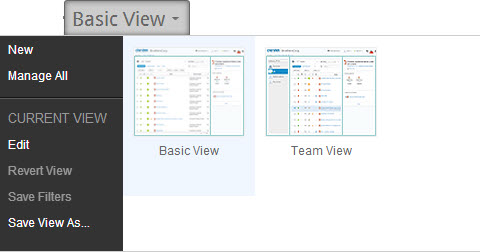
See also the new Grid and Card views for Cases.
Team Panel
The Cases module and the Requests , Bugs , Risks and Issues modules all support including AdaptiveWork's Team Panel to the respective views.
The addition of the Team Panel creates team-centric views to better assist with team collaboration on all deliverables.
Cases 'Team-centric' Basic View
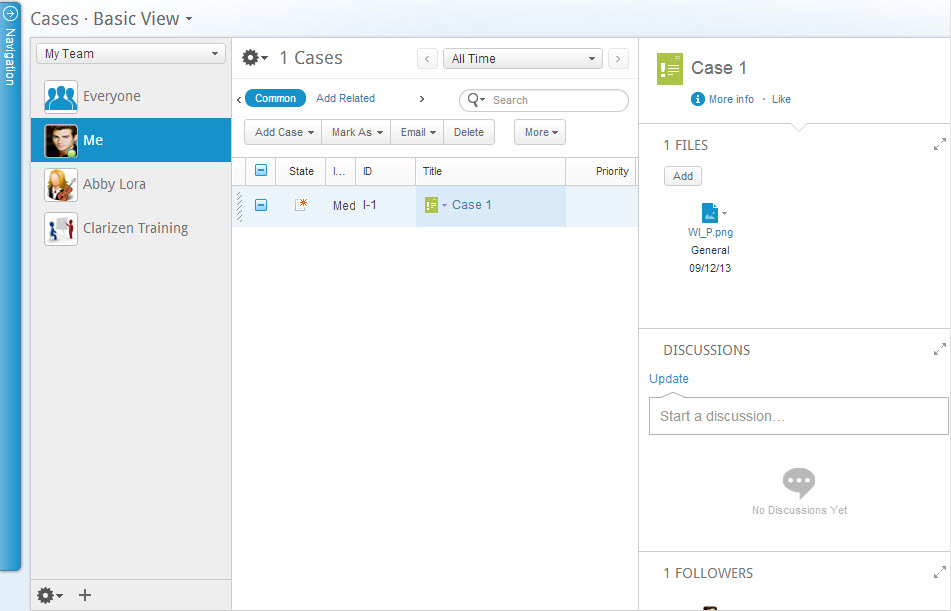
Grid
The grid is AdaptiveWork's standard data table display for viewing, managing and editing data and items in most modules.
A grid display is one of three display type options used to configure several of the out-of-the-box view options available in the View Navigator for most modules.
Using the Time Range Filter enables filtering the grid to show items and events occurring during the actual period/date(s) defined.
Clicking the icon, located above the ribbon enables managing grid column sets which can then be further filtered and sorted.
Cases Module Grid
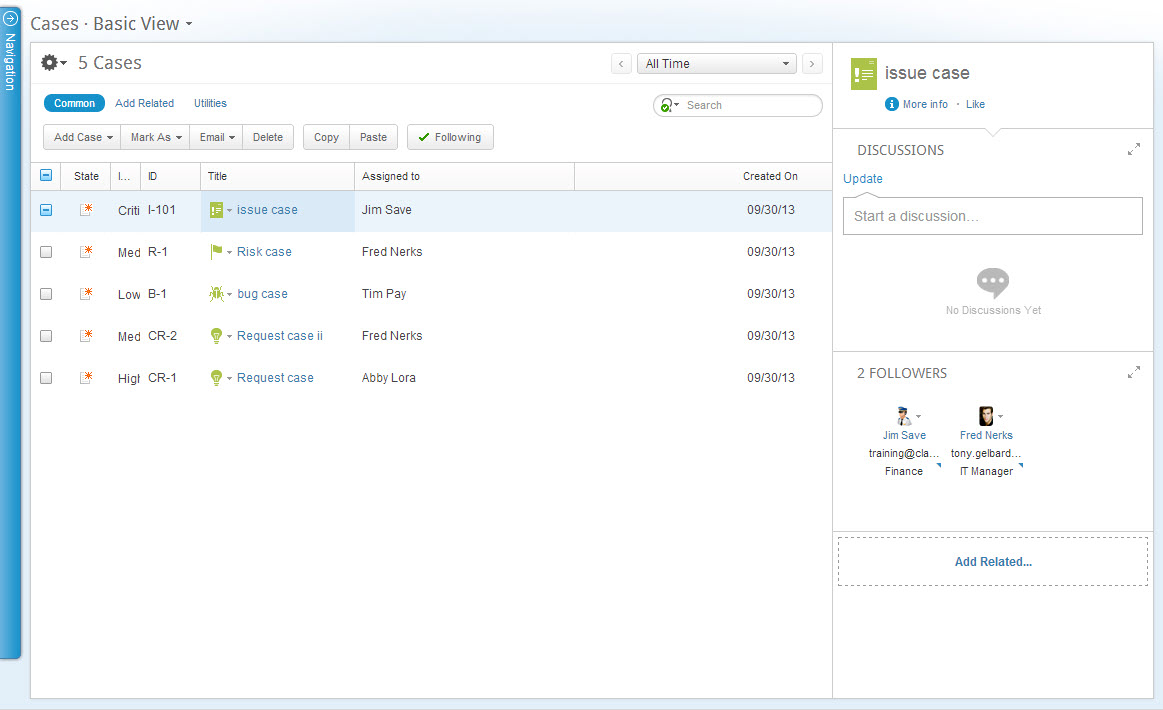
Searching and Filtering
The Cases , Requests , Bugs , Risks , and Issues modules can be searched and filtered for items and data using the Contextual Search and the Time Range Filter.
Note: AdaptiveWork can be searched globally using the Global Search tool.
Ribbon
The Cases , Requests , Bugs , Risks , and Issues module ribbons , located under the masthead (at the top-left in each module) provides controls for performing actions on selected items.
Cases Module Ribbon
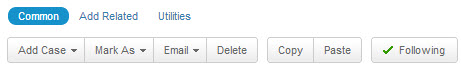
Under Utilities you can find Change History for viewing historical events on cases and Change Type to change the case type.

Relations Panel
The Cases , Requests , Bugs , Risks , and Issues module grid displays include t he Relations Pane, located on the right-hand side of the screen.
The Relations Panel displays any related items, such as assigned resources, files, and discussions, etc.) of a selected item type in the grid , and enables working with the related items while staying in context of your original view.
The panel is blank when multiple items are selected.

