What is Capacity Planning? An Introduction
Capacity Planning is an interactive workspace for creating “what if” scenarios and providing insights at a glance to help you avoid overestimating capacity and overcommitting resources.
Get a full picture of your organization's capacity versus demand, with full visibility into your teams' availability, so that you can better plan and optimize the assignment of resources across projects. Main features include:
- For the Project Manager
- Request resources by job title, team or named resources
- Manage all your requests in one workspace. Add, update and remove requests using your preferred time resolution (day, week, month, quarter, year, custom) and unit type (hours, FTE, Person days)
- For the Resource/Portfolio Manager
- View capacity vs demand by teams, job titles and named resources
- Update and approve requests per resource, per time period, per project
- Assign resources directly on projects based on current availability and assignments
- Plan and forecast utilization of resources for future tasks
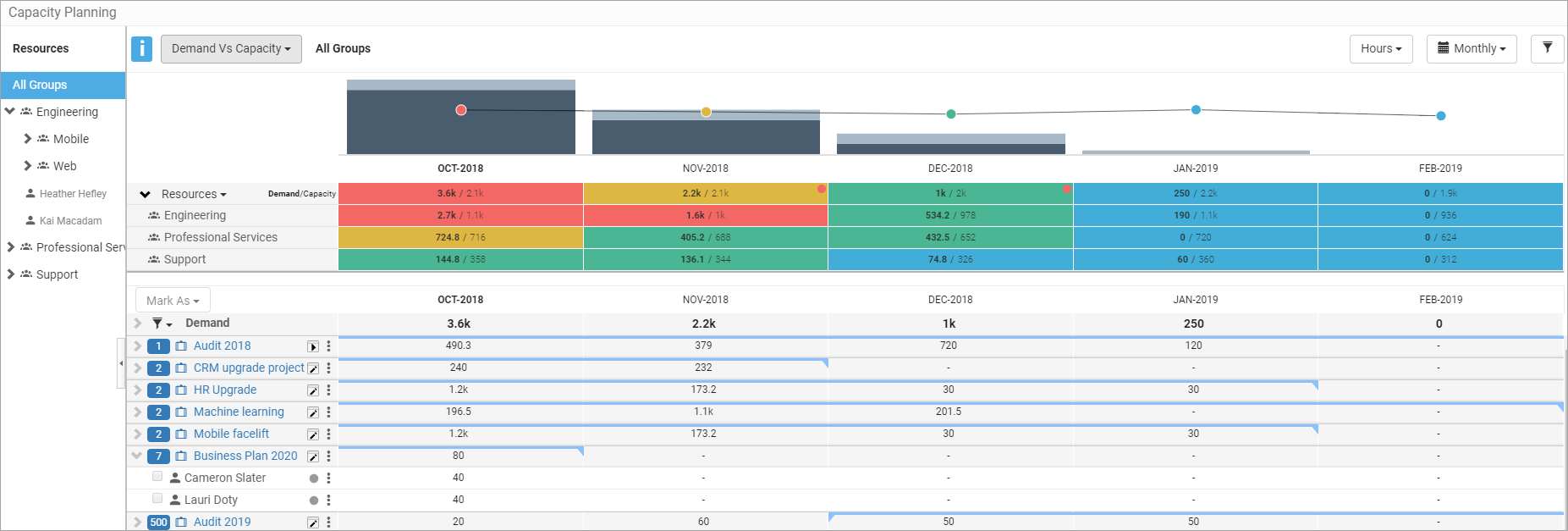
|
More in this section Next Sections |
Video Tutorials & Quick Guides Admins
Project Managers Resource Managers |
Capacity Planning Lifecycle
The Capacity Planning lifecycle begins with the Project Manager's requests for resources, and continues with the Resource Manager approving requests (optional) and assigning named resources. Capacity Planning provides tools at every step in the process to help make the right resource utilization decisions based on real-time data.
Tools include visualisations that update as you review and update requests, so that you get the full picture and see impacts on projects and teams.
Bottom-Up Planning
A new feature currently in Controlled Availability for automatically generating staffing requests at the Task level for resources (placeholders) assigned to Tasks. Click here to learn more.
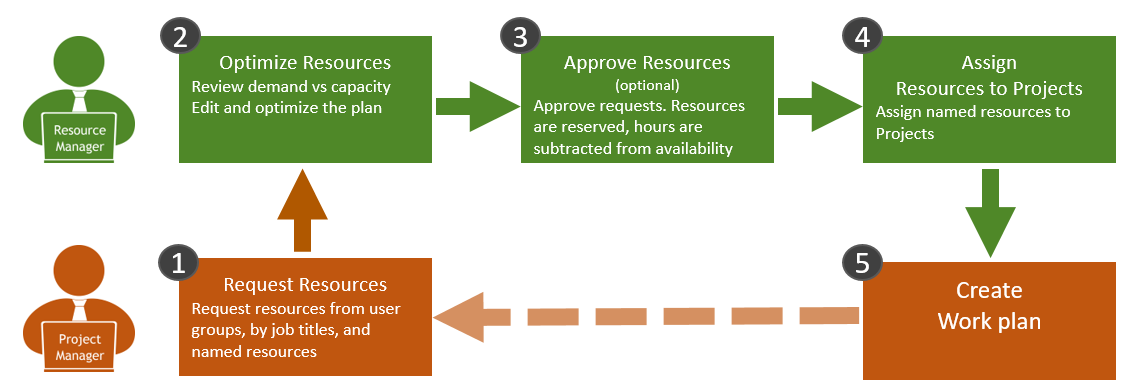
To learn more more about requesting resources, click here.
To learn more about working with Capacity Planning, approving requests and assigning resources, click here.
Terminology
- Total Capacity - The maximum possible workload of the resource(s), based on users' calendars
- Requested Demand - The requested work deriving from all requests for the resource(s)
- Approved - Approved requests used in the planning stage, before assigning named resources. Resources are locked down (reserved) and hours reduced from availability.
- Assigned - Assigned work on named resources on the Project level. Hours are reduced from availability.
- Demand - Approved, assigned and requested work for the resource(s)
- Availability - The availability of the resource(s) equals the capacity minus approved and assigned work
Preparations
Capacity Planning requires some initial setup steps in AdaptiveWork. These include:

To learn more, see Getting Started - Preparing Your Environment

