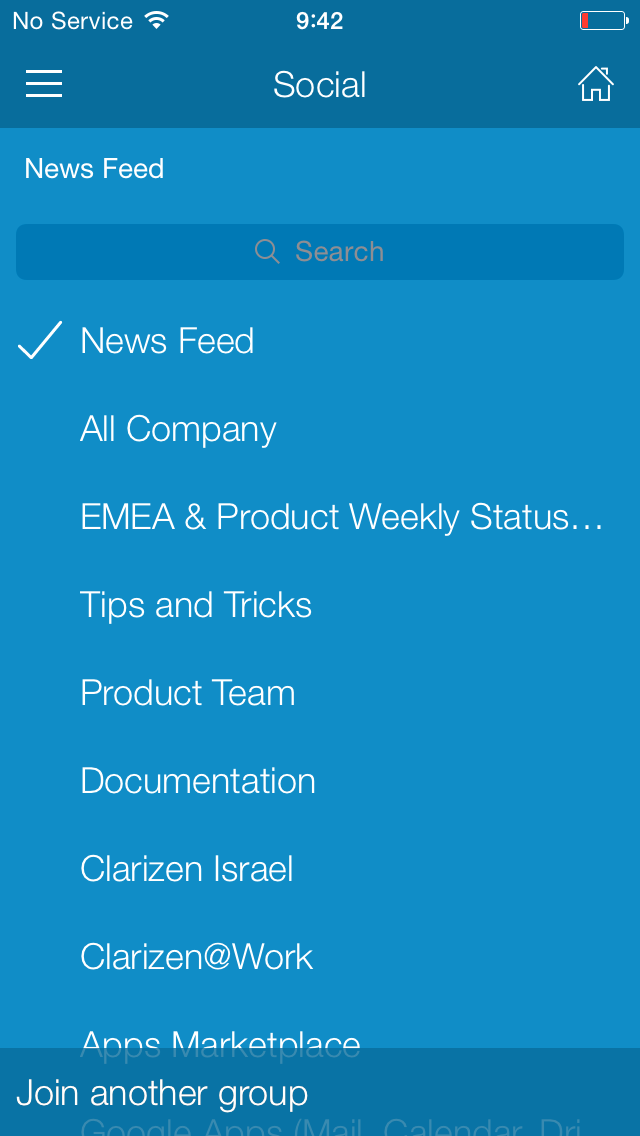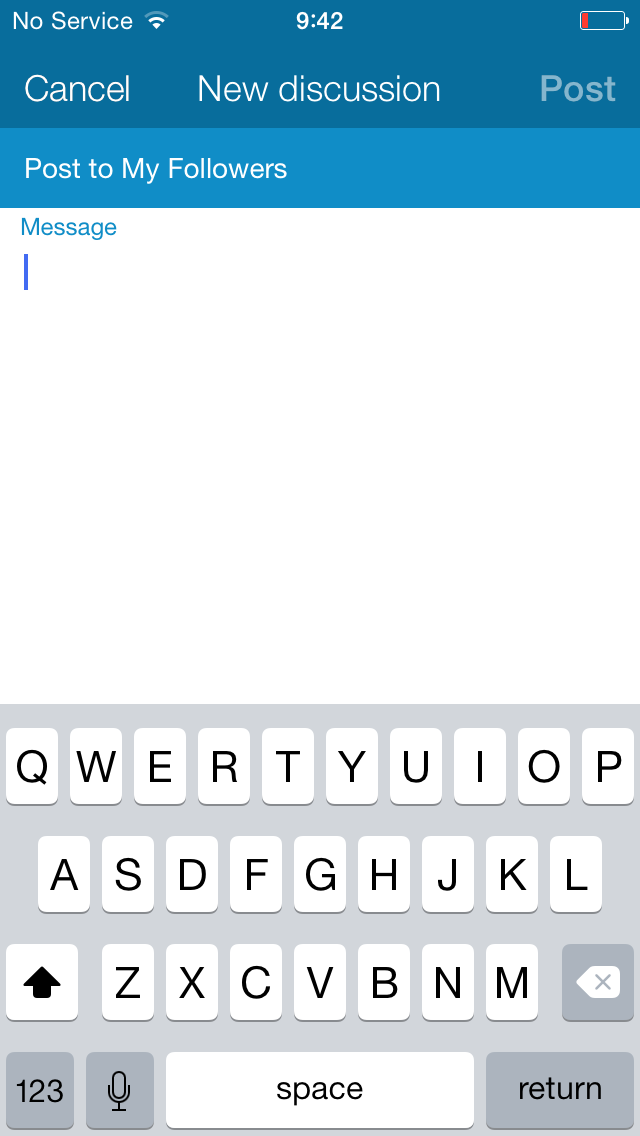- AdaptiveWork Release Notes
- 2026 Release Notes
- 2025 Release Notes
- 2024 Release Notes
- 2024.R12 (December 8, 2024)
- 2024.R11 (November 1, 2024)
- 2024.R10 (September 24, 2024)
- 2024.R09 (August 18, 2024)
- 2024.R08 (July 21, 2024)
- 2024.R07 (June 9, 2024)
- 2024.R06 (May 19, 2024)
- 2024.R05 (April 14, 2024)
- 2024.R04 (March 31, 2024)
- 2024.R03 (March 3, 2024)
- 2024.R02 (January 21, 2024)
- 2024.R01 (January 7, 2024)
- 2023 Release Notes
- 2023.R15 (December 10, 2023)
- 2023.R14 (November 19, 2023)
- 2023.R13 (October 29 2023)
- 2023.R12 (October 8, 2023)
- 2023.R11 (September 10, 2023)
- 2023.R10 (July 30, 2023)
- 2023.R09 (July 9, 2023)
- 2023.R08 (June 11, 2023)
- 2023.R07 (May 23, 2023)
- 2023.R06 (April 23, 2023)
- 2023.R04 (March 19, 2023)
- 2023.R03 (February 19, 2023)
- 2022 Release Notes
- 2021 Release Notes
- Fall 2021 (October 3, 2021)
- Summer 2021 (July 25, 2021)
- Spring 2021 Update 4 (July 4, 2021)
- Spring 2021 Update 3 (June 13, 2021)
- Spring 2021 Update 2 (May 23, 2021)
- Spring 2021 Update 1 (April 25, 2021)
- Spring 2021 (April 4, 2021)
- Winter 2021 Update 3 (March 7, 2021)
- Winter 2021 Update 2 (February 14, 2021)
- Winter 2021 Update 1 (January 24, 2021)
- Winter 2021 (January 3, 2021)
- Clarizen 2021 Fall Product Release Webinar
- Clarizen 2021 Summer Product Release Webinar
- 2020 Release Notes
- Fall 2020 Update 3 (December 6, 2020)
- Fall 2020 Update 2 (November 15, 2020)
- Fall 2020 Update 1 (October 25, 2020)
- Fall 2020 (October 4, 2020)
- Summer 2020 Update 3 (September 6, 2020)
- Summer 2020 Update 2 (August 16, 2020)
- Summer 2020 Update 1 (July 5, 2020)
- Spring 2020 Update 4 (June 14, 2020)
- Spring 2020 Update 3 (May 24, 2020)
- Spring 2020 Update 2 (May 3, 2020)
- Spring 2020 Update 1 (April 5, 2020)
- Winter 2020 Update 3 (March 8, 2020)
- Winter 2020 Update 2 (February 16, 2020)
- Winter 2020 Update 1 (January 5, 2020)
- Release Notes Archive
- 2019 Release Notes
- Fall 2019 Update 3 (December 15, 2019)
- Fall 2019 Update 2 (November 24, 2019)
- Fall 2019 Update 1 (October 15, 2019)
- Summer 2019 Update 3 (September 15, 2019)
- Summer 2019 Update 2 (August 18, 2019)
- Summer 2019 Update 1 (July 7, 2019)
- Spring 2019 Update 5 (June 16, 2019)
- Spring 2019 Update 4 (June 2, 2019)
- Spring 2019 Update 3 (May 12, 2019)
- Spring 2019 Update 2 (April 21, 2019)
- Spring 2019 Update 1 (March 31, 2019)
- Winter 2019 Update 4 (March 10, 2019)
- Winter 2019 Update 3 (February 17, 2019)
- Winter 2019 Update 2 (January 27, 2019)
- Winter 2019 Update 1 (January 6, 2019)
- 2018 Release Notes
- Fall 2018 Update 1 (October 14, 2018)
- Fall 2018 Update 2 (November 4, 2018)
- Fall 2018 Update 3 (November 25, 2018)
- Spring 2018 Update 1 (April 29, 2018)
- Spring 2018 Update 2 (May 20, 2018)
- Spring 2018 Update 3 (June 10, 2018)
- Summer 2018 Update 1 (July 1, 2018)
- Summer 2018 Update 2 (July 22, 2018)
- Summer 2018 Update 3 (August 12, 2018)
- Summer 2018 Update 4 (September 2, 2018)
- Winter 2018 Update 1 (January 7, 2018)
- Winter 2018 Update 2 (January 28, 2018)
- Winter 2018 Update 3 (February 18, 2018)
- Winter 2018 Update 4 (March 11, 2018)
- Winter 2018 Update 5 (April 8, 2018)
- 2017 Release Notes
- Fall 2017 Update 1 (October 29, 2017)
- Fall 2017 Update 2 (November 12, 2017)
- Fall 2017 Update 3 (December 3, 2017)
- Fall 2017 Update 4 (December 17, 2017)
- Spring 2017 Update 2 (April 23, 2017)
- Spring 2017 Update 3 (May 14, 2017)
- Spring 2017 Update 4 (June 4, 2017)
- Spring 2017 Update 5 (June 18, 2017)
- Spring 2017 Update 6 (July 2, 2017)
- Summer 2017 Update 1 (July 16, 2017)
- Summer 2017 Update 2 (July 30, 2017)
- Summer 2017 Update 3 (August 20, 2017)
- Summer 2017 Update 4 (September 10, 2017)
- Summer 2017 Update 5 (October 1, 2017)
- Winter 2017 Update 1 (January 8, 2017)
- Winter 2017 Update 2 (January 22, 2017)
- Winter 2017 Update 3 (February 5, 2017)
- Winter 2017 Update 4 (February 19, 2017)
- Winter 2017 Update 5 (March 5, 2017)
- 2016 Release Notes
- Fall 2016 Update 19 (September 4, 2016)
- Fall 2016 Update 20 (September 18, 2016)
- Fall 2016 Update 21 (October 5, 2016)
- Fall 2016 Update 22 (October 30, 2016)
- Fall 2016 Update 23 (November 13, 2016)
- Fall 2016 Update 24 (November 27, 2016)
- Spring 2016 Update 10 (April 17, 2016)
- Spring 2016 Update 11 (May 8, 2016)
- Spring 2016 Update 12 (May 22, 2016)
- Spring 2016 Update 13 (June 5, 2016)
- Spring 2016 Update 14
- Spring 2016 Update 7 (March 13, 2016)
- Spring 2016 Update 8 (March 20, 2016)
- Spring 2016 Update 9 (April 3, 2016)
- Summer 2016 Update 15 (July 3, 2016)
- Summer 2016 Update 16 (July 17, 2016)
- Summer 2016 Update 17 (July 31, 2016)
- Summer 2016 Update 18 (August 14, 2016)
- Winter 2016 Update 1 (December 20, 2015)
- Winter 2016 Update 25 (December 11, 2016)
- Winter 2016 Update 2 (December 27, 2015)
- Winter 2016 Update 3 (January 17, 2016)
- Winter 2016 Update 4 (January 24, 2016)
- Winter 2016 Update 5 (February 8, 2016)
- 2015 Release Notes
- FA'15 Update 2 (September 15)
- FA'15 Update 3 (October 11)
- FA'15 Update 4 (October 25)
- Fall 2015 Update 5 (November 8, 2015)
- Fall 2015 Update 6 (November 22, 2015)
- WINTER 2015-2016 RELEASE: WHAT'S NEW
- Data Warehouse Export
- Document Publisher Support for PowerPoint with Macros
- External Collaborator Solution
- Interactive and Actionable Calendar View
- Obsolete System Property
- Quick Tasks and Action Items Import App
- Real-Time Updates for Multiple Editors
- Release at a Glance
- Report Enhancements
- The Activity Stream App
- Watch the Winter '15 '16 Product Webinar
- Notices
- Summary of AdaptiveWork Updates and Releases
- 2024.R03 (March 3, 2024) - restricted
- 2019 Release Notes
- Getting Started with AdaptiveWork
- Work Item Management
- Adding Dependencies
- Advanced Export Work Plan
- Baseline Work and Costs are Saved on the Resource Link
- Export to and Import from Excel - Picklists
- Hybrid Work
- Importing and Exporting to MS Project
- Importing and Updating Data Using MS Excel
- Interactive Gantt
- Lifecycle States
- Milestones
- My Work
- Portfolios
- Programs
- "Progress Update Request" Project Settings
- Projects
- Project Version Snapshots
- Reporting Progress
- Scheduling and Resource Conflicts
- Scheduling Work Items
- Shortcuts
- Subscribing to iCal
- Tasks
- Templates
- The Roadmap
- Understanding Work Policy Logic
- Working with Calendars
- Work Items Overview
- Work Item Module
- Work Plan 2.0
- Strategic Planning
- Capacity Planning and Resource Management
- Capacity Planning
- Getting Started - Preparing Your Environment
- Managing User Capacity records
- Project and Task Assignment
- Project resource planning overview
- Requesting Resources (Staffing Requests)
- Update Forecast
- What is Capacity Planning? An Introduction
- Financial Management
- Overview
- Billing types
- Working with Aggregated Project Financials
- Working with the Financial Planning View
- Aggregated Resources at the Task or Milestone Level
- Access the Financial Planning panel
- Editable Non-Labor Resource Fields
- Edit financial data in details view
- Financial Planning Best Practices
- Manage columns
- Setting Up Financial Planning
- Setting Up Financial Planning (Admins)
- Set different Billing types in sub-projects
- Shift Non-Labor Resources
- Add Non-Labor on Milestones
- Managing Resource Rates and Rate Cards
- Financial data
- Funding projects
- Month locking
- Multi-currency
- Revenue Recognition
- Contract Management
- Anvi for AdaptiveWork
- Reporting
- Currency Fields in Exported Excel Reports are now Currency Fields
- Currency Summary in View Mode (Multi-Currency)
- Financial Planning Report Examples
- Reporting Best Practices
- Reports, Functions, and Relation Tables
- AdaptiveWork Functions
- Common Functions
- Catch Function
- GetCustomActionUrl Function
- GetCustomPanelUrl Function
- GetDocumentFileName Function
- GetFileURL Function
- GetHiddenRuntimeParameter Function
- GetHyperLink Function
- GetModuleViewUrl Function
- GetNextCounterValue Function
- GetObjectUrl Function
- GetObjectViewUrl Function
- GetPreviousValue Function
- GetReportUrl Function
- GetRuntimeParameter Function
- GetSessionId Function
- GetSystemSetting Function
- GetWidgetHyperLinkWithPassword Function
- GetWidgetHyperLink Function
- HyperLink Function
- IsCustomActionAvailable Function
- IsIPAddressInRange Function
- NumberOfAvailableLicenses Function
- ParseHyperLink Function
- PermissionsRole Function
- Convert Functions
- Currency Functions
- Date Functions
- DateAddCalendarFixedPeriod Function
- DateAdd Function
- DateDiff Function
- DateSubtract Function
- DateTimeValue Function
- DateTime Function
- DateValue Function
- Date Function
- Days Function
- Day Function
- GetAssignedWorkingTime Function
- GetEndWorkday Function
- GetEstimatedDueDate Function
- GetStartOfFinancialPeriod Function
- GetStartWorkday Function
- GetSumOfTimesheetReportHoursForFixedPeriod Function
- GetSumOfTimesheetReportHoursForGivenPeriod Function
- GetTimeZone Function
- GetWorkingTimeForFixedPeriod Function
- GetWorkingTimeForGivenPeriod Function
- Hours Function
- IsResourceAvailableForFixedPeriod Function
- IsResourceAvailableForGivenPeriod Function
- Minutes Function
- Months Function
- Month Function
- Now Function
- OrganizationNow Function
- Seconds Function
- Today Function
- ToOrganizationalDateTime Function
- ToTimeZone Function
- Weeks Function
- Week Function
- Years Function
- Year Function
- Financial Planning Functions
- Logical Functions
- Case Function
- Contains Function
- HasOverloadedResources Function
- HasPotentialActualWork Function
- HasRole Function
- If Function
- In Function
- IsChanged Function
- IsChangeType Function
- IsEditable Function
- IsEmptyOrZero
- IsFinancial Function
- IsFollower Function
- IsFromTemplate Function
- IsLeaf Function
- IsManuallySet Function
- IsMemberOfGroup Function
- IsMemberOfProfile Function
- IsMemberOf Function
- IsNew Function
- IsNull Function
- IsTeamMember Function
- IsTriggeredBy Function
- Not Function
- Math Functions
- ObjectReference Functions
- Pickup Functions
- Resource Utilization Functions
- Text Functions
- Common Functions
- AdaptiveWork Relations
- AdaptiveWork Reports
- Functions for Task Assignment
- New Functions for Currency Type, Billing and Cost Rates
- New Standard Fiscal Year Summary Fields for Budgeted Cost / Expected Revenue
- AdaptiveWork Functions
- Reports and Dashboards
- Additional Resource Utilization Reports
- Bubble and Scatter Charts - Overlap Detections
- Creating and Using Reports
- Creating a Dashboard
- Crosstab Report Date Range Available in View Mode
- Cumulative Time-Series Line Charts
- Enhancement: Hiding Grand Totals in Crosstab Tables
- Enhancements: Dashboard filters in shared widgets, revert option
- Enhancements: Freeze Columns in Crosstabs, Disable Tables
- Enhancements: Grouping in Tables, Leading Columns in Crosstabs and more
- Enhancements for Bar and Horizontal Charts
- Export Reports with Split Duration Fields and Converted Unit Type
- Filters in Dashboards
- Financial Resources Data in Reports
- Formula-based Totals in Report Tables
- Getting Started with Reports
- Mixed Charts
- Multi-Currency Support in Reports
- Notice: Changes to Aggregating Capacity Time Phased Data In Reports
- Reports and Dashboards Overview
- Report Enhancements for Formula Columns
- Show Login History in Reports
- Standard Reports List
- Support for sorting by reference to object fields in charts
- System Performance Report
- Time-phased Resource Utilization and Financial Reports
- Use Financial Time Frames in Resource Utilization Reports
- Using Capacity Time-Phased Data in Reports
- Utilization Time-phased Fields
- Timephase Financial Data in Reports & Dashboards
- Using the Resource Utilization Report
- More on AW modules
- Users and Resources
- Permissions
- Intro to User Types, Roles, and Permissions
- User Types
- Cases Inherit from Work Items
- Roles
- Extended Permissions for External Users in User Groups
- Financial Permissions for External Users
- Multiple Managers for Projects and Work Items
- Organization Permissions
- Permission Access Levels
- Permission Access Levels - from Project Template
- Restricted Field Sets
- Role-Based Financial Permissions
- Timesheets
- Timesheets Overview
- Timesheet Module
- Adding New Time Entries
- Timesheet Approvals
- Time Management - Best Practices
- Actuals Recognition Date
- AdaptiveWork Bot for Slack - Scheduling Options for Team Timesheet Reports
- Missing Timesheet Days API
- Pending Time
- Restorable Timesheets
- Setting Reportable Work Items
- Stopwatch
- Timesheet Reporting Enhancements
- Using AdaptiveWork Bot for Timesheet Management
- Global Settings
- Alerts
- Email Notifications
- Enabling Global Setting 8.10
- Settings
- 'Manual' Progress Update Emails Setting for Projects
- Blocking File Types
- Change History
- Changing color of the icons in the navigation bar
- Configuring a Fiscal Calendar
- Contextual Menu for Work Plan
- Disable File Downloads in Profiles
- Dynamic Property Cards for Customer and Custom Object Entities
- Dynamic Property Card Layouts - Enhancements and General Availability
- Extensions
- Global Settings
- Instance Cloning
- InterAct Settings
- Layouts
- Packaging configurations and components for migration or backup
- Process Monitor
- Profiles
- Recycle Bin
- Settings Overview
- Subject Email Line
- System Settings
- Welcome to Modern Theme
- Whitelisting external IP addresses
- Configurations
- Configurations Overview
- Advanced Configuration Options
- Associate specific Case sub-items (i.e. requests, issues, risks, and bugs) as related items in discussion groups
- Business Rules
- Calculate Project Financials - A New Action for Custom Actions and Scheduled Workflow Rules
- Changes to Resource-related Relations/References in Configurations
- Configuration Best Practices
- Configuration Quotas
- Custom Actions
- Custom Fields
- Custom Objects
- Custom Objects - Icon Library
- Custom Objects - New Get Object By External ID Function for Referencing Custom Objects by External ID
- Custom Object Links Inherit Permissions from Related Items
- Custom Pages
- Custom Panels
- Data Model
- Data Objects
- Dependent picklists
- Editions
- Excel Import for Data Objects
- Field Types
- Filtered Lookups for Custom Action Forms
- Formula Editor
- Matching Current User Fields in Filtered Lookup Filters
- Migrate & Deploy
- Multiple Rules for Lookup Filters, and field selection from Source, Target or User
- New Logical Formula Function for Comparing Duration and Currency Fields with Zero (0) or Null Values
- Overview Field - workflow & configuration support
- Permanently deleting related items when object's state changes
- Predefined Lookup Rules in Reference to Object Fields
- Relabel, Edit Descriptions and Tooltips of Standard Fields
- Relations Summary in Custom Field Data Type Description
- Rich Text custom fields
- Set or Update Time-phase Financial Data using Workflow Rules
- Support for Followers on Custom Objects
- Support for Variables in Outbound Call URLs for Workflow Rules and Custom Actions
- Text Field Enhancements
- Time Phase Custom Field Support
- Time Phase Data Configuration Support
- Integrations
- Add-ins/Apps
- Action Items and Tasks Import App
- Data Loader
- Document Publisher
- Excel Add-in
- Portal Page
- Slide Publisher
- 01. Slide Publisher Introduction
- 02. Installing Slide Publisher
- 03. SSO for Slide Publisher
- 04. Building the Presentation
- 05. Program and Customer-centric Presentations
- 06. Enhanced Support for Portfolios and Runtime Filters on Current Customers
- 07. Report Filter Enhancements and Support for Shortcuts
- 08. Meeting Notes, Action Items, and Decisions in Slide Publisher
- 09. Uploading, Publishing, and Scheduling
- 10. Enhanced Scheduling Options
- zzz Archive Color Format in your Slide Publisher
- Advisor Integration
- Advisor Integration Overview
- Configuring Advisor Integration at the Organization level
- Managing Advisor Access for Users
- Control Profile access for Advisor Menu actions
- Accessing Advisor from an AdaptiveWork Portfolio
- Linking AdaptiveWork Portfolios to Advisor Portfolios
- Refreshing AdaptiveWork data from Advisor
- Unlinking AdaptiveWork to Advisor
- Extensions
- File Management
- Box Integration
- Google Files
- SharePoint Integration
- Create Folders in SharePoint and Link to AdaptiveWork Work Items
- Define Default SharePoint Folder for Programs and Projects
- SharePoint - Default Integration Path for Cases, Related Files in Discussions Inherit the Default Integration Path
- SharePoint - Default Integration Path for Related Files
- SharePoint Bi-directional folder sync.
- SharePoint Online - Creating a New Folder from a Template Folder
- SharePoint Online - Managing Content
- SharePoint Online - Setting Up the Integration
- SharePoint Site Collection Paths per Customer
- SharePoint Support for Site Collections as Default Paths, Uploading Files via Customizations
- Support for Multi-User Access to SharePoint via a Single Organization Account
- PV Admin Integration
- SSO and User Provisioning
- Active Directory User Sync v2
- Authentication With Identity Providers (SSO)
- Automatic Allocation of Requestor Licenses to New or Suspended Users via SSO Login
- Cloud-Based User Provisioning with Microsoft Azure Active Directory
- Cloud-Based User Provisioning with OKTA
- Cloud-Based User Provisioning with OneLogin
- User Provisioning with On-Premise Active Directory
- Add-ins/Apps
- API
- Add and Remove Calendar Exceptions via Web Service API
- API Extraction of Deleted Time-phased Data
- API Keys Support
- API support for Project Assignment
- Overview field support in API - Predictable external ID
- REST API Guide Version 2
- Support for Number of Customers in API
- Upsert Feature in API
- Web Service API Guide Version 2
- AdaptiveWork Mobile
- AdaptiveWork Training Material
- Best Practices
- Tips and Tricks
- Training Courses
- Video Tutorials
- 1.Foundation Overview
- AdaptiveWork Orientation - Getting Started
- Administration Part 1: Global and System Settings
- Administration Part 2: User Management
- Administration Part 3: View Management
- Administration Part 4: Profile Management
- AdaptiveWork Basics of Data Modeling
- Basic Project Budgeting
- Capacity Planning - Getting Set Up
- Capacity Planning - Staffing Request
- Creating a Project
- Custom Objects
- Data Loader - Advanced Topics
- Data Loader - Introduction and Essentials
- How to Create and Edit a Template
- How to Use Slide Publisher
- Import and Export Using Microsoft Project
- Import and Export Workplan List View
- Managing Resources Using the Capacity Planning Module
- New Project From a Template
- Project Mgmt 101: Part 1 Building Projects and Templates
- Project Mgmt 101: Part 2 Planning, Staffing, and Activation
- Project Mgmt 101: Part 3 Project Execution and Reporting Progress and Time
- Project Mgmt 101: Part 4 Basic Case Management
- Project Scheduling
- Project Scheduling with Dependencies
- Reporting Basics
- Reports and Analysis: Intro to Data Model, Reports, and Dashboards
- Resource Management
- Slide Publisher Introduction and Installation
- Slide Publisher Presentation Building and Formatting
- Slide Publisher Program Portfolio and Customer Presentation
- Slide Publisher Reports and Charts
- Slide Publisher Uploading and Publishing
- Time-Phased Reporting
- Time Tracking
- Understanding Project Roles
- Views - Overview
- Work Policy Tutorial