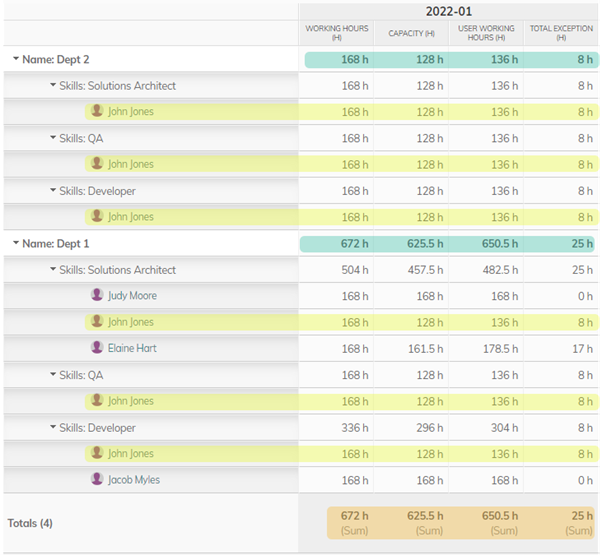Notice: Changes to Aggregating Capacity Time Phased Data In Reports
We are introducing new behavior when Capacity Time Phased Data fields are aggregated using Grouping in report tables.
What reports are affected?
The new behavior applies when Capacity Time Phased Data is included as related data, grouping is used in the report table, and Capacity Time Phased Data fields are selected as columns in the report table.
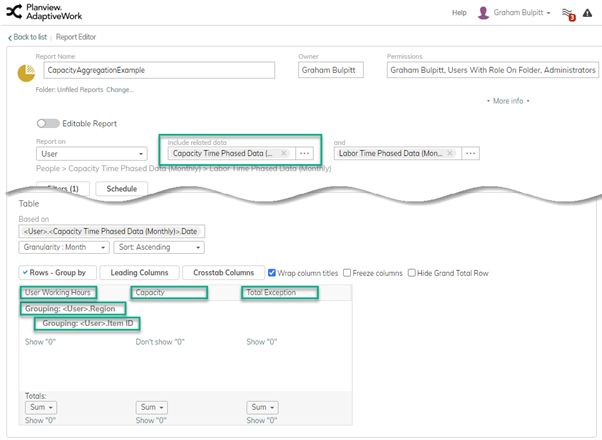
What is changing?
Previously, capacity field aggregation was limited to grouping by certain fields (for example, User Item ID, User Group Item ID, etc.). It is now possible to aggregate any Capacity Time Phased Data column when grouping by any field that is related to Capacity Time Phased Data. Specifically:
- Grouping by any field from objects linked to Capacity Time Phased Data will now aggregate data from subgroups (by default using the SUM function).
- Capacity Time Phased Data is ultimately driven by the User records under a grouping. In those situations where the same user is part of multiple groups (for example, Skills), their capacity will be rolled up and aggregated to the group level, but will not be double counted in Total values.
- All fields from the Capacity Time Phased Data object will behave in this way (User Working Hours, Capacity, Total Exceptions, and so on.)
For example: John Jones appears several times in different skills groups and user groups. His capacity is counted in each skill group, but is counted only once for the purpose of User Group Totals and Grand Totals: