Project and Task Assignment
Intended audience - Project Managers
When the request for a resource is approved and assigned, you can view the assignment in the project's Resource Planning view, in the Project Assignment panel.
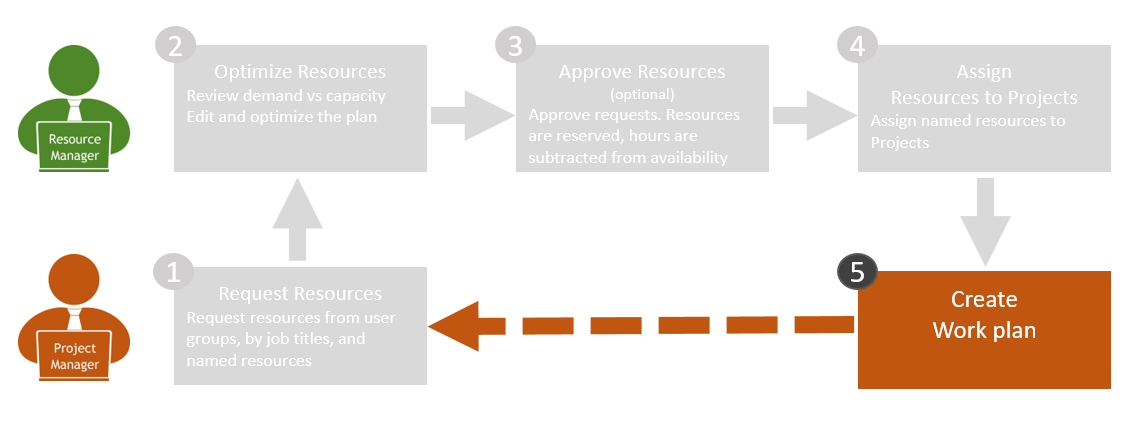
In the example below you can see Project assignments for the resource on the project level.
Note: In the Work Plan panel, the Project must be selected.
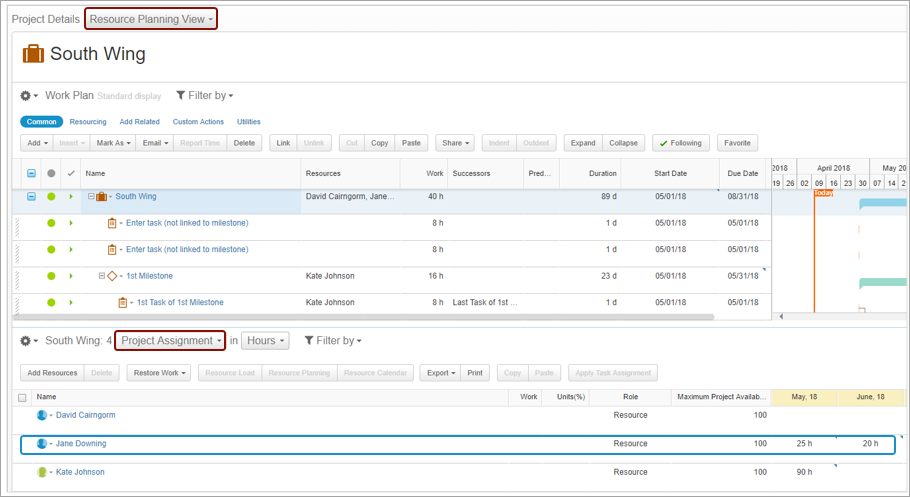
As Project Manager, you can now assign individual tasks to resources. Task assignments are displayed below the Project assignments.
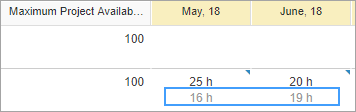
Shifting Staffing Requests and Project Assignments
Plans change and as a result project dates move. You can move project assignments and staffing requests in the project using the Shift Dates button that appears in the Project Assignment and Staffing Request panels. The suggested shift is based on the difference between the current Start Date and the initial Start Date. This is especially useful when changing the Project's start date.
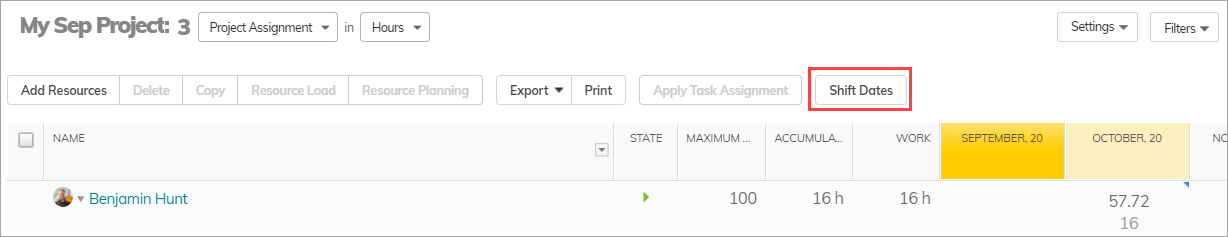
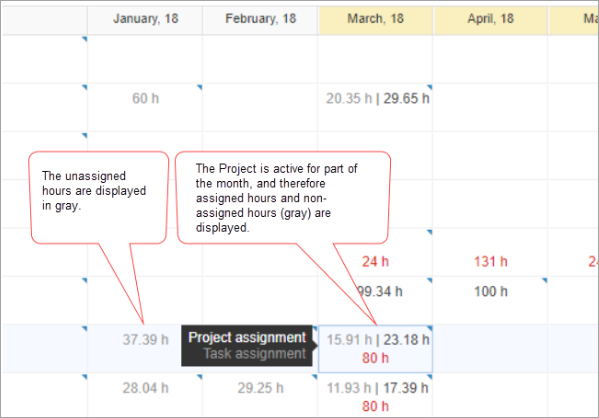
Click here to learn more about shifting projects.

