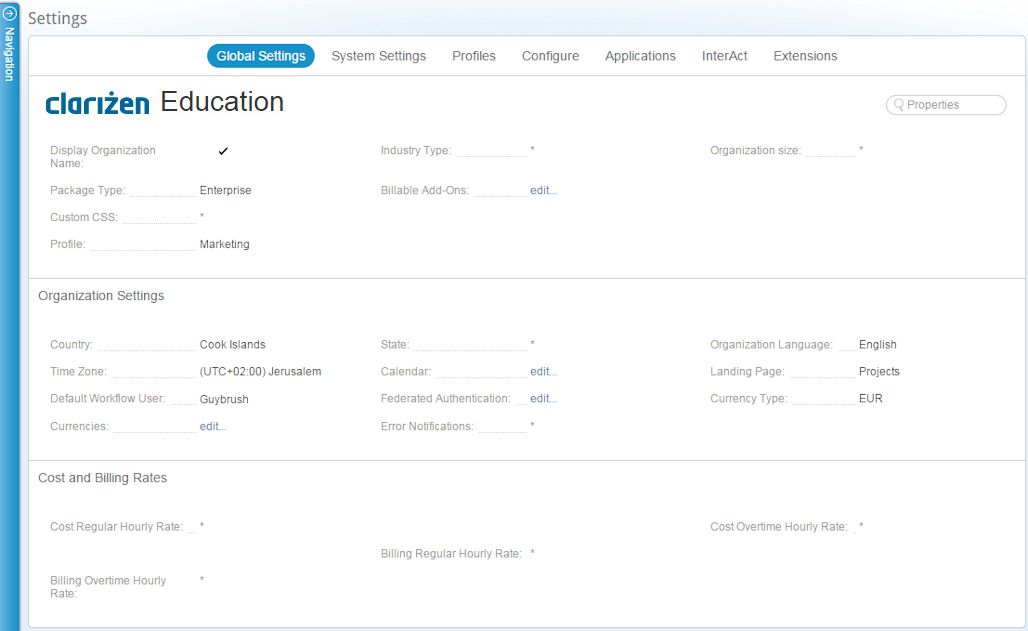Settings Overview
Settings Overview
This page describes the AdaptiveWork Settings module and includes the following sections:
About the Settings Module
The AdaptiveWork Settings module is divided into seven sections (tabs).
Your organization's Admin user can configure each of the sections at the organizational level.
The Settings tabs include:
Accessing the Settings Module
The Settings module is accessed either via the Navigation Panel or the User Data menu located on the masthead.
- On the masthead , click the User Data menu , and select Settings .
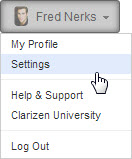
OR
Click
The Navigation Panel opens. - Click

The Settings module opens with the Global Settings tab selected (Deafult) .