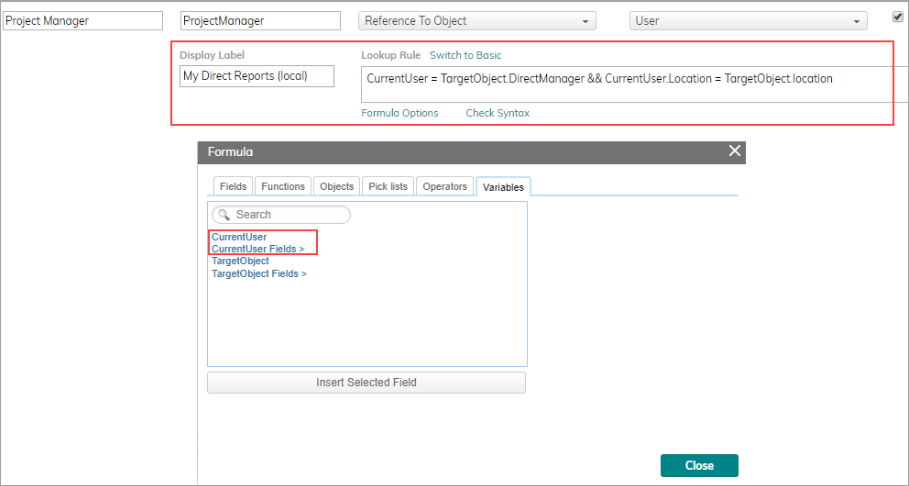Matching Current User Fields in Filtered Lookup Filters
What's New
In a previous release, we added support for filtered lookups in Custom Action forms.
You can now add a filter that displays only results matching the properties (fields) of the current user.
Benefits
More dynamic personalization with Custom Action form Lookup Filters that can use data from the person running the action (the "Current User") for filtering.
For example, using a basic filter you can get a list of users where Direct Manager = Me.
With this update you can create more sophisticated advanced filters to get a list of users that are:
the Direct Reports of and have the same Location as the user running the action.
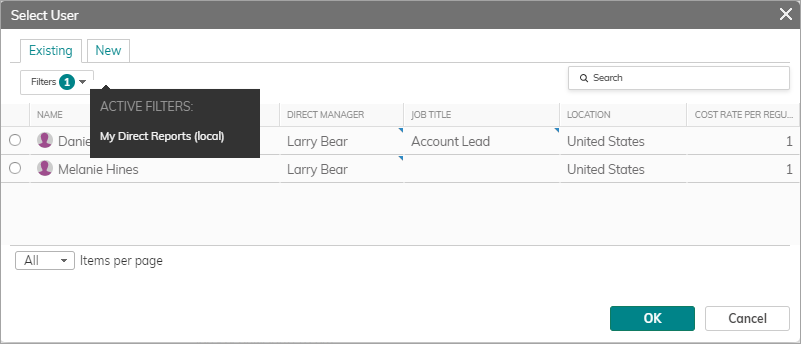
How it Works
In the Custom Action, you can now add multiple Current User fields in the Advanced Lookup Rule field, using multiple current user matching filters. Current User fields are accessible in the Variables tab, alongside the Target Object fields. In this case, the Target Object is the type of item you want to pre-filter to simplify or limit the selection.
You now have 3 sets of data to use in the Advanced Filter:
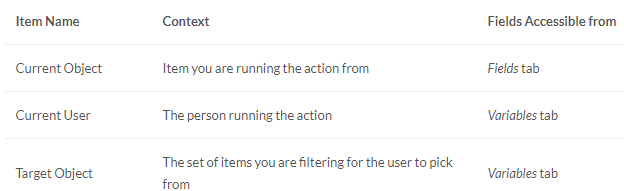
Use the Display Label to give a user-friendly Active Filters tooltip description so your users will be able to easily understand which items are available for selection (see image above).