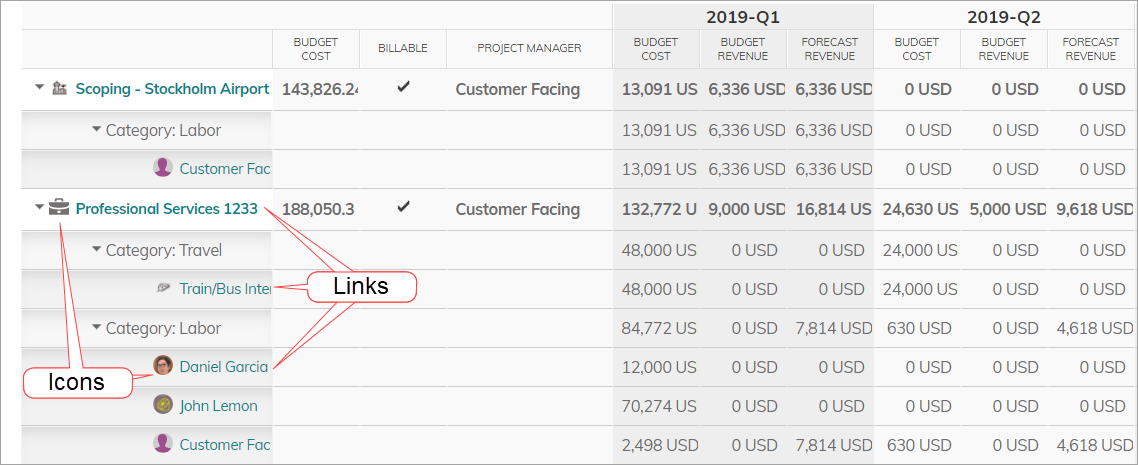Enhancements: Grouping in Tables, Leading Columns in Crosstabs and more
What's New
- All reports
- When grouping items in report tables using the Item ID, you get support for icons (standard and custom), and links that take you to the relevant item in a new tab.
- Crosstab reports
- Leading columns is now generally available in crosstab reports. You can add up to 16 leading columns.
- Item ID is a prerequisite for adding leading columns to Crosstab reports. We have made Item ID the default grouping option in the report rows. Like above, Item ID supports icons and links.
- We increased the number of supported crosstab columns from 6 to 8 columns.
How it Works
Crosstab example
Use the default Item ID when grouping rows. This enables the Leading Columns option.
Then select your Leading Columns and Crosstab Columns.
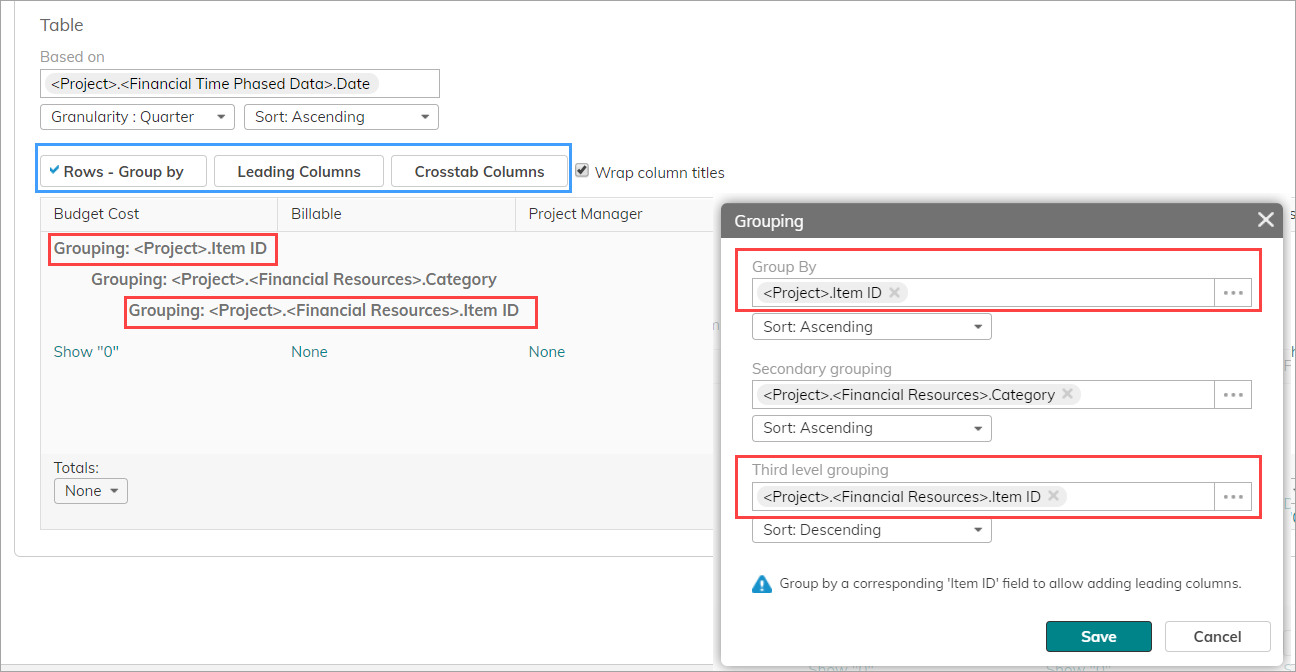
In the report, Item IDs support icons and links.