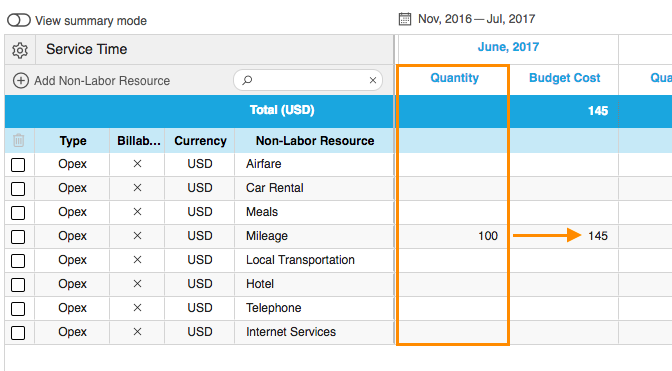Time Phase Data Configuration Support
What's New?
The Financial Planning feature has been enhanced with configuration support for Time Phases.
You can add Validation Rules, Workflow Rules and Scheduled Workflow Rules on Time Phases.
Special Custom Field support has also been added, more information about custom fields in this article.
Validation Rule Example
Use Case: Month End Financial Close Governance.
Prevent modification of plan and actual data after close of previous months financial period.
Step 1
Create a date field on Organization: "Current Reporting Period Start"

Step 2
Create a validation rule on Non-Labor Resource Time Phase to be triggered when Budget Cost ("Planned Budget") or Actual Cost is modified for a date before the current reporting period by a non-Admin user.
Not CurrentUser().Admin &&
((ischanged($PlannedBudget) || ischanged($ActualCost) || isNew()) &&
$Date < Organization.C_CurrentReportingPeriodStart)

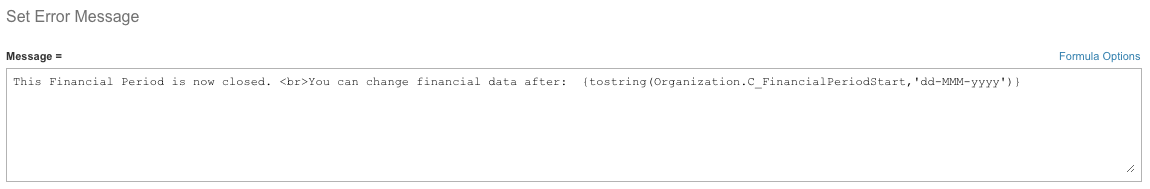
Step 3: Result

Workflow Rule Example
Use Case: Non-Labor Pricing Calculator
Set a unit cost of a Non-Labor resource for a project. Then varied quantities per month to have the Budget Cost calculated according to unit cost * quantity
Step 1
Create 2 Custom Fields
Field #1: Unit Cost, a Currency field on Non-Labor Resource Link

Field #2: Quantity, a Numeric field on Non-Labor Resource time phase data
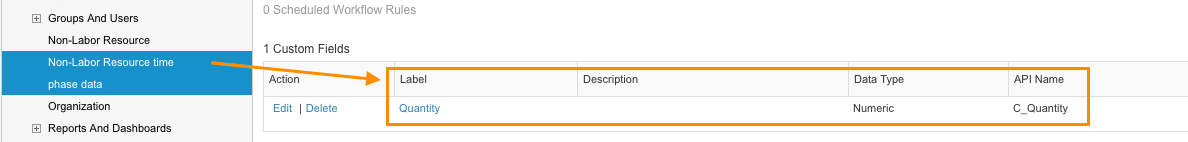
Step 2
Create a Workflow Rule on Non-Labor Resource time phase data
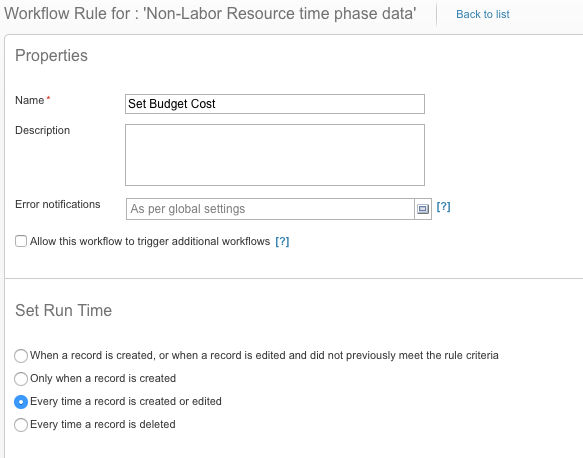
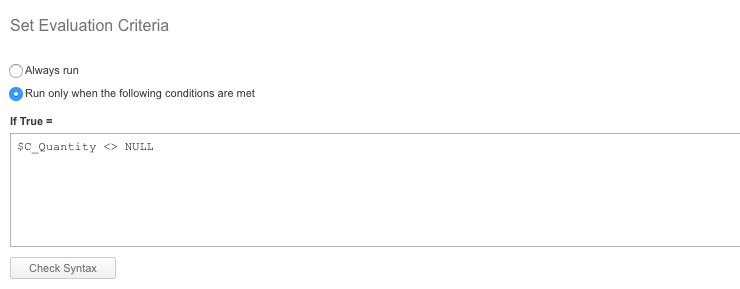
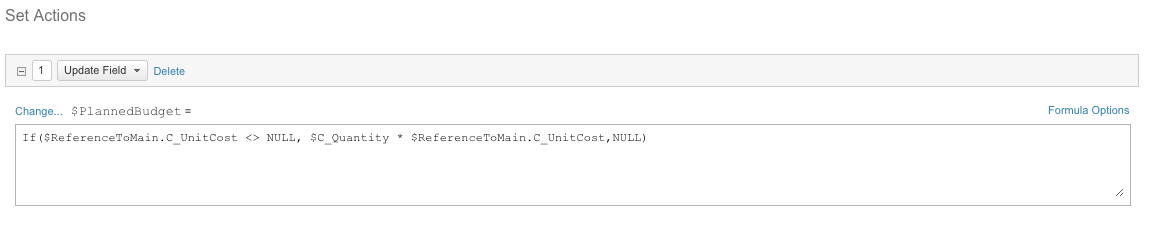
Step 3
Set the Unit Cost on the Project's Non-Labor Resource, from the Project detail page
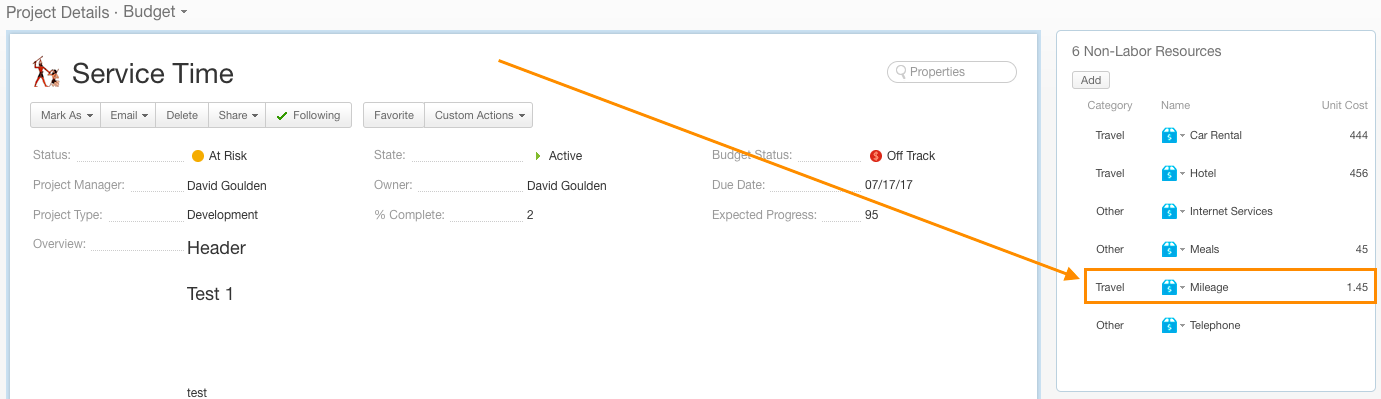
Step 4
Add the Quantity field to the time phase columns in the Financial Planning view
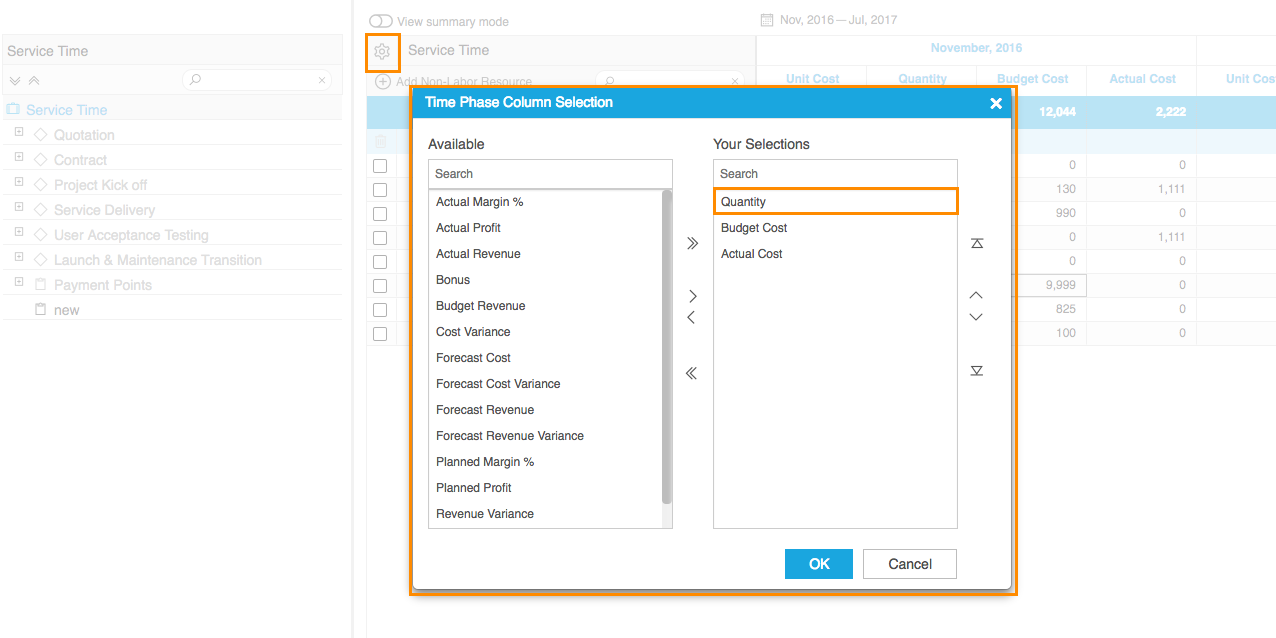
Step 5: Result
Budget Cost is calculated