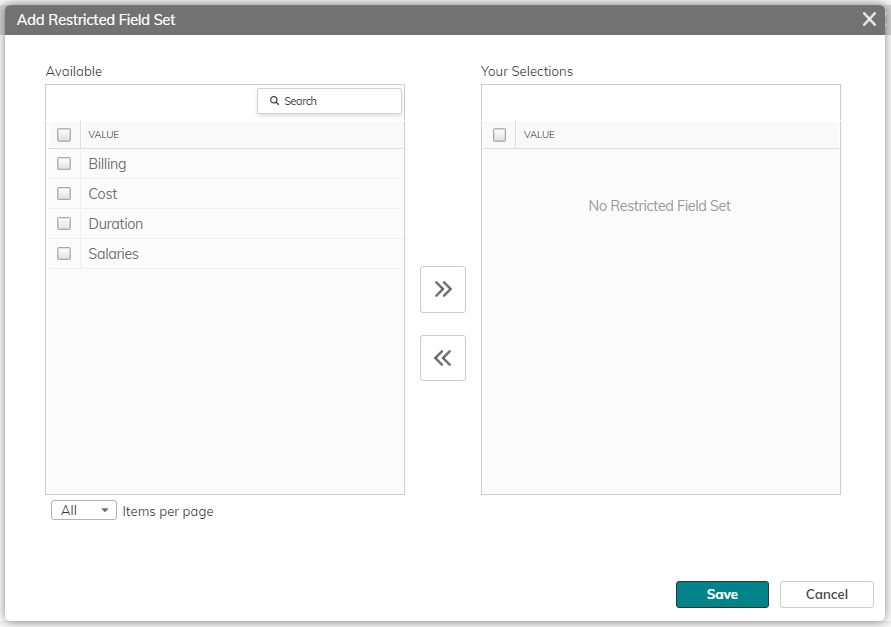Assigning Restricted Field Sets to Users
You assign Restricted Field Sets directly to Users.
-
From the User details, click Add related > Restricted Fields Units.
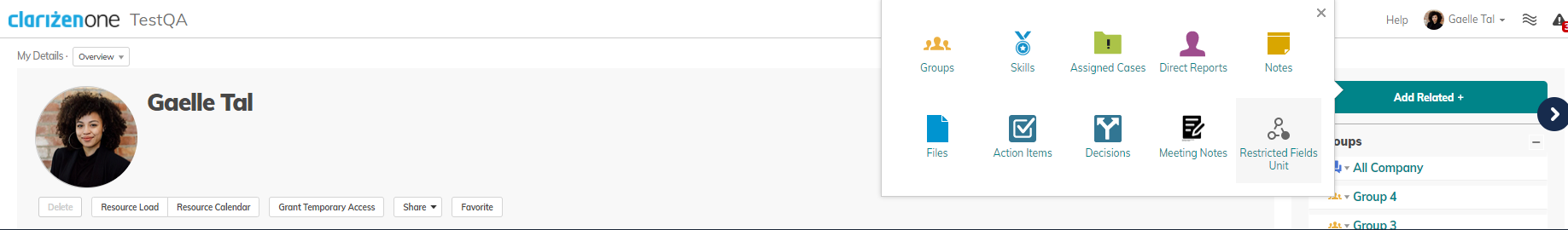
- In the Restricted Fields Unit dialog, do one of the following:
- Double-click the Restricted Field Sets in the Available list to add them to the Your Selections list.
- Select the Restricted Field Sets in the Available list and then click the right double arrow to add them to the Your Selections list.
- Click Save.