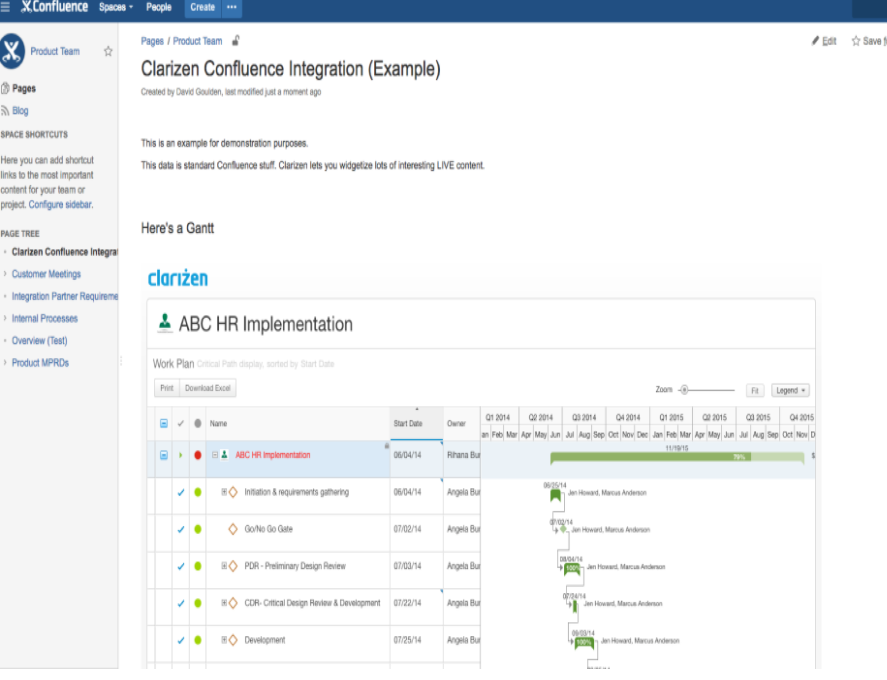Embedding AdaptiveWork Widgets in Confluence
Confluence is a popular enterprise Wiki from Atlassian which also has some integration with JIRA
You can embed many types of data into Confluence, including AdaptiveWork widgets which can be embedded as iFrames.
Embed iFrames in Confluence via the Other macros option
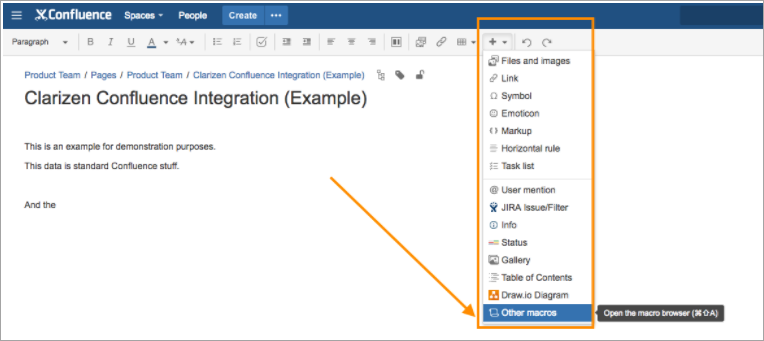
Choose… Iframe
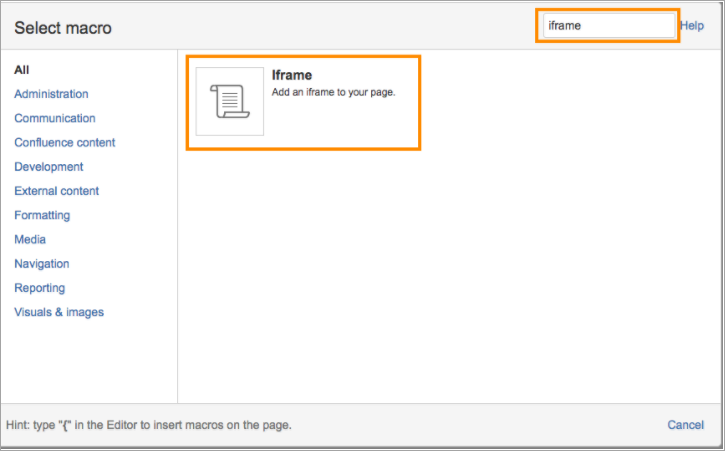
Now get your widget URL from AdaptiveWork.
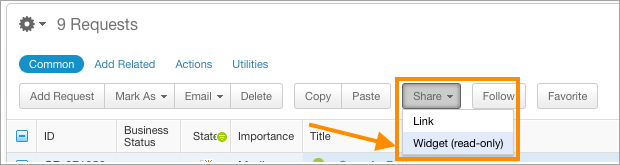
You do not need the iframe code (checkbox option)
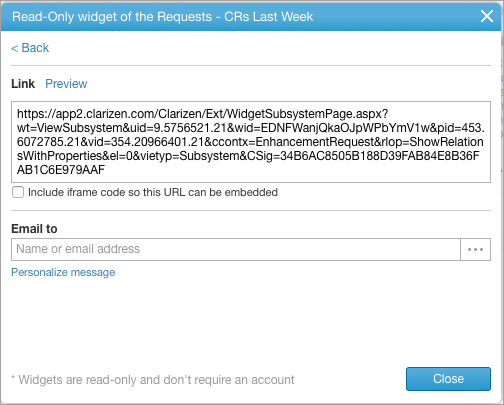
Back in Confluence add your URL
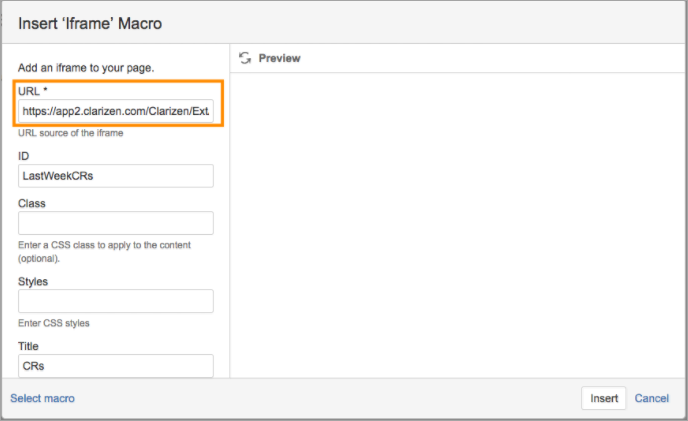
Not all of the Iframe parameters are important.
Set: Width (px), Height (px), Align, Frameborder = hide,
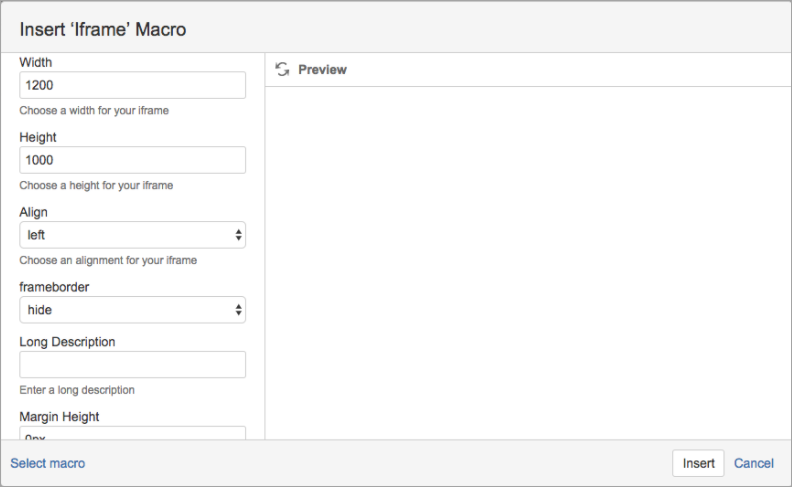
Set: Margin Height 0px, Margin Width 0px, Scrolling = Auto
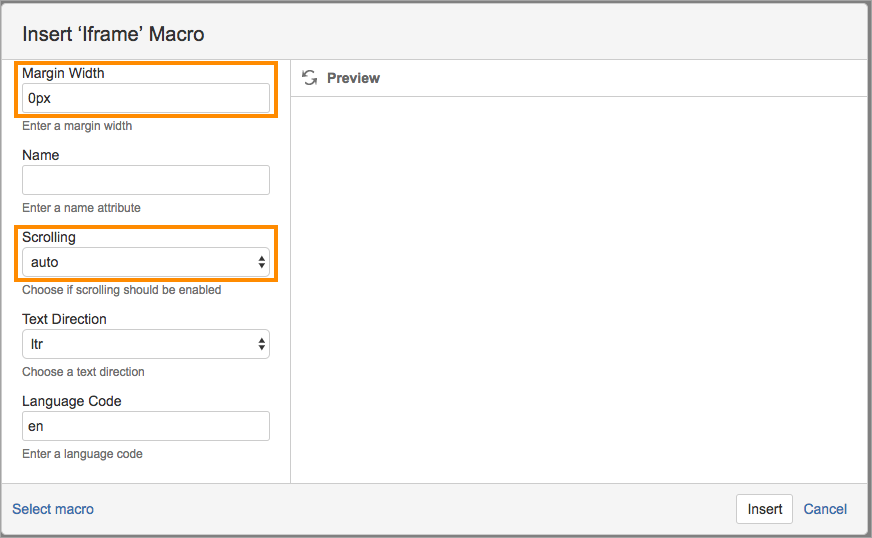
Here’s how it looks in Edit mode in Confluence
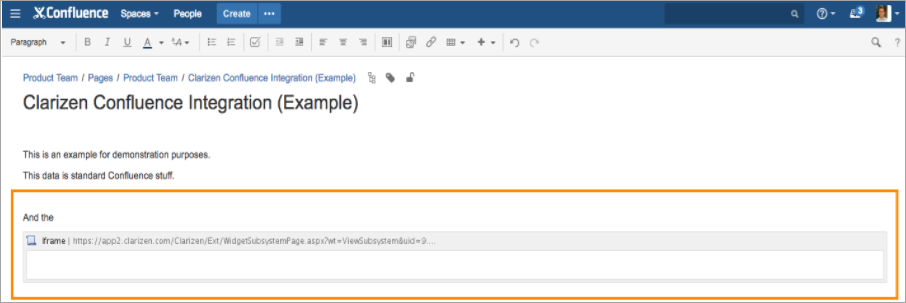
And here is an example of the View mode (with a different widget)