Support for Followers on Custom Objects
What's New
You can now have Followers on Custom Objects.
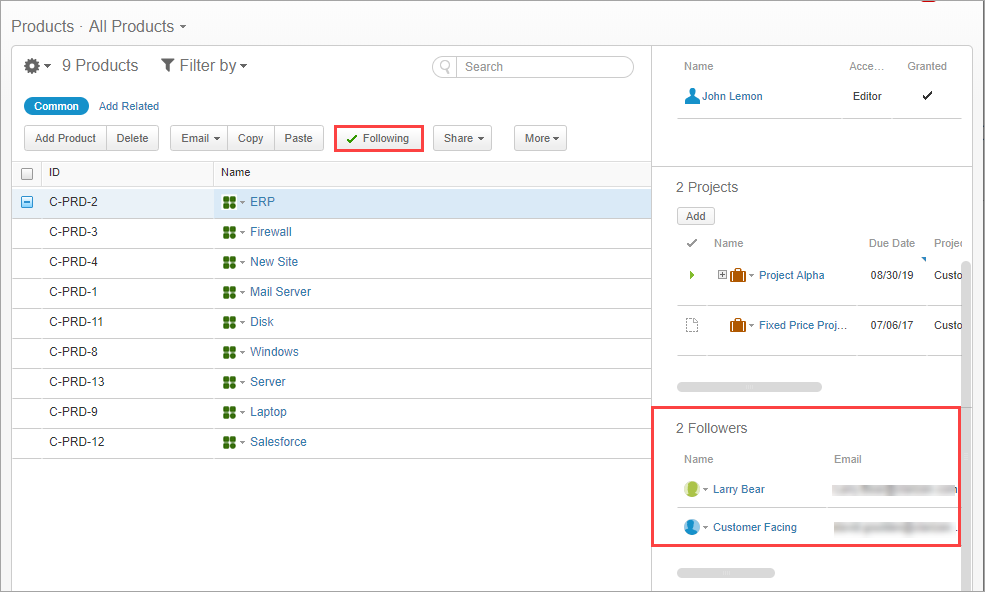
How it Works
The Follow button appears by default in the ribbon for newly created Custom Objects.
To add the Followers tab in the Add Related panel, You must add it to the Profile(s).
You can also use this option in Configurations, such as Workflows or Custom Actions.


