Calculate Project Financials - A New Action for Custom Actions and Scheduled Workflow Rules
What's New
A new Calculate Project Financials action triggers a refresh of financial data for multiple projects. The action is available in Custom Actions and Scheduled Workflows.
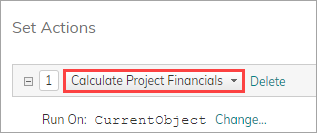
Previously, the Financial Planning refresh only ran:
- On-demand, when clicking the Refresh button in the Financial Planning module
- Nightly, if the project was edited
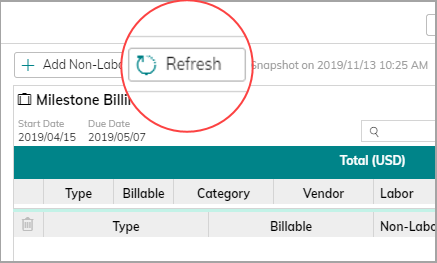
Benefits
- Refresh Financials and Fiscal Year & YTD summary fields for all projects on demand
- Choose a selection of projects, and run a refresh without the need to open Financial Planning views
When the project is updated, the Last Financial Planning Date is updated.
Note: Unlike the Refresh action in the Financial Planning screen, the action does not cause the "Refreshing..." panel to display on the screen.
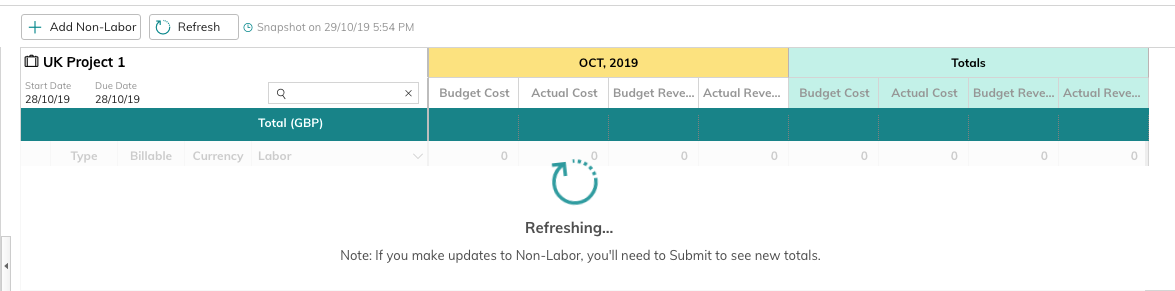
If a project does not have any updates, the Last Financial Planning calculation date will not be updated.

