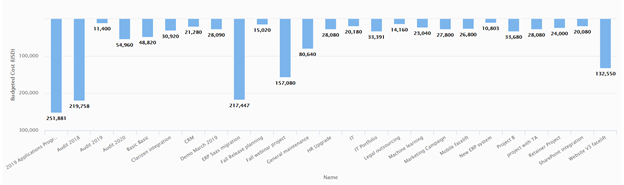Enhancements for Bar and Horizontal Charts
What's New
We've added the following new options to Bar and Column charts:
- Set the number of bars to display
- Sort the bars ascending or descending
- Flip the direction of the Y-axis
You can apply the new features in both standard and stacked charts.
Benefits
With these new capabilities, you can build “Top X” or “Bottom X” charts, such as:
- Show me my top 10 customers by revenue
- Show me my 5 least profitable projects
- and much more..
How it Works
- Set up your horizontal or bar column or bar chart.
- Select the maximum number of bars to display. You can leave this blank. In this case an unlimited number of bars will be displayed:
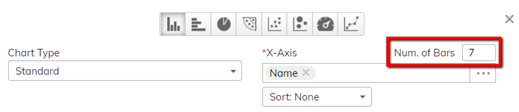
- Set the Y-axis sorting to ‘Descending’ if you want to get top X results in descending order:
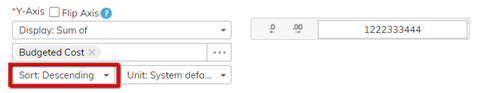
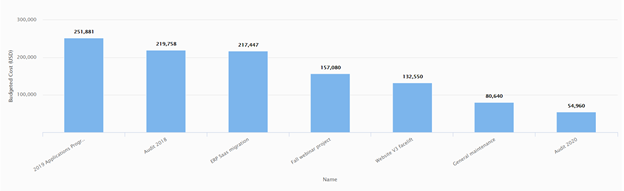
- Set the Y-axis sorting to ‘Ascending’ if you want to get bottom X results in ascending order:
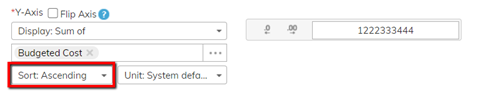
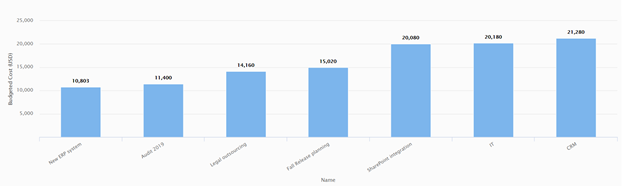
- Use the new Flip Axis option to flip the Y-axis.
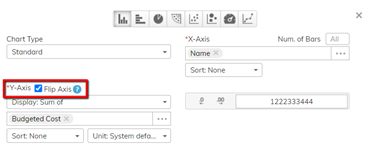
Example of flipped chart