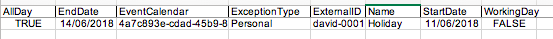Add and Remove Calendar Exceptions via Web Service API
What's New
Improvements to non-working time management with the ability to add, update and delete calendar exceptions using the Web Service API (REST and SOAP).
You are now able to create Calendar Exceptions ("CalendarException") by including “EventCalendar” identifier:
<FieldValue>
<FieldName>EventCalendar</FieldName>
<Value xsi:type="EntityId">
<TypeName>User</TypeName>
<Value>7727rk6g900hdofq25rgkrecq3</Value>
</Value>
</FieldValue>
The EntityId is the External ID of the User/ User Group/ Project/ Organization that you are adding the calendar exception for.
You can set the External ID to be the email, or some other common unique user identifier from another system, or query users first to get the External ID.
Note: It is possible to import Calendar Exceptions and modify the "Exception Type" list via AdaptiveWork Data Loader.
Benefits
This capability opens a wealth of integration possibilities with 3rd party systems, such as HCM and HR systems.
How it Works
Custom Integrations
When you use the SOAP or REST API to add new Calendar Exceptions, you need to provide 2 pieces of information for EventCalendar:
1) the Entity Type you're adding to (TypeName in the example above)
2) the ExternalID of the object. (Value in the example above)
Note: When adding for a User or User Group, ExternalID is not the Name of the object that you can use for lookups in some other functions. So if you have a name of a person or group you want to add a Calendar Exception for, you may first need to query to retrieve the External ID.
Note: Dates set by API are UTC timezone.
AdaptiveWork Data Loader
You can import Calendar Exceptions for User calendars only via Data Loader.
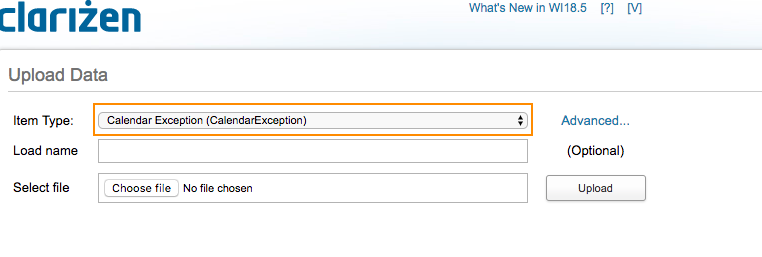
Example Add.
You can set the ExternalID of the Calendar Exception to be a unique but human-readable value.