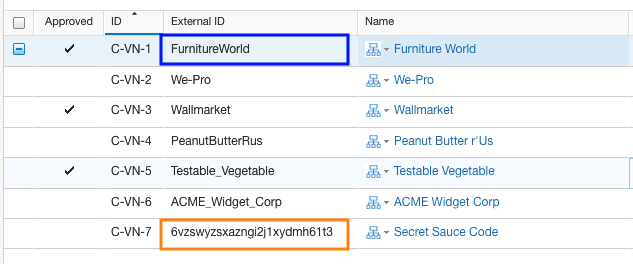Custom Objects - New Get Object By External ID Function for Referencing Custom Objects by External ID
A new function helps you find Custom Objects with unique names using Workflows.
External ID is a field that is not frequently used on screens, but is a unique text string per object type, as highlighted in orange.
External ID can be set by workflow as highlighted in blue.
There are several ways to find objects via a workflow:
- Find Customer
- Get First User
- Get Object by ID
Custom Objects need not have unique names, which can make it challenging to find the exact object you want via Workflow actions.
To use GetObjectByExternalID most effectively, create a workflow rule which will set the External ID according to a certain format, for example: you might want name + region + year and separate each part with an underscore (“_”).