Details view overview
The Details tab provides the properties of your projects, sub-tasks, portfolio, or cases. You can edit the information for any item that is selected on the roadmap view, Card View, or grid. The Details view is fully customizable from the Profile configuration, and supports Dynamic Layout.
Details view
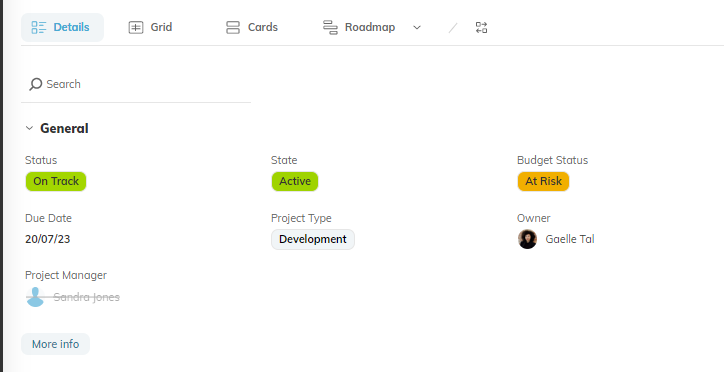
- Click a field to edit.
- To view the details of sub-items in Roadmap, Card, or Grid views, click on it to see more details in the right-side panel.

