Advanced Configuration Options
Advanced Configuration Options
Schematic of Labor and Non-Labor link with TimePhase Data
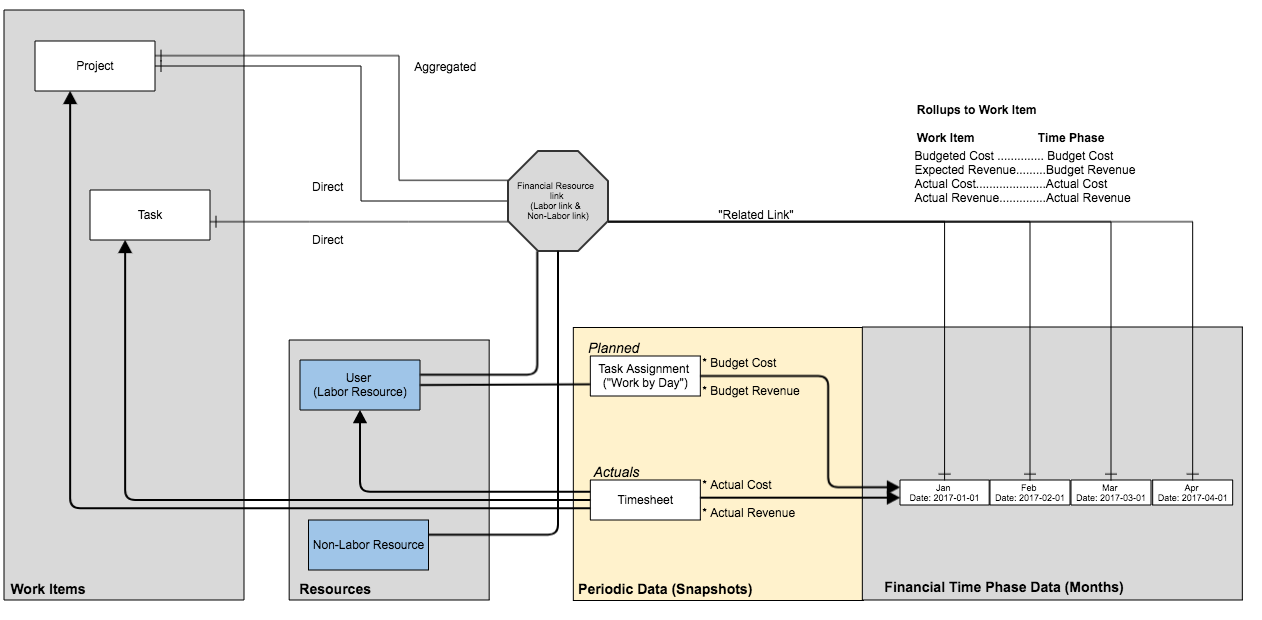
Custom Field limitations
You can add custom fields of any type to Non Labor Resource or to Financial Resource links (Labor link or Non-Labor link).
On Time Phase data, whether Labor or Non-Labor, you can add fields of type:
- Currency
- Numeric
- Percentage
Custom Currency fields are aggregated to project and time period (in Financial Planning view).
Custom Numeric fields are aggregated to project level.
Reading Time-phase data using workflow
4 functions allow you to access Financial Planning data from Workflow and Custom Actions.
- GetFinancialDataForFixedPeriod [Documentation]
- GetFinancialDataForGivenPeriod [Documentation]
- GetTotalFinancialSummaryForFixedPeriod [Documentation]
- GetTotalFinancialSummaryForGivenPeriod [Documentation]
Updating NLR Time-phase data using Workflow
It is also possible to update Time Phase data via Workflows.
Time-phase data is stored as month objects, on the start of the month, even though you may only log your actuals at the end of the month.
Updating when Month has Time Phase Financial Data
If data for a month already exists, you will need to simply update the relevant fields. Depending on whether your organization closes financial reporting each month or restates all numbers until financial year end, you will need to care to increment the fields rather than overwriting them.
Updating when Month has no Time Phase Financial Data
If there is no Time-phase data for any of the NLR fields on a Work Item for a particular month, you will need to create a new TimePhaseData item. You will need to provide a Date, which should be the first of them month. Take care to set the date using DateTime that is during working hours, else the Date will be interpreted as being the previous business day, and therefore the previous month.
Example:
Date =
ToOrganizationalDateTime(DateTime(Year(today()),toNumber(toString(Month)),01,10,00,00))
Important Note
As users triggering actions/ API actions may not have visibility on screen of data for the time period they want to provide data for. Configuration designers should also take special care in their workflows and actions to deal with ambiguity of time-phase plan data being/ not being present to handle a simple field update/increment vs. new month object + field update
Limitations
- Labor Resources on Milestones is not currently supported.
- Non-Labor Actual Cost and Revenue Amounts are manually-entered aggregate values.
Project Managers or Controllers should update the Project Actuals manually when monthly billing cycles are closed. - NLR periodic amounts (budget cost per year, or quarter) are not automatically calculated and stored. If you need to calculate and store these periodic amounts, consider using using workflow using the new functions to achieve any periodic grouping calculations your organization needs:
- GetFinancialDataForFixedPeriod [AdaptiveWork Functions Page]
- GetFinancialDataForGivenPeriod [AdaptiveWork Functions Page]
- GetTotalFinancialSummaryForFixedPeriod [AdaptiveWork Functions Page]
- GetTotalFinancialSummaryForGivenPeriod [AdaptiveWork Functions Page]
4. Expenses from Project line items are not added or linked to any corresponding NLRs at this point.

