Cases Overview
5.1 Cases Overview
The Cases class helps to track issues or potential issues that are relevant to the products, services, or projects that you are
responsible for.
You can use the Issues module to manage requests , bugs , risks or standard issues.
The Issues module can be used to track information such as:
- Issue summary
- Issue's author and whether the issue was submitted internally or by a customer
- Who resolved the issue, the exact work done to resolve it, and the costs incurred by your organization achieving resolution
- Reject, deferment and all resolution details
Cases item type is a super class used to represent four different types of cases:
All four sub-classes inherit fields defined at the level of the cases item type. Inherited (shared) fields reside in the cases class,
while fields that differ between these item types reside in the corresponding sub-class.
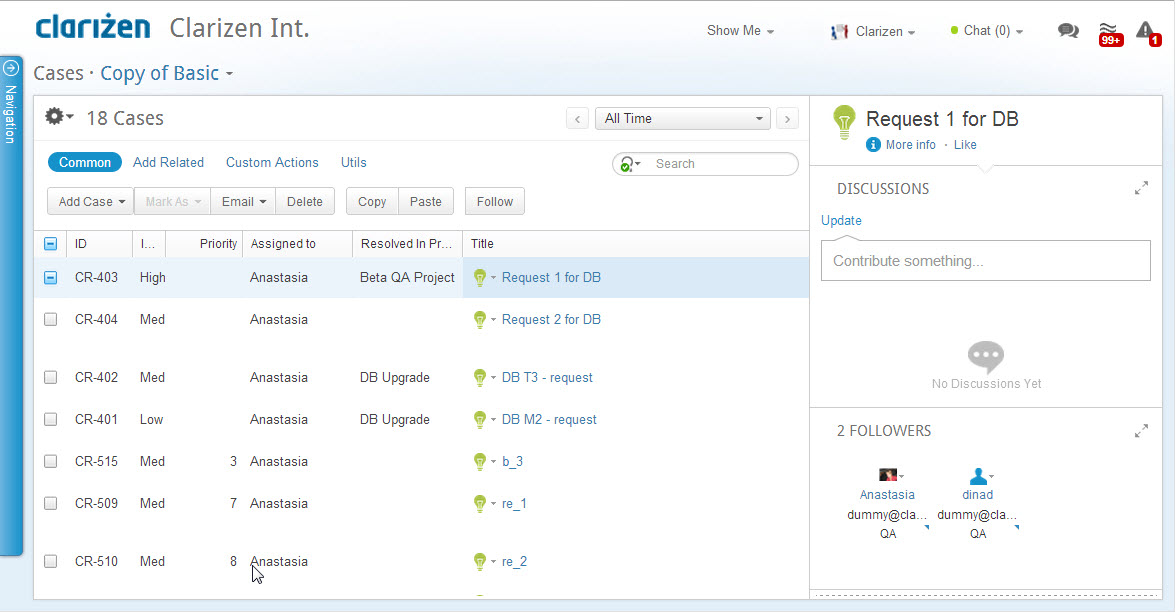
Figure 1: Cases Module
While creating an actual item of one of the issue types, you should use the item type name of issue, bug, risk or
Request (API name = EnhancementRequest) respectively to designate which item type you are going to create.
API name of the item type is Case.
Issues of all types have following set of frequently used fields:
- UniqueEntityIdentifier
- Common
- Standard
- Lifecycle
The following table represents specific fields for case item type:
|
Name |
Type |
Mandatory |
Description |
|
Title |
ü |
Inherited from Standard ‘Name’ field |
|
|
ID |
Inherited from UniqueEntityIdentifier. System generated. |
||
|
Description |
Text |
Text of Description as shown to the user. Contains “rich” text characters |
|
|
PlainText |
Text |
Text of Description as stored in the database for purposes of searches |
|
|
Severity |
Item type |
Represents severity of the issue. Reference to “Severity” pickup table |
|
|
Priority |
Integer |
Represents priority of the issue |
|
|
Mandatory |
Boolean |
Checked if issue’s resolution is mandatory |
|
|
Owner |
Item type |
User that owns the issue. Reference to the Users entity |
|
|
DueDate |
DateTime |
Target date to provide solution |
|
|
AssignedTo |
Item type |
Who is currently assigned to the issue. Reference to the Users entity |
|
|
AssignmentDate |
DateTime |
Date of the current user assignment, Read only field, set by the system |
|
|
SubmittedBy |
Item type |
Who submitted the case. Reference to the Users Item type |
|
|
SubmissionDate |
DateTime |
Date of the case submission |
|
|
EvaluatedBy |
Item type |
Who evaluated the case. Reference to the Users entity |
|
|
EvaluationDate |
DateTime |
Date of the issue evaluation |
|
|
OpenedBy |
Item type |
Who opened the issue for resolution. Reference to the Users entity |
|
|
OpeningDate |
DateTime |
Date of opening the issue for resolution |
|
|
ResolvedBy |
Item type |
Who resolved an issue? Reference to the Users entity |
|
|
ResolvedDate |
DateTime |
Date when the case was resolved |
|
|
ResolutionDetails |
String(2000) |
Description of resolution |
|
|
ClosedBy |
Item type |
Who closed an issue? Reference to the Users entity |
|
|
ClosureDate |
DateTime |
Date of the issue closure |
|
|
RejectedBy |
Item type |
Who rejected an issue? Reference to the Users entity |
|
|
RejectionDate |
DateTime |
Date of the issue rejection |
|
|
RejectDetails |
String(2000) |
Description of reasons and other details to reject the case |
|
|
ReopenedBy |
Item type |
Who reopened the case? Reference to the Users entity |
|
|
ReopeningDate |
DateTime |
Date when the case was reopened |
|
|
ReopenReasons |
String(2000) |
Description of reasons to reopen the case |
|
|
DeferredBy |
Item type |
Who deferred the case? Reference to the Users entity |
|
|
DeferringDate |
DateTime |
Date of the case deferring |
|
|
DeferReasons |
String(2000) |
Description of reasons to defer the issue |
|
|
Comment |
String(2000) |
Free Comments |
|
|
PlannedFor |
Item type |
When an issue is planned to be resolved. Reference to the Work Items entity. |
|
|
ReportedbyCustomer |
Boolean |
Reported by the customer |
|
|
Category |
String(256) |
Category of the issue |
|
|
DuplicateTo |
String(256) |
ID of the duplicate issue |

