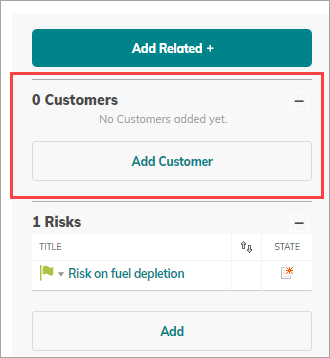Display Empty Related Panels Panel
What's New
Related Item panels did not display when they had no items. This was to avoid scenarios where you can have many empty panels showing no real data. Frequently you'll want to draw users' attention to missing data that should be added.
Now, in an object's detailed view, you can set whether or not to display the panel when it's empty.
Benefits
Simplify new user training by drawing attention to missing Related Item data that they should complete or be aware of.
How it Works
A new Show when Empty checkbox on top of each Related Item panel lets you show or hide the panel when empty.
The setting is per View so that different views can have different focuses on data.
Edit View screen
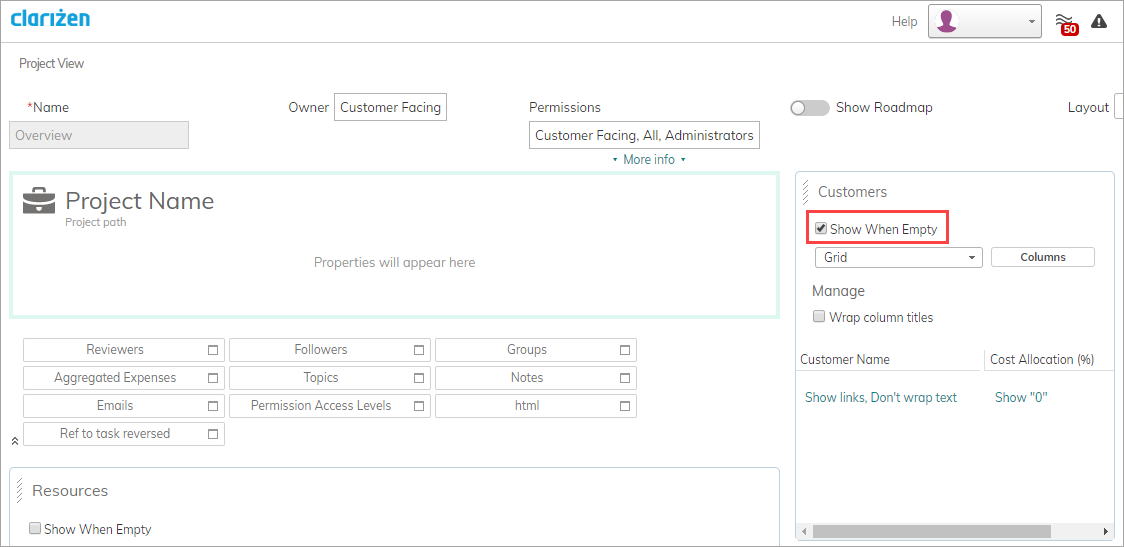
Empty panel