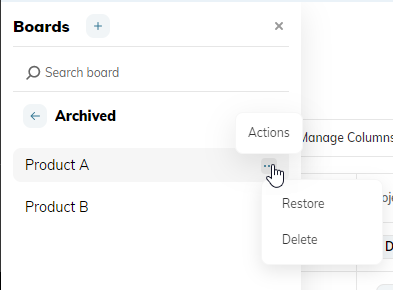Deleting and archiving boards
Deleting or archiving Boards allow you to manage the list of Boards available to Users. Only Owners/Editors can delete or archive Boards.
Deleting Boards
- Click the Boards icon.
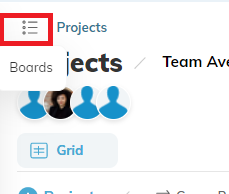
- Click the ... Action menu, and then Delete.
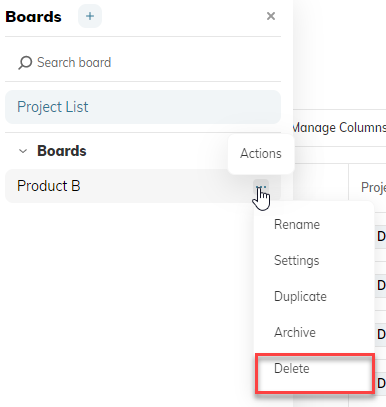
- Delete or Archive the selected board for 45 days. Deleted Boards cannot be retrieved.
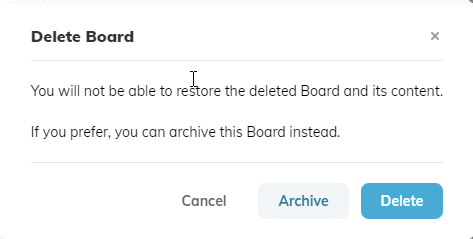
Archiving Boards
- Click the Boards icon.
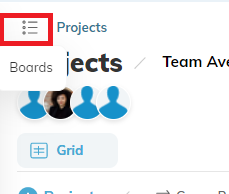
- Click the ... Action menu, and then Archive.
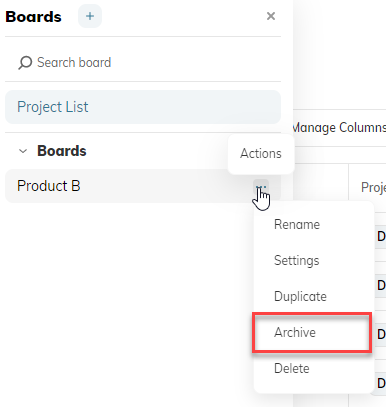
- Archive the board for 45 days. Deleted Boards cannot be retrieved.
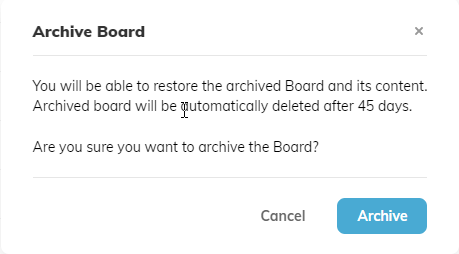
- To restore archived Boards, click Archived folder at the bottom of the Board list, and then click Restore.