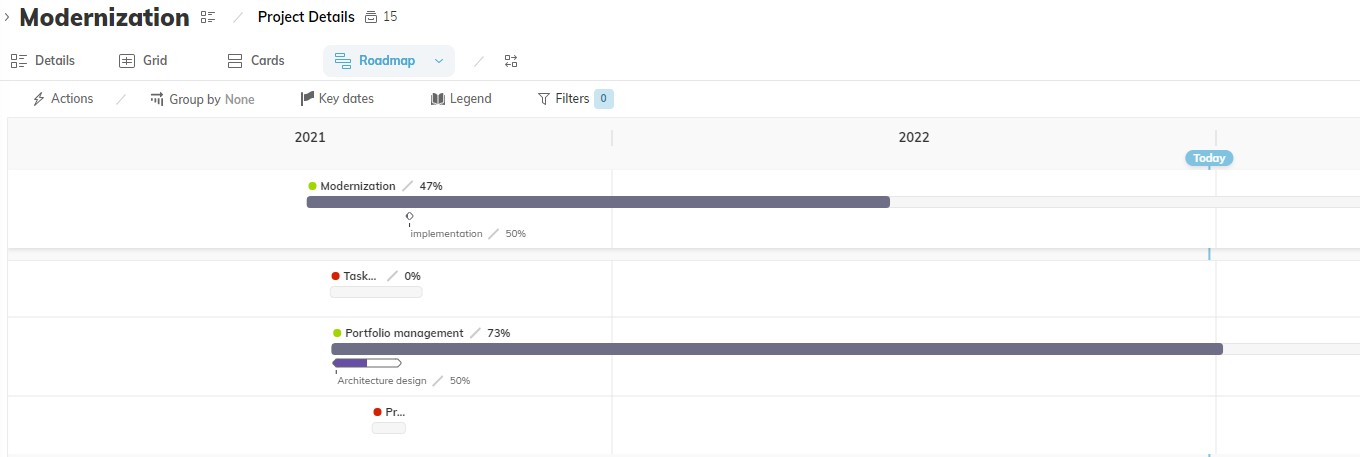Getting started with Hybrid Work
The Hybrid Work UI allows you to get a better picture of progress in a clean and intuitive interface, with more control over how you view and manage your work. New and updated UI components include:
- Lists (Grids) - Use the updated lists to manage Portfolios, Projects, Tasks, Milestones, Cases, and Custom Objects with inline editing, customizable columns, and more.
- Cards - The new card views for Portfolios, Projects, Tasks, and Cases make it easy to visually understand how your work is progressing, and to easily update work by dragging and dropping Tasks or Projects to their appropriate stages on a board. You can sort and group your boards to best fit your workflows.
- Boards - Organize Portfolios, Projects, Milestones, Tasks, Cases, and Custom Objects into boards by team, project, or anything else to suit your workflow. Set up each board with its own custom filters and permissions.
- Roadmaps - Our new Roadmaps in Portfolios and Projects are extremely customizable, so that you can see the bigger picture, with milestones and key dates, filters, and more.
Jump to
Accessing the New Views
In your various work modules, such as Portfolios, Tasks, etc., click on the link to open the new interface. If needed, you can always revert to the classic UI.
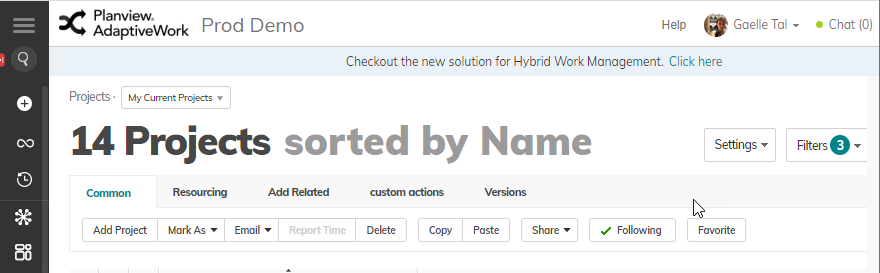
Boards
Boards let you organize the items in your lists into groups, which can be teams, corporate projects, locations, preferred workflows, etc. In each board, you can currently set up permissions. more options including filters will be available in upcoming versions. Learn more about Boards
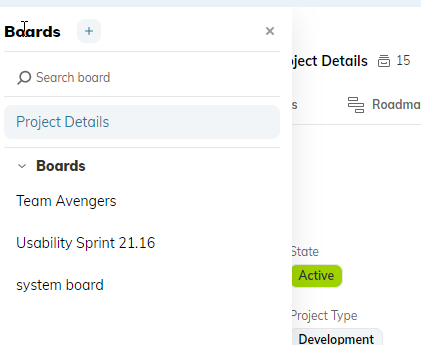
Flat Grid View
New Lists are available for Portfolios, Projects, Tasks, Milestones, and Cases, as well as for Portfolio and Project details. Learn more about Flat Grid
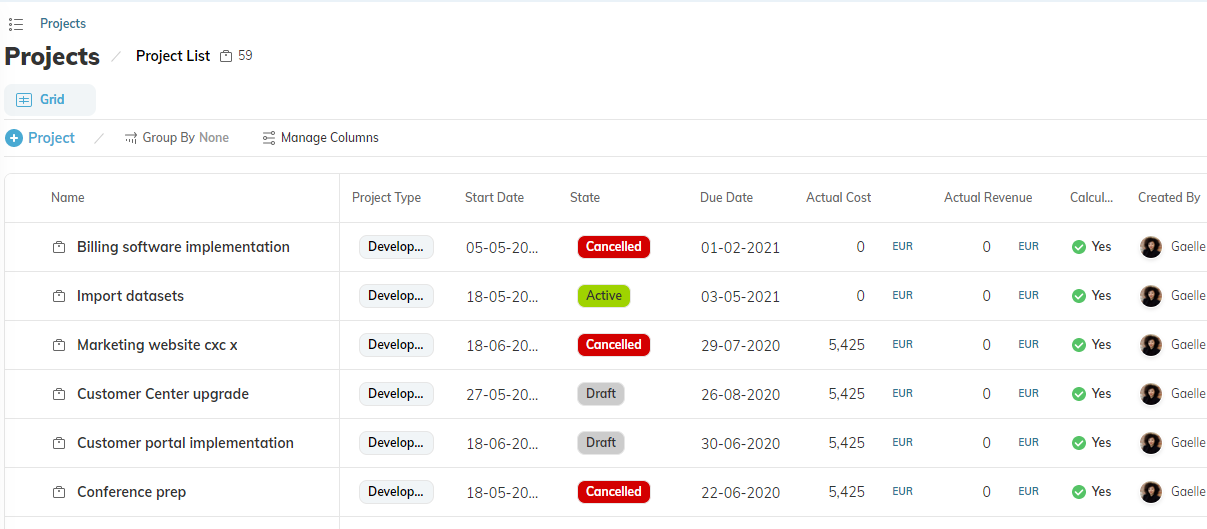
Cards View
Card views are available for Portfolios, Projects, Tasks, and Cases. Learn more about Cards View
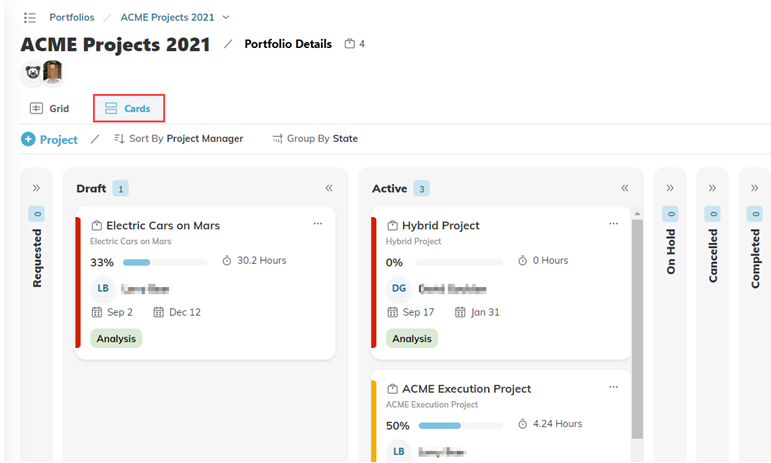
Roadmap View
Our new Roadmaps in Portfolios and Projects make it easier to see the bigger picture. Roadmaps now come with plenty of customization options to suit your needs, and with new and enhanced features, including milestones, key dates, filters, baseline comparisons, and more. Learn more about Roadmap view