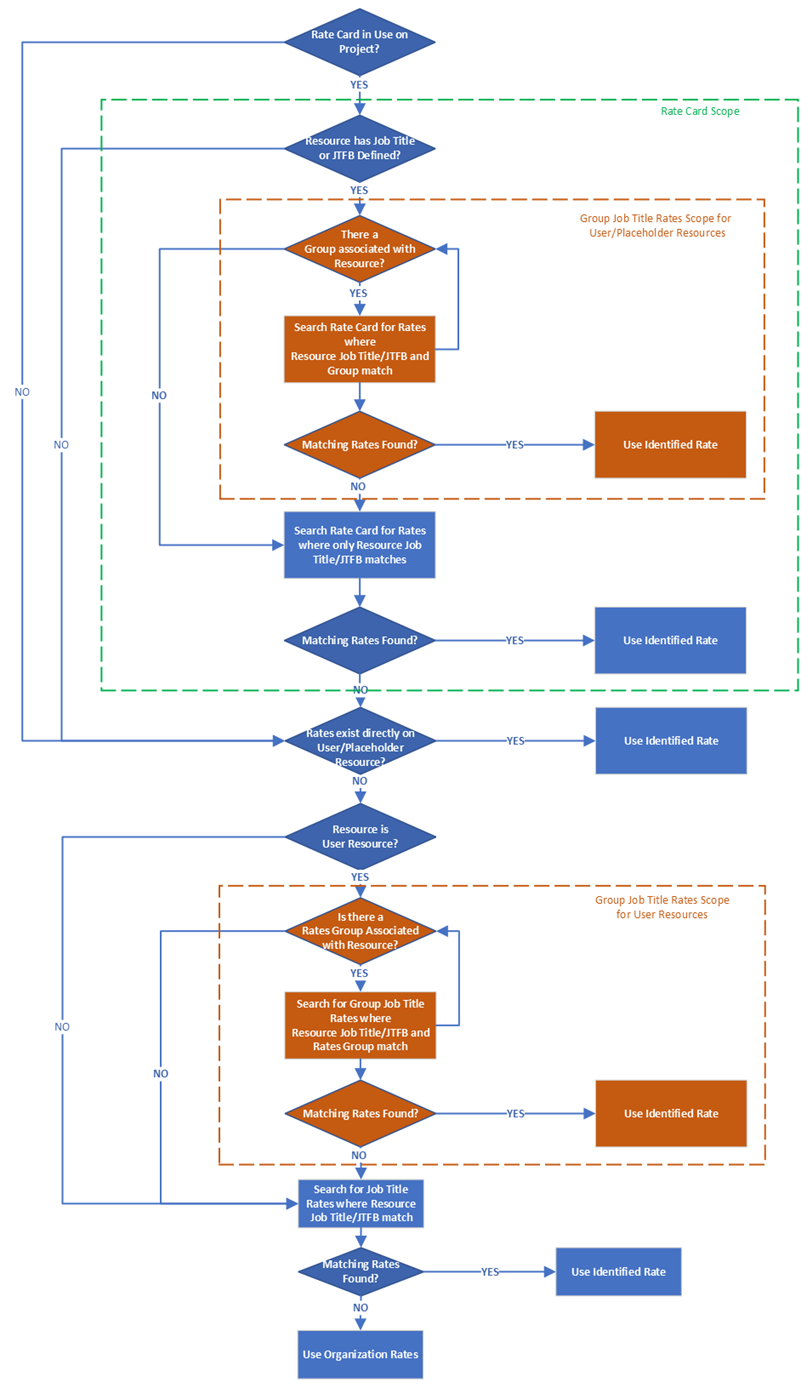Managing Job Title and Group Job Title Billing Rates on Rate Cards
You can add billing rates for Job Titles to Rate Cards so that common rates can be consistently and efficiently applied to multiple projects, which reduces the need to set up and maintain rates directly on individual projects.
After Job Titles are added to a Rate Card, they are known as Rate Card Items. Each Rate Card Item has a corresponding billing rate for each Rate Card Version (rate cards can have one or more versions).
Deleting a Rate Card Item from a Rate Card removes all rates associated with that item from all versions of the Rate Card.
If a Rate Card is in use, changes to its rates will mark all projects that use it for recalculation. You can manually force recalculation of a project by using the Recalculate action on the project’s context menu.
Adding a Job Title (or Group Job Title) to a Rate Card
NOTE
To use Group Job Titles, the “Enable Placeholder Resources” system setting must be set to On.
- Select or open the Rate Card that you want to manage and select Add Job Title from the context menu or the action ribbon (depending on whether you have selected, or opened, the Rate Card).
In the Rate Cards page:
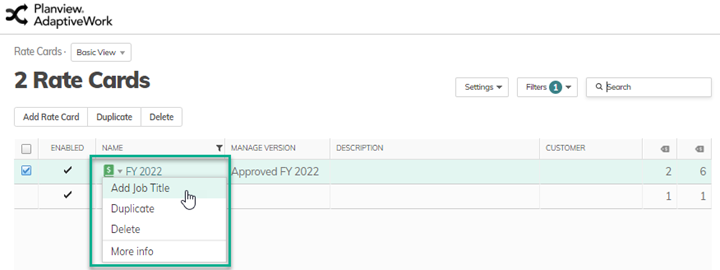
In the Rate Card Details page:
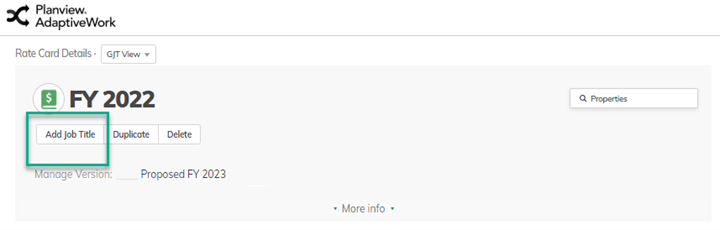
The Add Rate Card Items dialog appears.
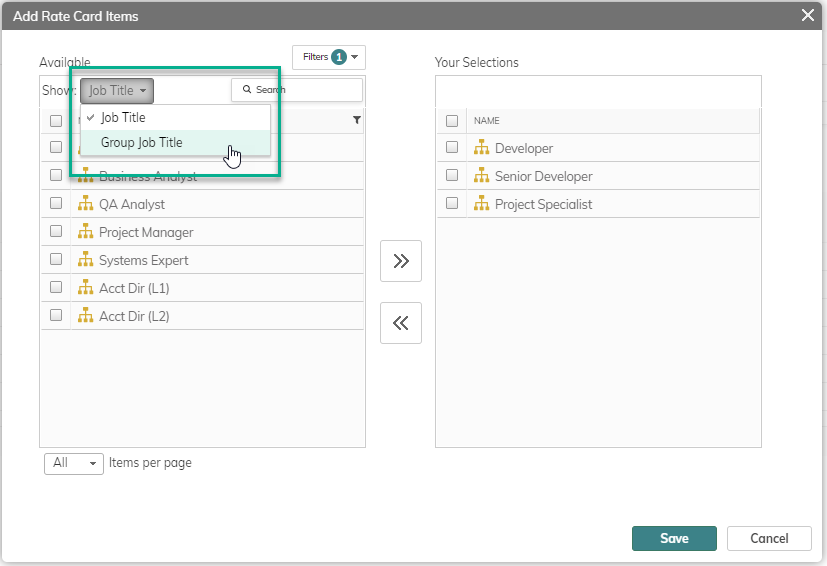
- In the Show field, choose either Job Title or Group Job Title.
- In the Available list, select the required Job Titles and then click the double right arrow to add them to Your Selections.
- Click Save.
The Rate Card Items and the billing rates for each item are added to each Rate Card Version.
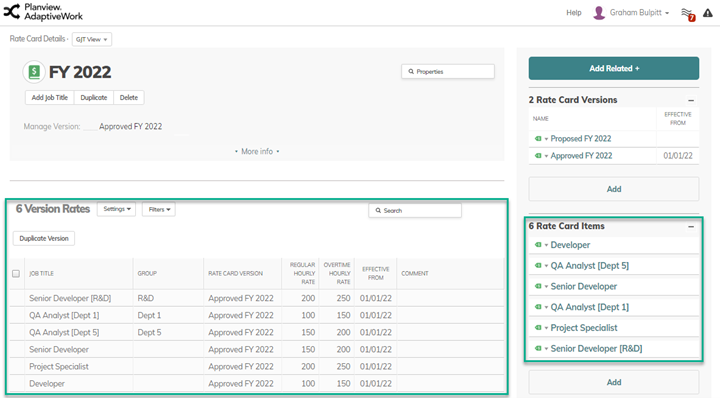
- You can modify the Billing Rates as needed.
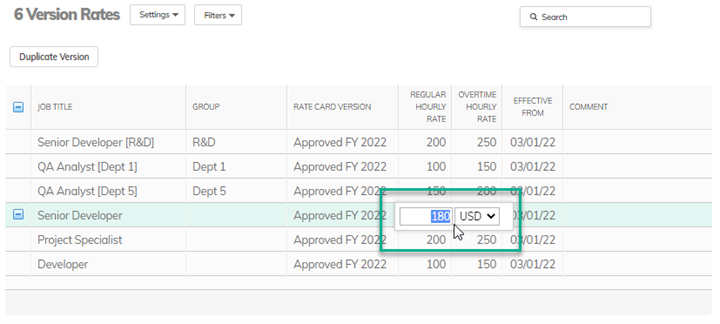
Cost and Billing Rate inheritance
The use of Group Job Titles on Rate Cards changes the AdaptiveWork inheritance model as shown in the workflow below: