Scheduling Work Items
This page describes AdaptiveWork work item scheduling and includes the following sections:
Work Item Status Display
The Scheduling Status of work items is displayed with either a Green, Orange or Red colored button, representing a status of
On Track, At Risk or Off Track respectively :


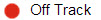

Scheduling Status Calculation
AdaptiveWork calculates the scheduling status by analyzing a work item's current Actual Percent Completed versus the defined Expected Percent Completed.
Click here to learn more about how %Completed is calculated in AdaptiveWork (scroll to the relevant section)
Leaf Tasks
The scheduling status of leaf tasks (tasks that have no sub tasks) is as follows:
 — If the Actual Percent Completed is under 10% less than the Expected Percent Completed or
— If the Actual Percent Completed is under 10% less than the Expected Percent Completed or
Actual Percent Completed is greater than the Expected Percent Completed — If the Actual Percent Completed is 10% or more below the Expected Percent Completed
— If the Actual Percent Completed is 10% or more below the Expected Percent Completed 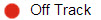 — The due date of the task has passed and the Actual Percent Completed is less than 100%
— The due date of the task has passed and the Actual Percent Completed is less than 100%
Hammock Work Items
Hammock Work Items are calculated in the same way as Leaf Work Items, unless one or more of the hammock's sub-Work Items are on the critical path. In such cases, the status of the hammock is calculated as a combination of Status fields for active Sub-Work Items on the critical path, and the summary Status of the hammock.
If the hammock's Due Date has passed, its Status overrides any other calculations and becomes Off Track (red).
Example 1
The Status of the hammock is On Track (same or less than 10% different from the expected progress), based on the aggregated Status of its sub-Work Items; some of which are Off Track. In this case, the aggregated status is the same as the expected progress (96%), and the sub-Work Item that is Off Track does not affect the hammock Status as its not on a critical path.
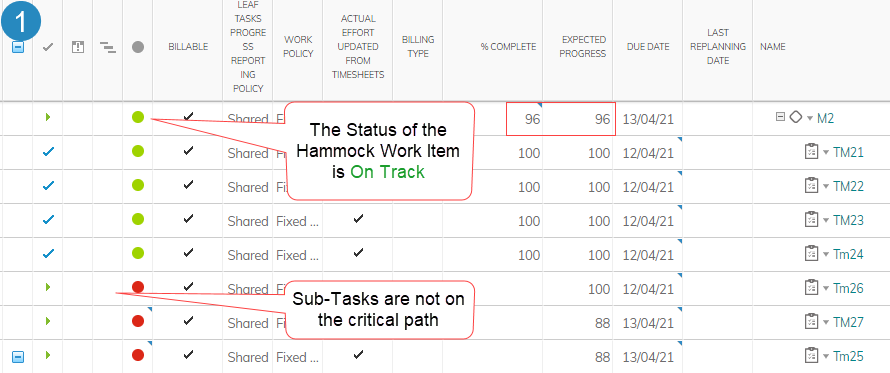
Example 2
The Status of Sub-Items on the critical path can be Green, but the 85% complete rate of the hammock vs. the expected progress of 96% turns the Status to At Risk (orange).
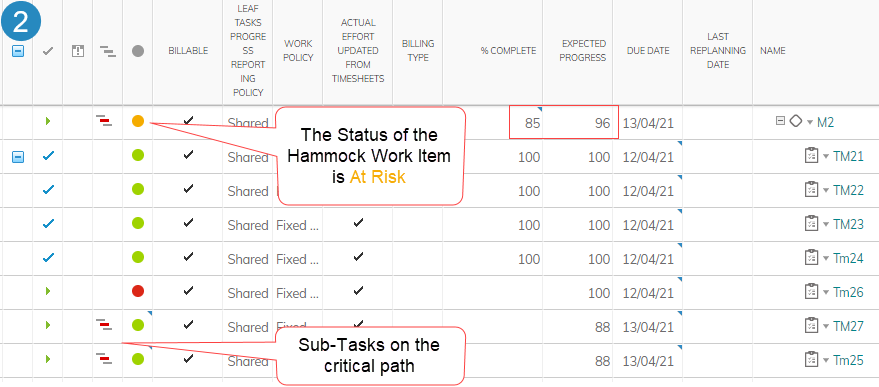
Example 3
In this case, the actual and expected progress are both 96%, however, a Sub-Work Item on the critical path is Off Track, and therefore the hammock Status is At Risk.
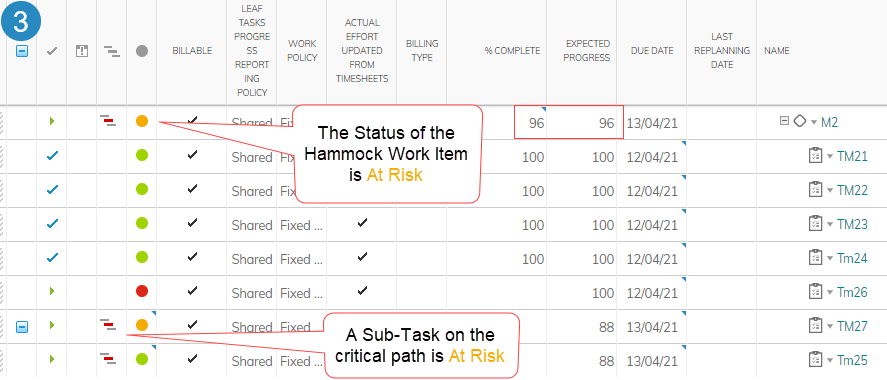
Example 4
In this case, the Due Date of the hammock is in the past and therefore its Status overrides all other calculations.
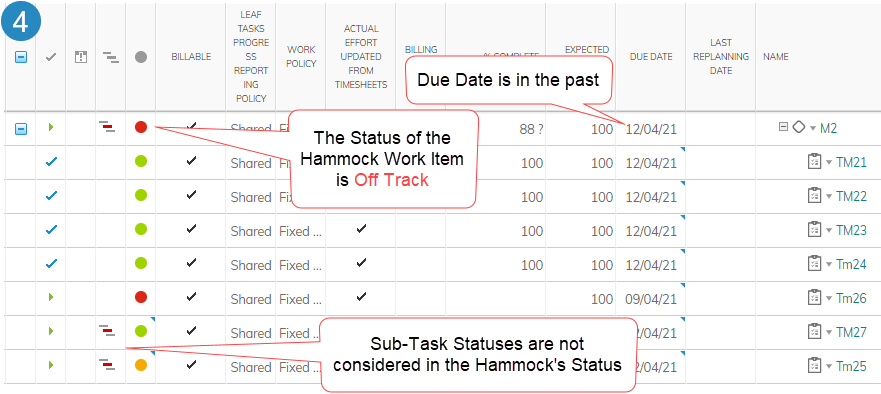
Scheduling Considerations
- Hammock and Leaf Work Items - A hammock is a parent work item. A Leaf is a child work item without children. Hammocks and leafs can be milestones and projects, projects and tasks, tasks and sub-tasks, etc.
The scheduling duration for the hammock is spread according to the duration of its children, unless manually set.
A leaf can be set to work using any of the following Component Duration Type:- Consecutive duration - task can be on non-working days
- Regular duration - task cannot be on non-working days
- There are 3 other behaviors - The work item starts, ends or starts and ends on a non-working day.
- Duration - The period of time designated for the work item. It is based on the project calendar. End Date - Start Date = Duration + non-working days
- Planned Start End Dates - Planned Start and End Dates are calculated based on:
- scheduling dependencies between work items
- manually set planned dates
- hierarchy: the child task time frame is contained inside its parent
- parent item planned dates
These fields can be calculated or manually set.
If calculated, a work item’s Start Date / End Date have a time frame. (Refer to Earliest and Latest Dates below.)
-
- The time frame for Start Date is Earliest Start - Latest Start
- The time frame for End Date is Earliest End - Latest End
The decision on which actual date to use will depend on the factors listed above.
- Manually set planned dates - When you manually set a Start Date or End Date, it means the work item must be on the specified date. The scheduling calculation and dependencies do not alter the dates. If the manually set constraint collides with other constraints it will cause a scheduling conflict.
- Earliest and Latest Dates - Earliest Start , Earliest End , Latest Start and Latest End are calculated fields and cannot be set manually. These fields represent the earliest / latest times a task can start / finish according to the constraints below:
- scheduling dependencies between work items
- manually set planned dates are not changed
- Hierarchy: the child work item time frame is contained inside its parent
- Labor resources availability: task can start on a specific day only if there is at least one resource who can work on this day
- Estimated Start and End Dates - Calculated fields that take into account the duration, based on the following rules:
- Estimated Start Date
If Actual Start Date has a date, then Estimated Start Date = Actual Start Date
If Actual Start Date is empty but Actual End Date has a date, then Estimated Start Date = Actual End Date – Duration - Estimated End Date
If Actual End Date has a date, then Estimated End Date = End Start Date
If Actual End Date is empty but Actual Start Date has a date, then Estimated End Date = Actual Start Date + Duration
- Estimated Start Date
- Labor Resources Availability - A task begins when at least one resource on the task is available to work. This is according to the resource’s calendar.
- ASAP and ALAP - AdaptiveWork supports the following scheduling constraints: As Soon As Possible (ASAP) and As Late As Possible (ALAP). A project can include both options.
- ASAP project - The project is scheduled from the Start date. All work items added directly under the project begin on the project’s Start date. Work items added under another work item will by default begin at the Start date of the parent item. The End date of the work items will be calculated based on its Start date and Duration. The project’s End date will be calculated based on the last task's End date.
- ALAP project - The project is scheduled from the End date back. All work items added directly under the project finish on the project’s End date. Work items added under another work item will by default finish on the End date of the parent item. The Start date of the work items will be calculated based on its End date and Duration. The project Start date will be calculated based on the earliest task's Start date.
- Dependencies - Scheduling dependencies are possible between work items. The predecessor affects the successor’s planned dates when the project is ASAP. The successor affect the predecessor’s planned dates when the project is ALAP. Types of dependencies:
- Finish to Start (FtS) — The successor work item begins upon completion of the predecessor work item (successor Start >= predecessor End+lag)
- Finish to Finish (FtF) — Predecessor work item does not finish until the successor is finished (successor Finish >=Predecessor Finish+lag)
- Start to Finish (StF) — The successor work item does not finish until the predecessor starts (successor Finish>=Predecessor Start+lag)
- Start to Start (StS) — The successor work item does not start before the predecessor starts (successor Start>=Predecessor Start+lag)
- Lag - A lag duration can be added to a dependency:
- Regular duration - lag cannot be on non-working days
- Consecutive duration - lag can be on non-working days
- Actual Start and End Dates - Do not affect scheduling.

