My Work for Team Members
Introduction
A homepage for team members displays a dashboard with an up-to-date status of the tasks on their plate. Team members can also take actions, which inlcude updating task progress, and logging time.
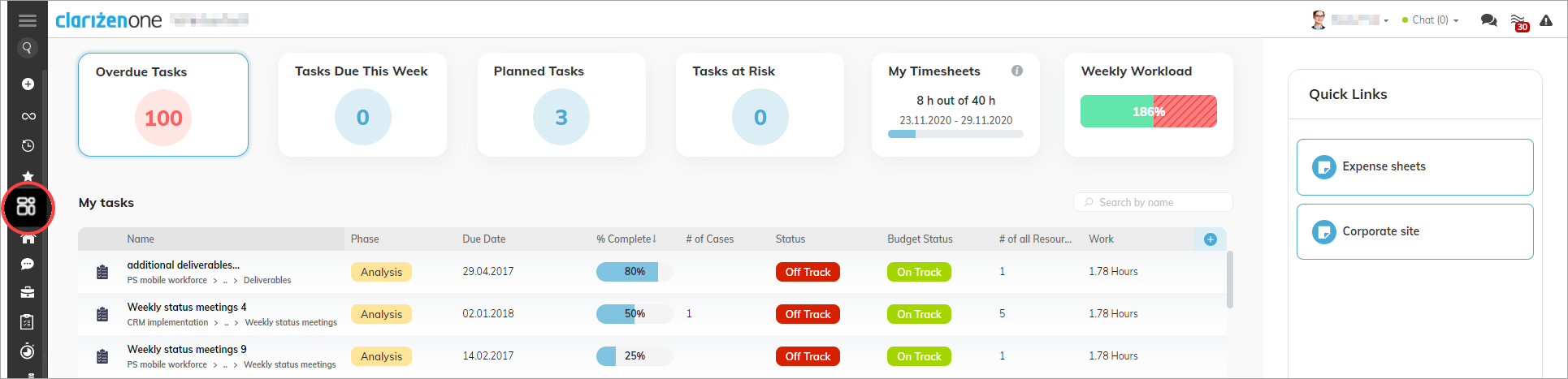
My Work can be set as the homepage or accessed via the navigation menu.
Widgets
My Work includes customizable widgets that provide up-to-date statuses for tasks due this week, overdue tasks, missing timesheets, and more.
Below the widgets, a task grid shows the relevant related to the selected widget, and provides additional details, grouped by due date or project. See Task Widgets and Grid.
Grid
The Tasks list gives you a simple way to take actions:
- Click on the Task or Project to view details in a new tab
- Update % Complete
- Mark the Task as Done
Quick links
Quick links let Admins set bookmarks to other AdaptiveWork, or any other URL.
Click here to learn how to enable and configure My Work.

