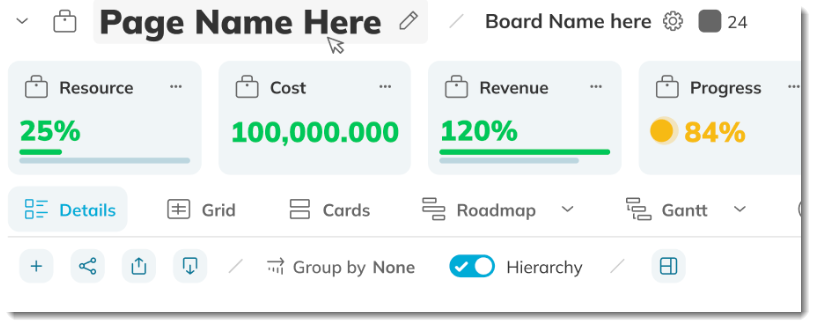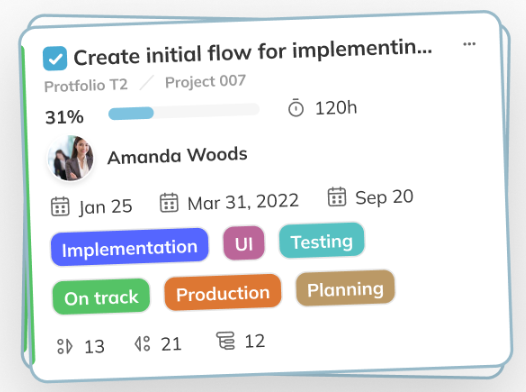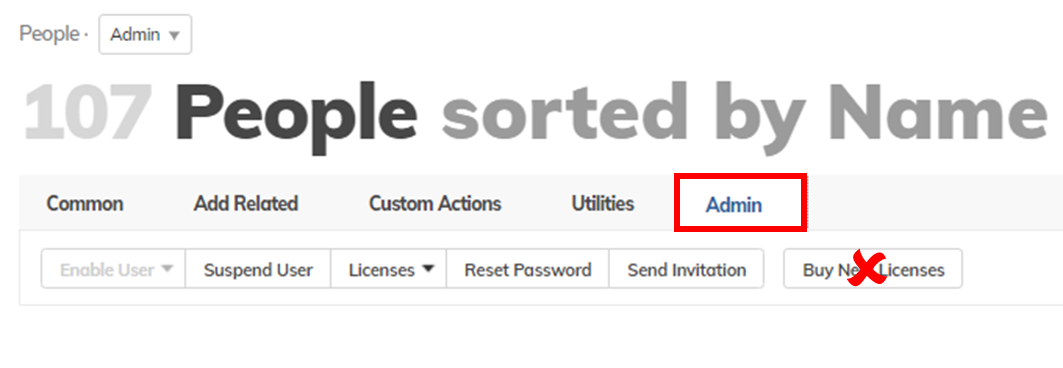2024.R02 (January 21, 2024)
Release date: January 21, 2024
New features
Functional area |
Feature |
Hybrid Work Management |
Edit Name on Work ItemsNow Users have the ability to change the name of a work item on the hybrid view from the Work Item name Header and from the right-side panel.
|
Hybrid Work Management |
Support Drag & Drop of multiple cards in Card ViewUsers can easily multi-select various cards and move them from lane to another. For example, you can select multiple Tasks from ‘On-track’ status to ‘Risk’ or ‘Off-Track’. The bulk updates from the Card view is supported across the Hybrid solution: Portfolio, Projects, Tasks, Cases, and Milestones.
|
Controlled Availability Features
The following features will be released soon. Customers with Sandbox environments who would like to enable these new features should contact their Customer Success Manager.
Functional area |
Feature |
Resource Management |
Retain Resource Capacity when Filtering ReportsWe are enhancing the treatment of Resources when Capacity Time Phased Data is included in a report and related to Labor or Staff Time Phased Data. There are three main changes:
The new functionality will apply only after a report is created or edited. Existing reports will behave as before until edited. |
Reports & Dashboards |
Licenses information in ReportsAdministrators can now query License information in Reports & Dashboards, allowing to analyze:
License information cannot be queried by non Administrators. |
Reports & Dashboards |
New Standard Folder, Reports and DashboardWith the exposure of license information in reports, we are adding a new standard folder License & User Adoption under Reports & Dashboards that will be accessible by Administrators only. This folder includes: Standard Reports:
Standard Dashboard:
License based reports and dashboards cannot be accessed by non Administrators. |
Capacity Records |
Today, Capacity calculation are critical to understand the assignment of work for Resource Managers. When Capacity calculation is not accurate based on the User’s availability, decisions on resource assignment may be affected. AdaptiveWork now supports out of the box scenarios. Learn more about Capacity Records When the User is temporarily suspended, deleted and subsequently active, Calendar Exceptions can be added to AdaptiveWork. However, it is a manual intervention that can become quite complex if trying to automate through configuration. The Calendar exceptions functionality doesn’t allow Users to setup all scenarios. AdaptiveWork now supports out of the box Capacity change management across all the User lifeclycle scenarios:
|
Notices |
|
Changes to System Settings |
The following changes to system settings will take effect early next year. The settings will be automatically turned on for all customers that have not turned them on by them. The product behavior will change as follows:
Following that change the system settings will be removed from the Labs section. |
Changes to Extensions |
The following changes will be introduced to Extensions early next year:
|
Slide Publisher PPT Add-In |
The old Clarizen Slide Publisher PPT add-in version will soon be removed from the Microsoft Office Store.
A new version of Slide Publisher PPT add-in is now available under the Planview Microsoft Account. For more information click here. Future enhancements and defect fixes will be made available only through this new version.
Please make sure to remove the old version before installing the new AdaptiveWork Slide Publisher PPT Add-In version. (To Remove an Add-In, click File > Options > Add-ins > Manage PowerPoint Add-ins > Go > select the Add-in and click Remove)
|
Project & Milestone Templates |
AdaptiveWork will allow you to save Non Labor Resource (NLR) time-phased financial data on project and/or milestone templates. This capability will be made available in one of the next Q1 releases. |
Removal of 'Buy New Licenses' button |
Licenses, Add-Ons and Services are typically being purchased & provisioned by your respective Account Executive, based on your negotiated contract terms & conditions. The Buy New Licenses button will therefore be removed from the Admin menu in the People module and no longer be available for Admins to purchase from.
|