"Progress Update Request" Project Settings
"Progress Update Request" emails are a great way to get updates from your team members, whether they are using AdaptiveWork or not. Update request emails are sent directly to a Resources inbox, who can then update their percent completion and/or actual and remaining efforts on their executable tasks.
What's New
Until now, the frequency of "Progress Update Request" emails could be defined on the organizational level, and sent on specific days of the week for all users. This has now been enhanced allowing you to define the frequency on a project by project basis, to either daily, weekly, monthly, or quarterly, which makes it ideal for critical or long-term projects.
Setup
To determine the email frequency, access the new "Progress update frequency" field on a project. The field can be accessed in the following ways:
- Searching for it in the property card search box
- Adding it to the property card for a specific set of profiles
- Adding it to the project work plan or grid
By default, the field value will be set to "System settings", meaning it will be sent as part of the "Progress Update Request" emails as defined in the system settings. Updating the value will override the default setting and all executable tasks for that project or portfolio will be sent to the relevant resources on the first working day of the selected period.
If more than one project/portfolio is set to be sent on the same day, they will be sent together in one "Progress Update Request" email, ensuring that your team members do not get multiple emails.
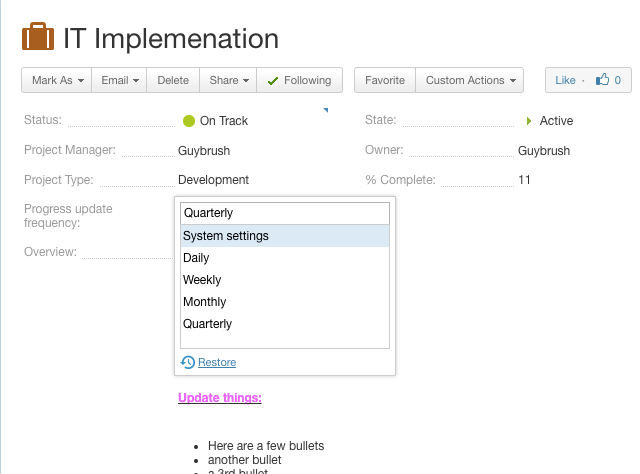
Who can update the "Progress update frequency"?
Only users with either a managerial role on the project or parent project have the ability to set the "Progress update frequency", this includes:
- Project Manager
- Owner
- Managers
Best Practices
To automate the frequency on a project by project basis, it is recommended to build a workflow rule that will automatically set the "Progress update frequency" based on the project length or importance level. For example, if the project spans multiple years set the frequency to monthly.
Need more info?
Read more about "Progress Update Request" emails:

