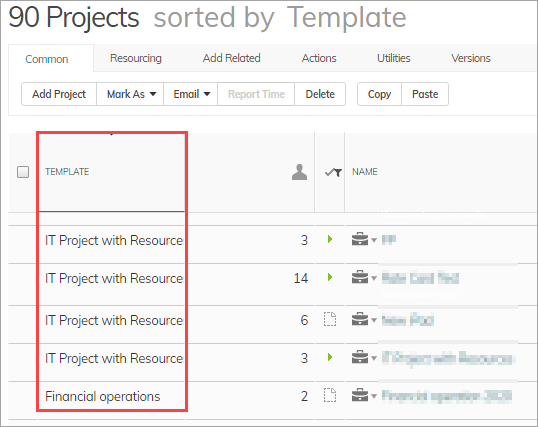Template Module Management and Usability
What's New
Templates make it easy to quickly create Projects and Milestones with predefined fields and properties.
Now it's even easier with the following enhancements.
- Create Custom Template Categories and Customize the Categories List
- See more information in the Templates module
- Know if a Project was created from a template, and which template
Create Custom Template Categories and Customize the Categories List
Add your own Categories for templates, and remove unwanted Categories from lists and filters.
How it Works
- In Settings > Configurations, locate the new Template Item Type, and edit the Category field.
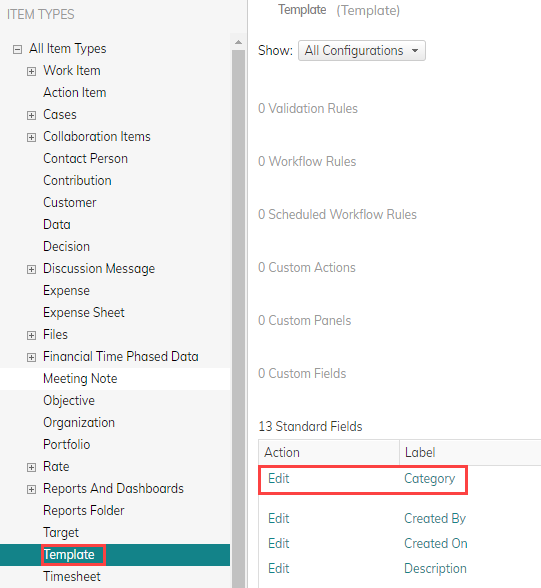
- Add new categories to the picklist, and click Save.
You can also delete one or more categories, and choose a default category.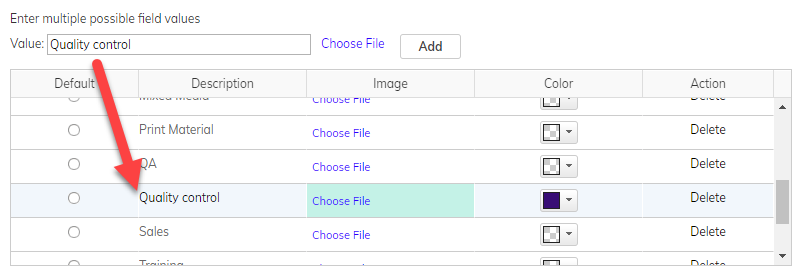
- You will now be able to see your updated categories list in related views and filters. For example, filter templates by Category when choosing a template for a new Project.
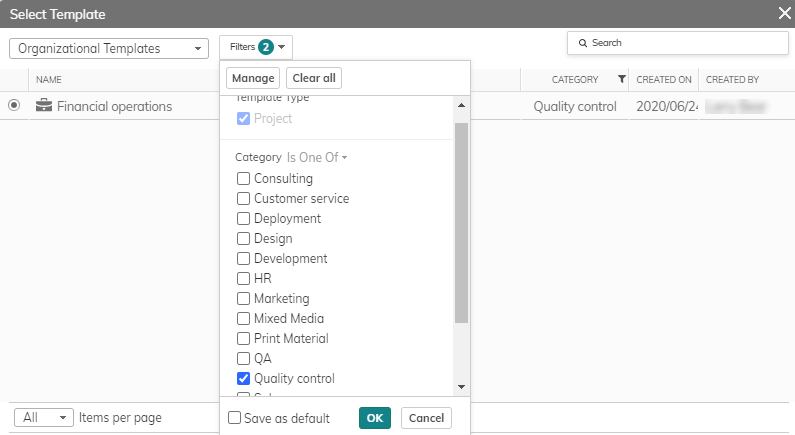
View and update categories in the Templates module.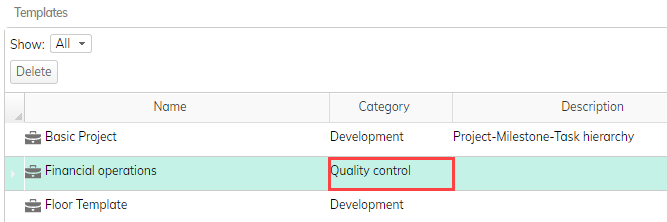
See more information in the Templates module
We've added additional columns to the Templates module. The available columns are:
- Name
- Category
- Description
- Last Modified On
- Last Modified By
- Created On
- Created By
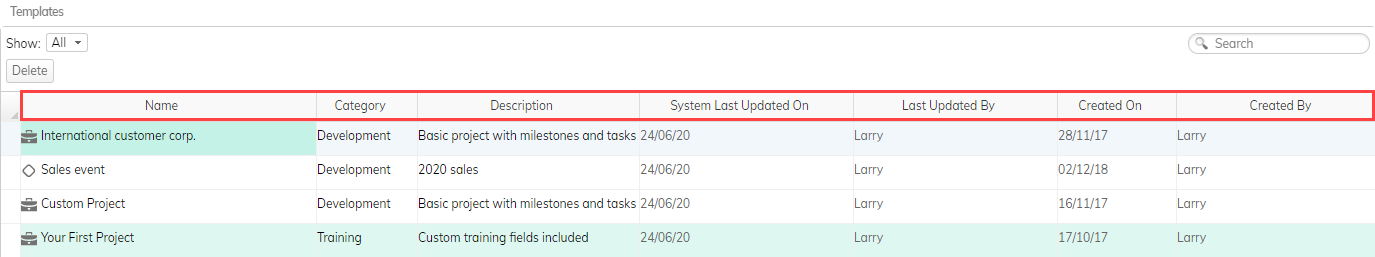
Know if a Project was created from a template, and which template
A new Template column displays the originating template of the Project or Milestone.