Share files from Google Drive or Google Workspaces
This Product Help content is available to all users. To access PRISMS content, contact your Planview administrator for details.
Share files from Google Drive or Google Workspaces
ProjectPlace allows users to share files from their Google Drive or Google Workspaces directly within ProjectPlace.
This feature is allowed in most places where files can be uploaded in ProjectPlace. For example:
- within the Documents tool,
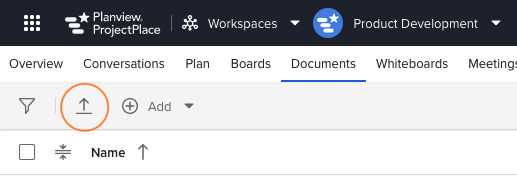
- when attaching files to for example Cards, Activities, or Issues, and
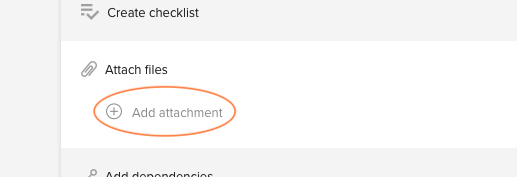
- when attaching files to comments and posts.
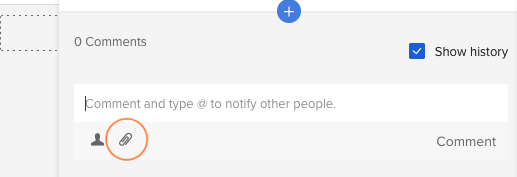
Getting Started
When you attempt to upload a document - you are presented with a screen asking you whether you would like to upload directly from your computer - or choose from a variety of third party providers of file storage, among them Google Drive and Google Workspaces.
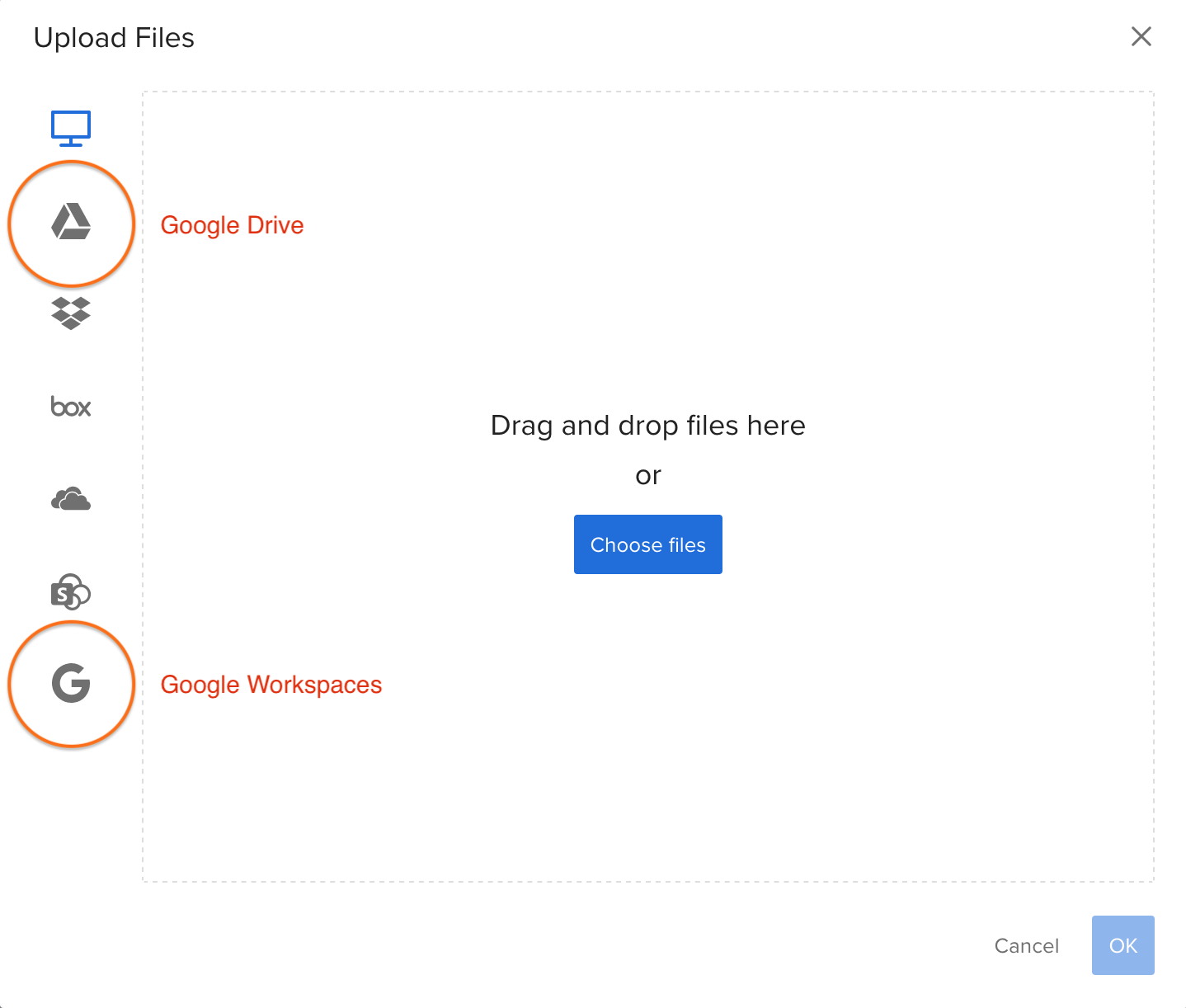
The first time you opt for sharing a file from either Drive or Workspaces - you will first need to authenticate ProjectPlace for access to your files.
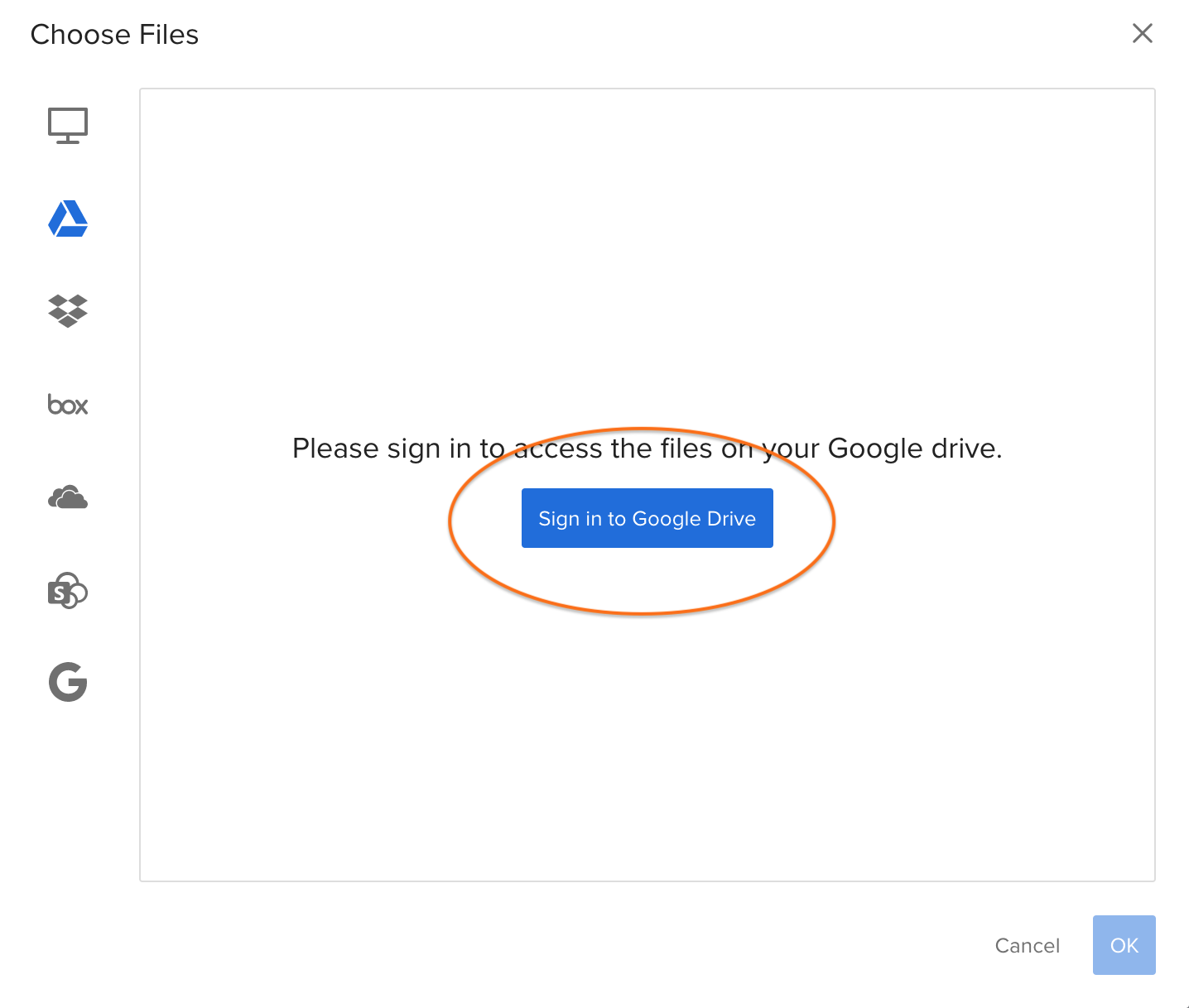
Choose which account to authorize, and then complete the sign-in process as prompted by Google.
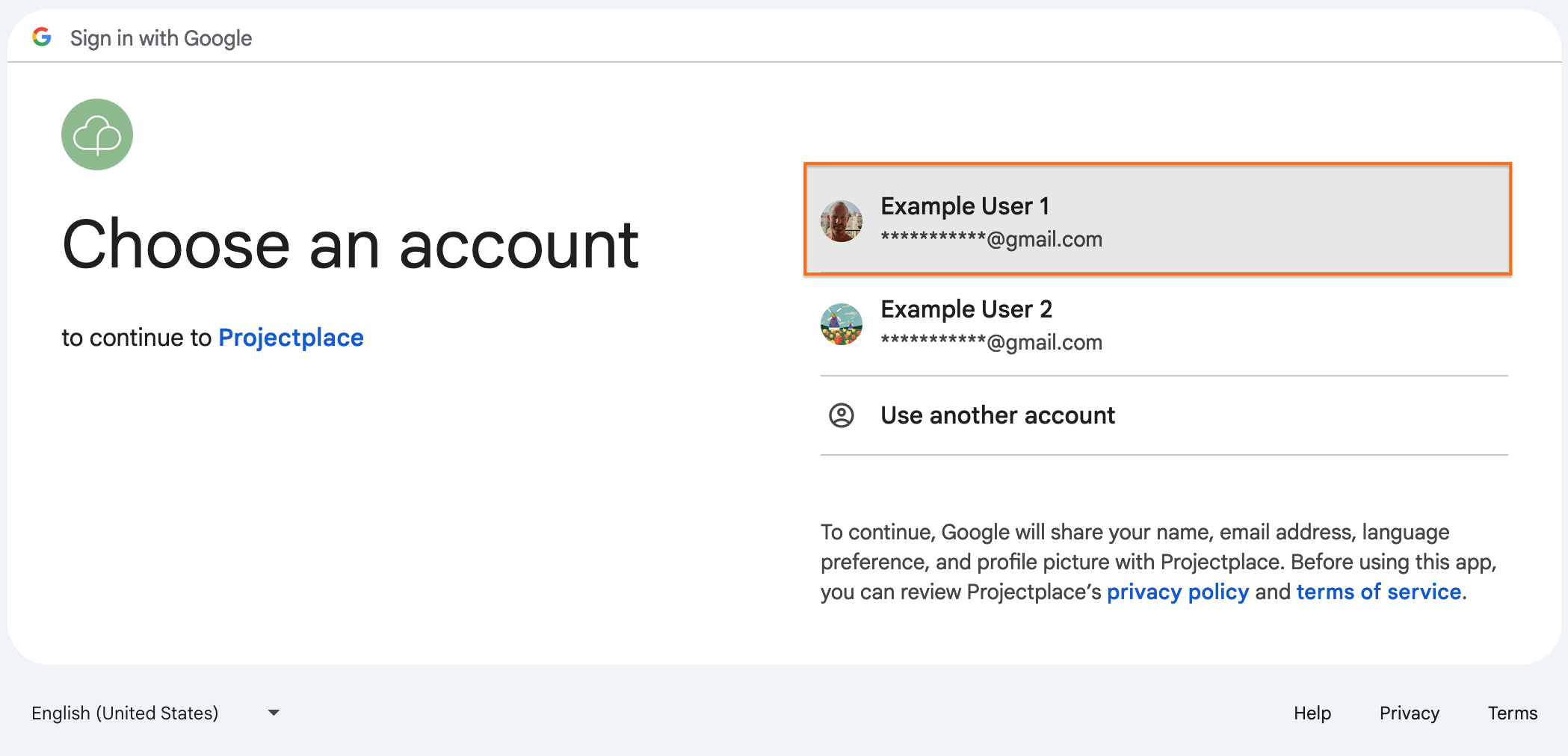
Once you have completed your Google Sign in - ProjectPlace will display your documents and folders and allow you to choose which documents to share within ProjectPlace.
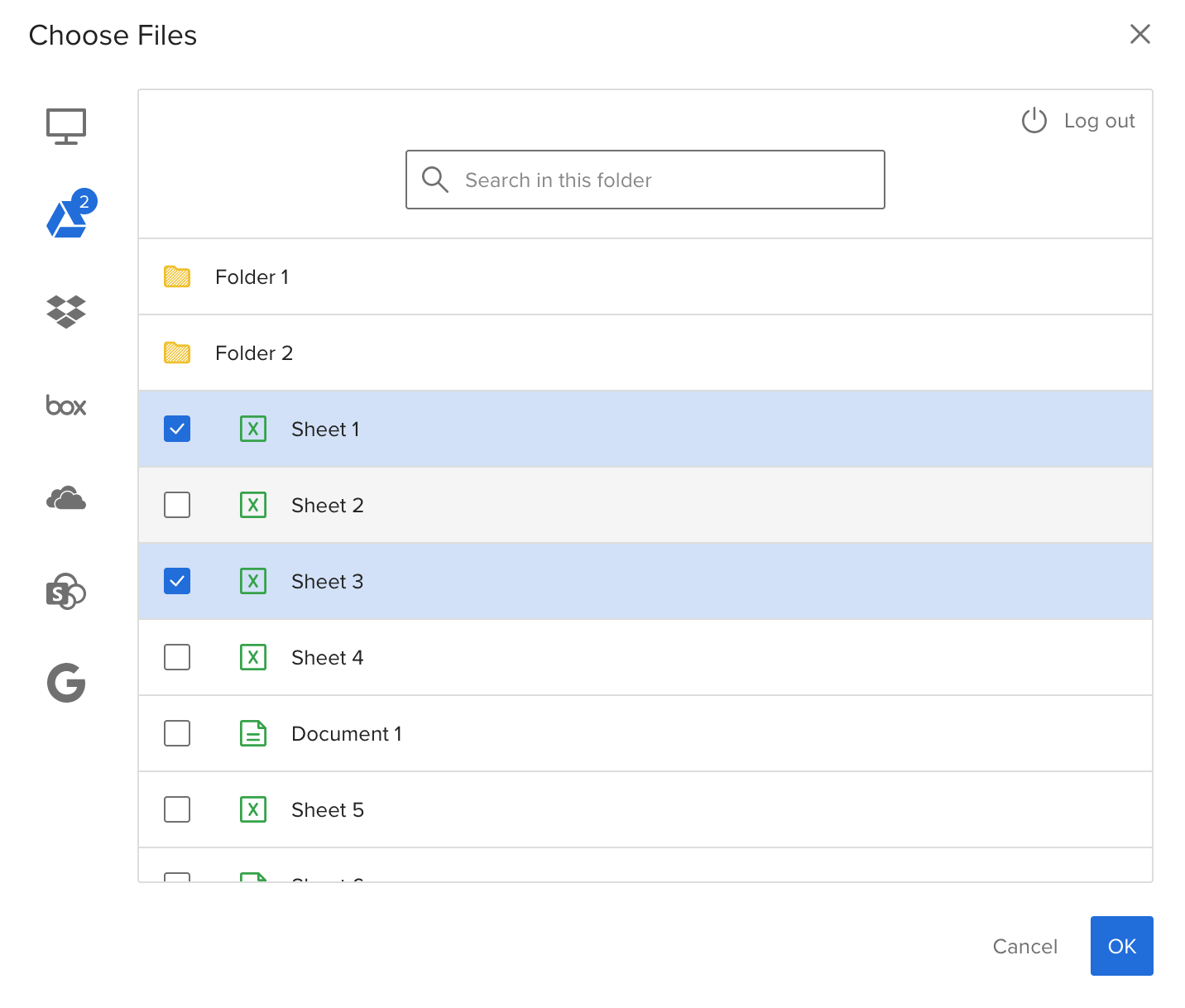
Files never leave Google Drive/Workspaces - instead the application generates a link which is shared within the ProjectPlace context.
Prerequisites
In order for the Google Drive and Google Workspaces to be available to you. The enterprise account that you are a part of must have the tools enabled. If you don't see the tools when attempting to share files - talk to the account administrators within your organisation.
Privacy Policy and Terms of Service
Please find links to our Privacy Policy here: https://www.planview.com/trust/privacy/

