Get Started with ProjectPlace
Do you need a helping hand to get started with ProjectPlace? This video gives you the basics.
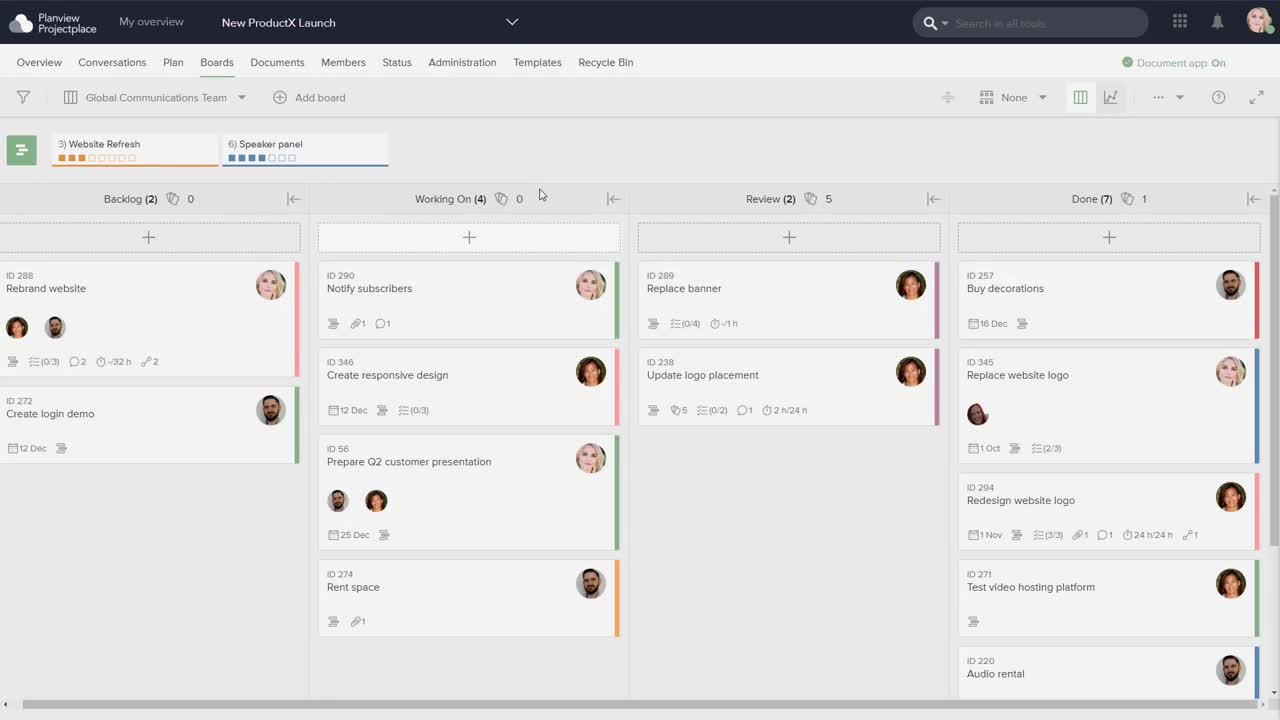
Video: Getting Started
Free Enablement Webinars
Get started with ProjectPlace by registering for our free on demand webinar free enablement webinars (in English). You can access from Knowledg)e Center in ProjectPlace under Training
Workspace administrators
Learn how to set up and manage your workspaces, setting you and your team up for success.
Workspace members
Learn how you can work efficiently in ProjectPlace and collaborate with your team on projects, cards, documents and more. We recommend those that attend the Workspace administrators webinar also attend this one.
Account administrators
Learn everything you need to know to efficiently administer your organization’s ProjectPlace account.
Recorded Webinars
- How to work with Kanban boards in Projectplace
- How to Plan in Projectplace
- How to manage Documents in Projectplace
- How to Set Access Rights for Workspace Members in ProjectPlace
- Brainstorming with Whiteboards
- Track Your Members' Workload in ProjectPlace
- Track progress with Projectplace reporting and Power BI
- Empower the team with Templates
- Maximize Value with Projectplace and Microsoft 365
Find Your Path to Get Started in ProjectPlace
Create a ProjectPlace account if you haven't got one already, and then select below what you want to learn more about.
Need More Help?
Whenever you get stuck, don't hesitate to contact our support!
If your organization needs help to get started with ProjectPlace, we would recommend you to check out our other training and consulting services.
Don’t miss out on learning more about modern project management and how to effectively get things done in our events, webinars, whitepapers, ebooks and more!
Create a ProjectPlace User Account
To get started with ProjectPlace you will get an invitation by e-mail from someone in your organization. When you have received the invitation you simply click the link in the e-mail and follow the instructions for creating a user account. If you haven´t received any invitation email please ask the person in your organization to re-invite you.
Note: You will need to be invited to specific workspaces by a workspace administrator before having access to a workspace.

