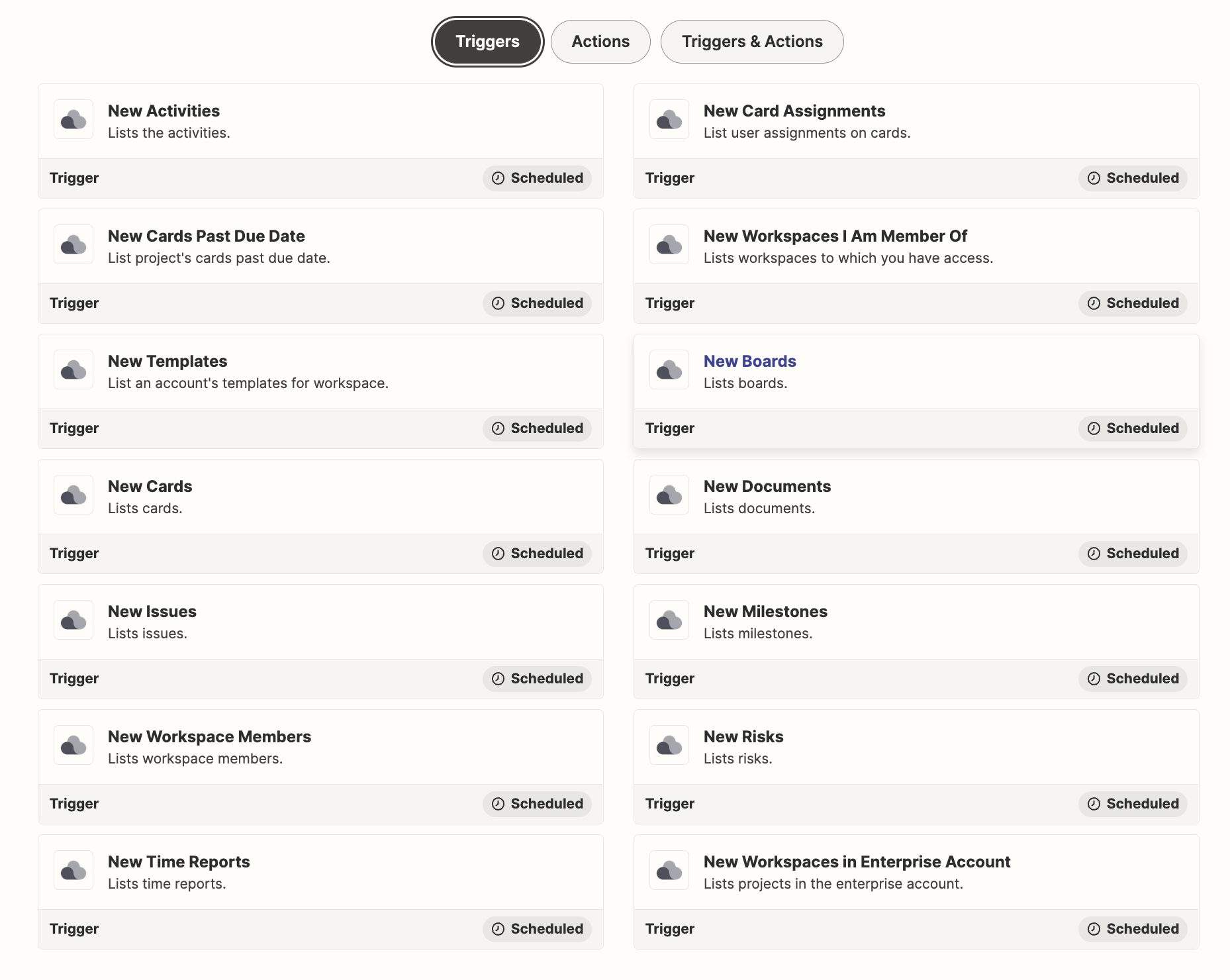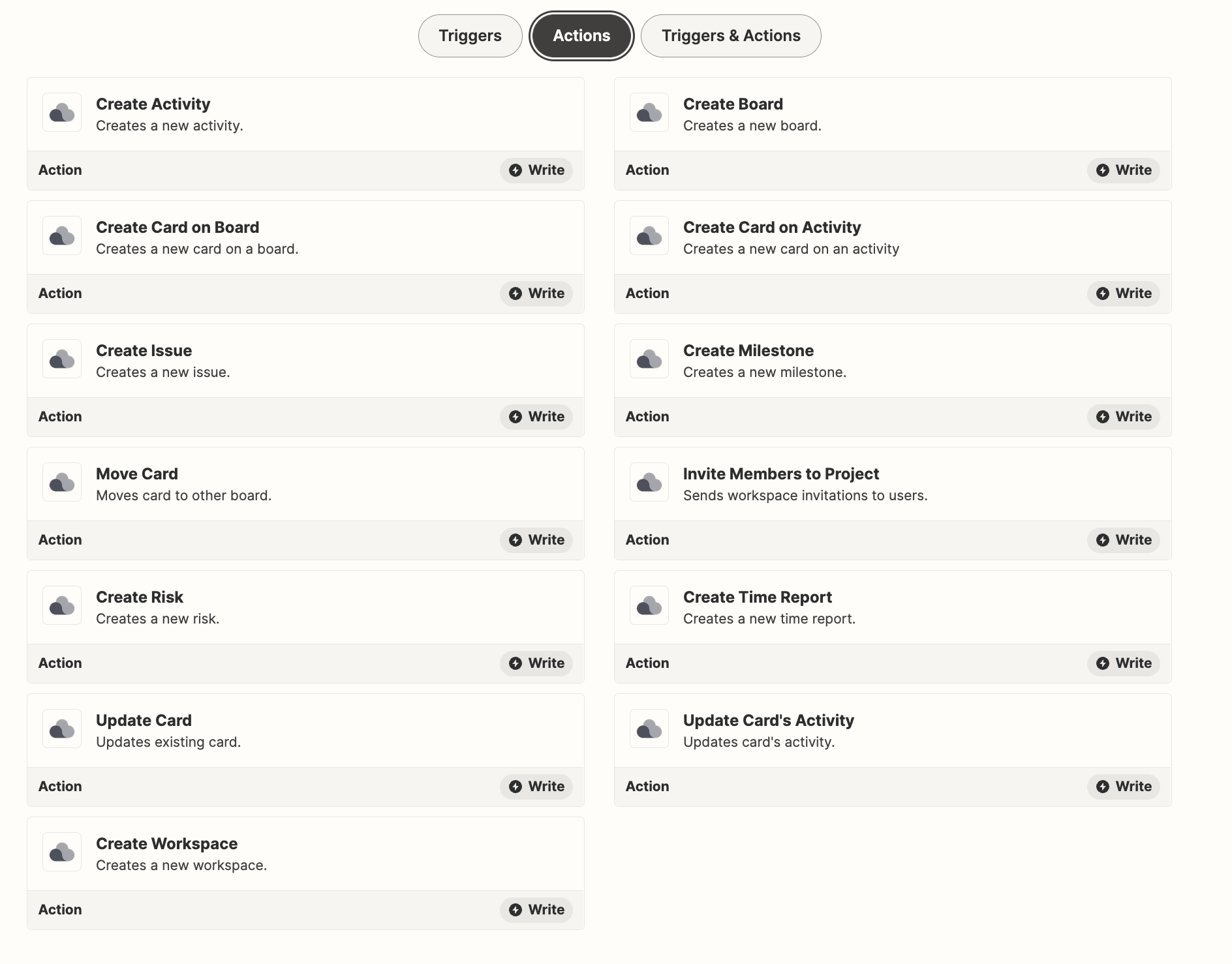July 2022
English | Deutsch | Svenska | Français
July 6, 2022
Workspace roles in Workspace templates
In the June release, we added the possibility to create predefined workspace roles in a workspace. In our latest release, workspace roles can also be created in a workspace template. If you create a new workspace template based on an existing workspace with workspace roles, these will be automatically copied over.
Swim Lanes on Boards in the Android app
With Boards becoming increasingly used in ProjectPlace, and with more customers having boards with a large number of cards, users accessing their boards via the mobile apps might find it challenging to identify the right cards without using the filters or some mechanism to group them. Therefore we have made it possible for users to see and group cards by the same swim lane options in the Android app as in the service. Soon we will also make this available for the iOS app.
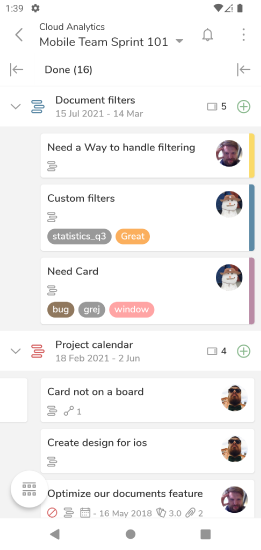
July 13, 2022
More options in the Download workspace feature
We have added additional options when you use the Download workspace feature. The new options to select are:
- download the members' list, and
- the latest status report if the workspace is part of at least one portfolio
For more information, visit Creating and Managing Workspaces
July 20, 2022
Workload updates
Transfer single assignments to members
Along with the bulk transfer, we have now made it possible to transfer a single assignment from one workspace member to another.
Re-assignment will still be possible between the members of the same workspace.
For more information, visit Transfer Cards Between Workspace Members (Resource Substitution).
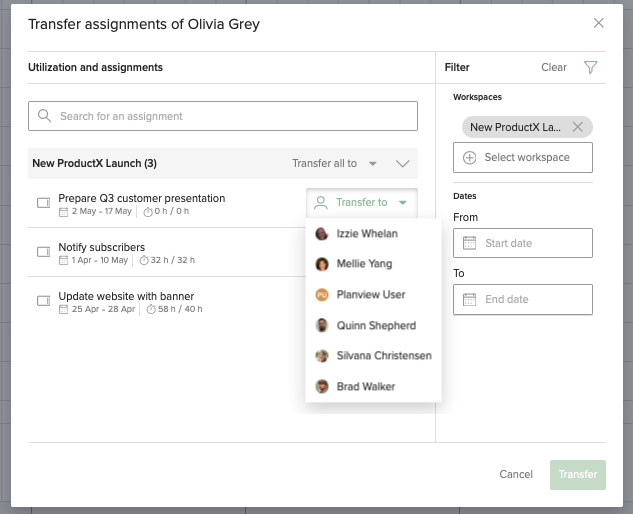
New columns in the list view
In the list view, we have brought back the Planned, Ongoing, and Overdue columns to give managers an understanding of the overall amount of work for a team member and insight into the status of the work assigned to them.
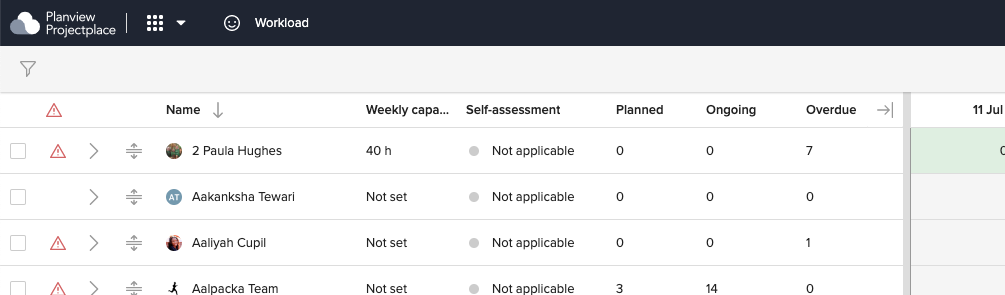
Date filter
To zone into assignments that fall within a specific period, now it is possible to filter the assignment view by the start and end dates on the cards.
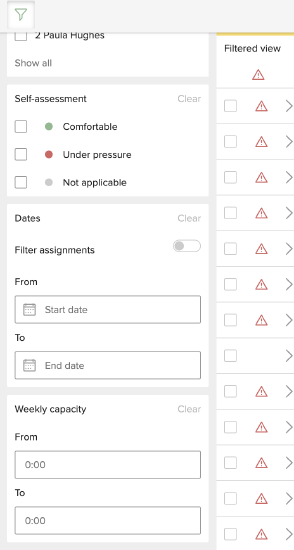
Sync workspace from ProjectPlace to PRM (PRM-PP Integration)
For customers with integrated environments (E1 & ProjectPlace), it is now possible to create and sync a work item in E1 using an existing or newly created workspace in ProjectPlace.
To initiate the create/sync, the parent structure code of the E1 Work entity is required. With that code, workspace admins can trigger the create/sync from within a workspace inside the workspace administration.
Once the sync is initiated from ProjectPlace, a new work item is created in E1 with all the plans and activities from the ProjectPlace workspace.
Please note! Once the workspace has been synced to E1, ownership of the Plan will be transferred to E1 and the Plan will be locked for editing in ProjectPlace.
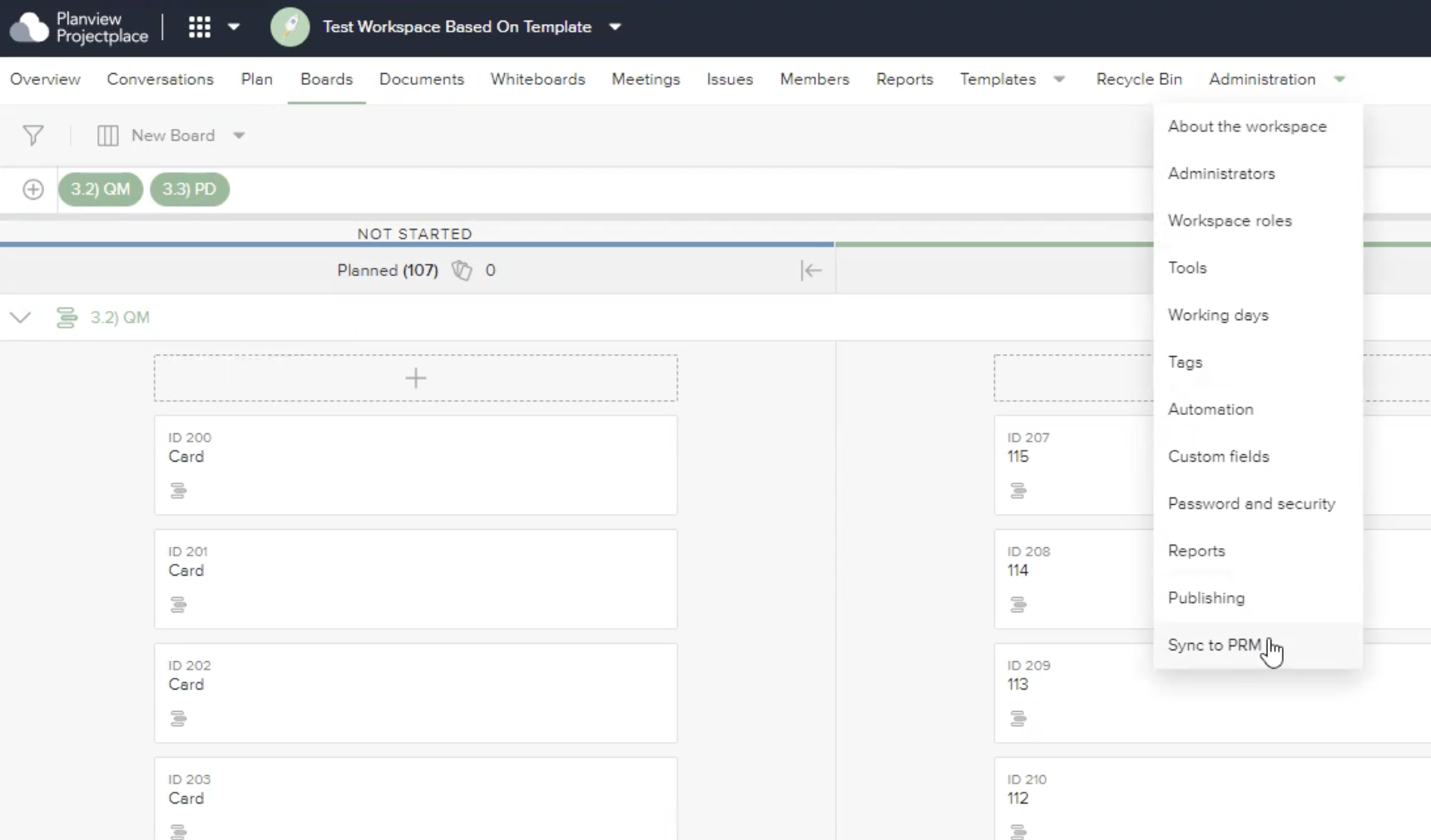
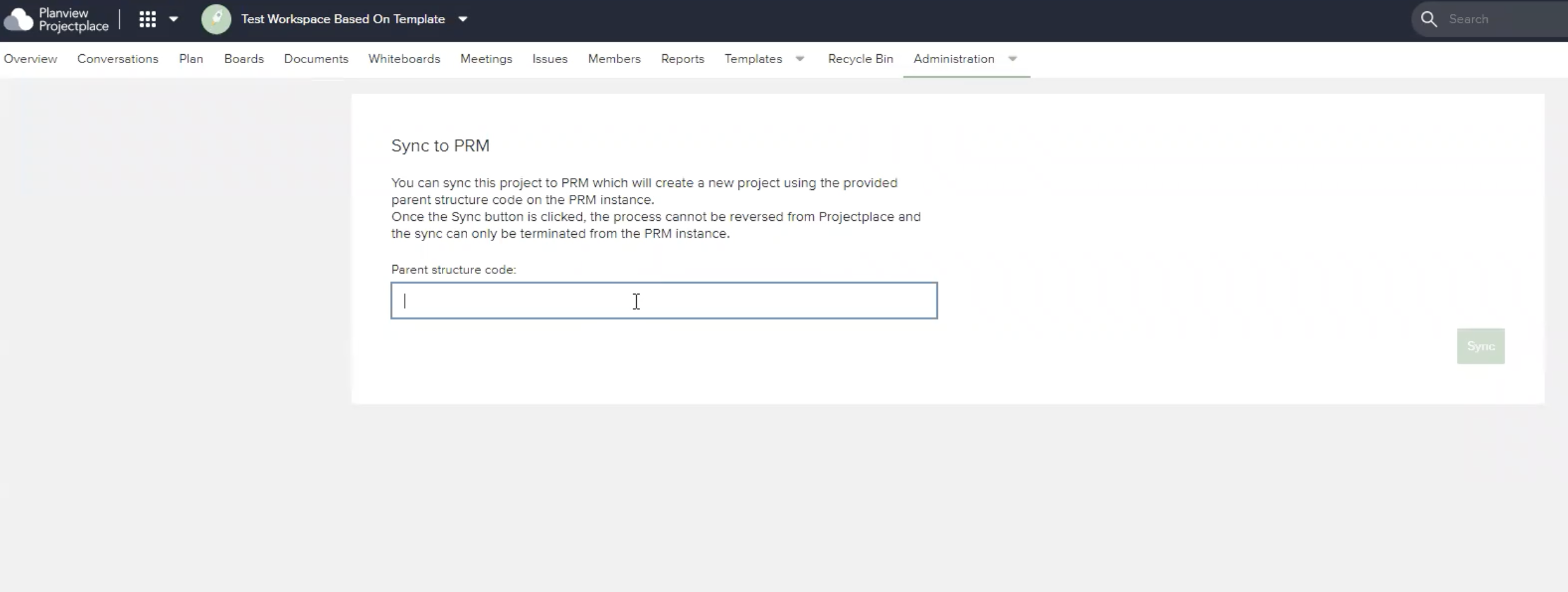
For more information, visit Planview Enterprise One - PRM - ProjectPlace connector
Zapier
We have overhauled our Zapier integration that allows users to connect ProjectPlace with a choice of their productivity SaaS service. Along with the support for Boards and cards, we have added new triggers and actions related to risk and issues in a ProjectPlace workspace.