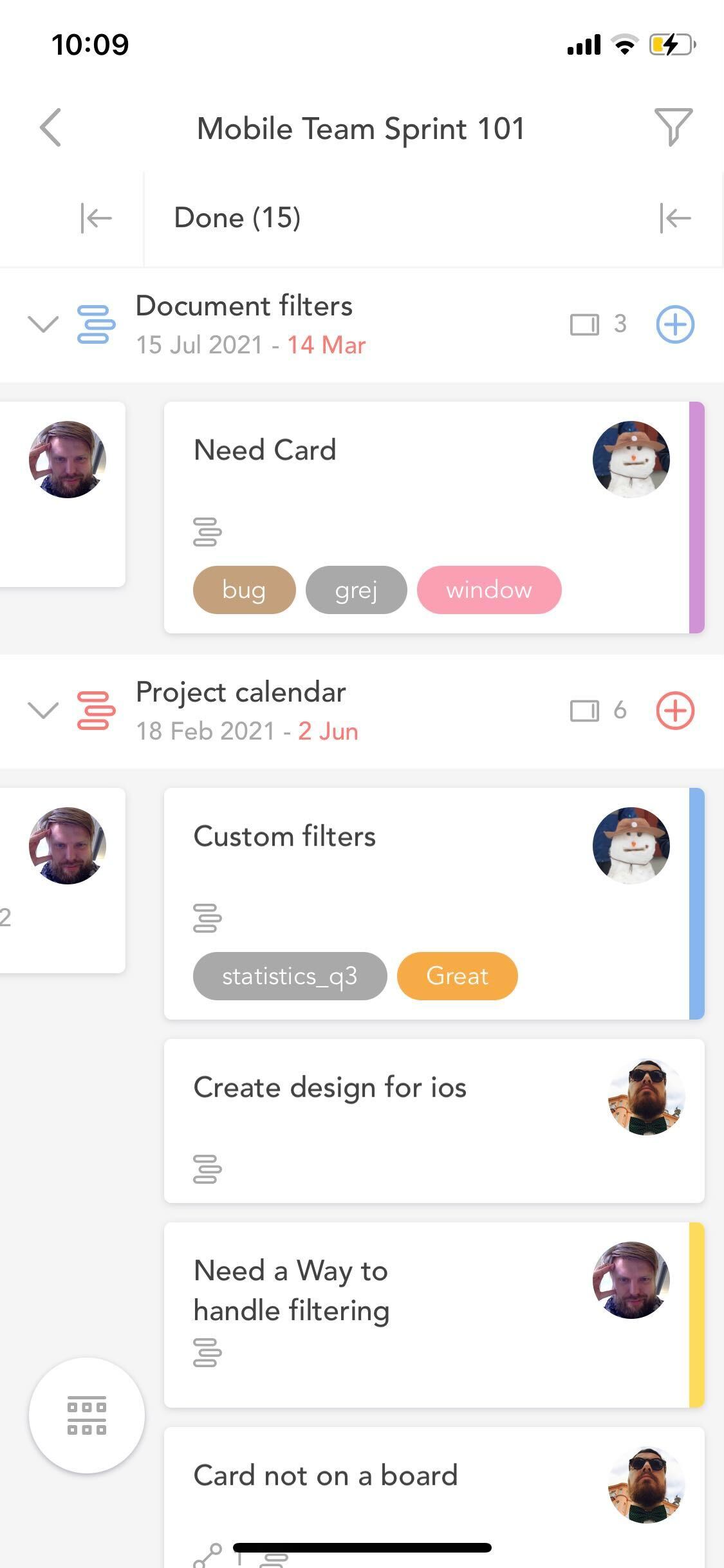September 2022
English | Deutsch | Svenska | Français
September 7, 2022
There are no feature updates in this week's deployment.
September 14, 2022
Copy a Board to a Workspace template
Copying a board is useful if you use the same workflow on different boards, minimizing the time to customize each board. In June, we added the ability to copy a board to other workspaces you are a member of. Now, we are adding an option where workspace template administrators can copy the board to any of their workspace templates.
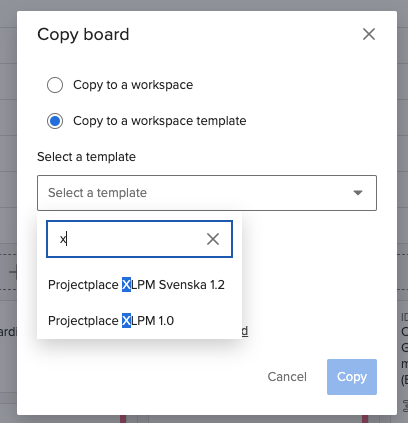
September 21, 2022
Add Card dependencies across Workspaces
Card dependencies help capture the dependencies between two pieces of work that are related or dependent on each other. Given how projects work, this is quite helpful to link cards together within a workspace. But in large organizations, some projects have work that overlaps across workspaces, and in such scenarios, connecting cards that reside on boards of different workspaces is necessary. Therefore we have now also added the possibility to add dependencies across different workspaces that you are a member of.
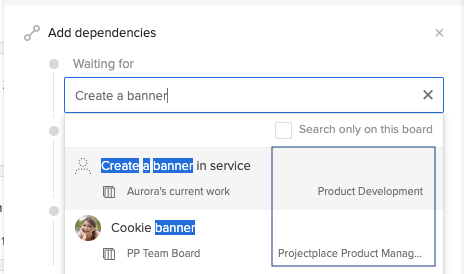
September 28, 2022
Changes to the Projectplace brand
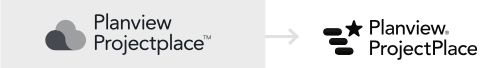
Copy over custom fields while copying a board
We have made an additional update to the feature Copy board. While copying a board from one workspace to another, we are now providing you with the choice to also copy over custom fields. If you choose to copy over custom fields to another workspace then you also need to decide what should happen if the custom fields that are copied over happen to have the same name as custom fields in the destination workspace. Once the copying of the board is done, the new custom fields will be available in Custom fields under the Administration tab in the other workspace and on the cards in the copied board.
For more information, visit Copy a Board in the Same or Another Workspace
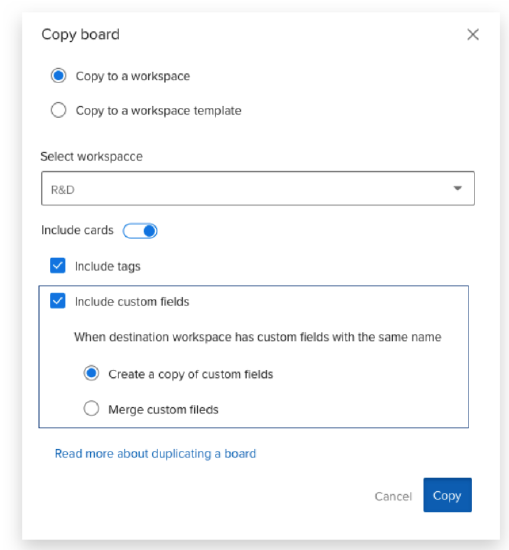
Swim Lanes on Boards in the iOS app and other updates
With the increased usage of Boards in ProjectPlace, and with more customers having boards with a large number of cards, users accessing their boards via the mobile apps might find it challenging to identify the right cards without using the filters or some mechanism to group them. We have made it possible for users to see and group cards by the same swim lane options in the iOs app as in the service. Swimlanes are already available for the Android app.
Additionally, you can now also select several cards at the same time and drag and drop them to other columns or swimlanes. This is available in the iOS app.
Finally, if you work with an iPad and use split views you can drag and drop an email into boards to create a card.