Integrate with Zapier/Power Automate
Using Zapier
NOTE
For the most current information about the ProjectPlace/Zapier integration, please click here. We have also added Support for Risk and Issues along with the Boards and cards in both triggers and actions. Zapier also supports Risk and Issues in ProjectPlace workspace and Time Reporting.
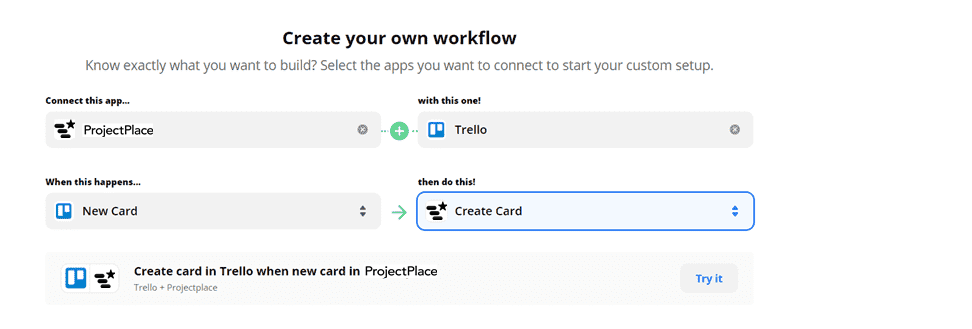
You can use Zapier to integrate ProjectPlace with over 500 other online services, including Jira, Trello, Gmail, Office 365, Slack, Hipchat, Google docs, Dropbox, Google calendar, and more.
Some examples:
- Get a notification in your Slack or Hipchat channel when a new card has been added to a ProjectPlace board.
- Create a card on a ProjectPlace board used for purchases, and assign it to the person responsible for ordering prints, when a card to create a brochure is done on another ProjectPlace board.
- Send an e-mail to the reviewers when a card is put in the ready for review status column on a ProjectPlace board.
- Create a card on a ProjectPlace marketing board whenever the development team has completed a feature in Jira.
Setting up links between services is easy - you don't need to be a programmer! Give it a try. Learn more about how to connect with Zapier.
Using Microsoft Power Automate

You can also use our Microsoft Power Automate integration to build custom automation workflows between ProjectPlace and other apps. Workflows are built using triggers (outgoing events from ProjectPlace) and actions (events in ProjectPlace). Currently, the integration supports triggers and actions related to card events. Learn more about creating flows in Power Automate.

