Change the Workspace Head Administrator
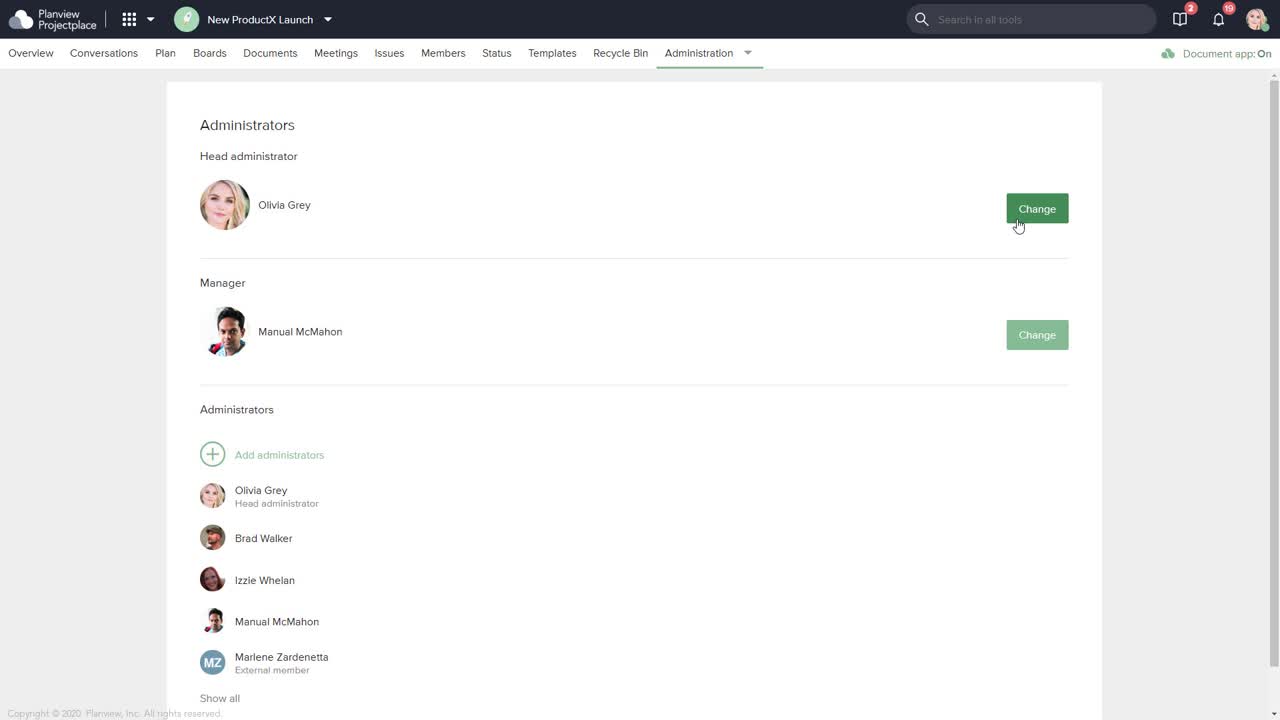
The workspace head administrator can transfer the responsibility for the workspace to another administrator. Additionally, the account administrator can change the head administrator for workspaces in the account.
A user must first be a workspace administrator before becoming a head administrator. External users cannot be assigned to the workspace administrator role.
Change the Workspace Head Administrator
To change the head administrator as a workspace member:
- Click the tool selector
 and select the Workspaces tool.
and select the Workspaces tool. - In the workspace toolbar, click the Administration menu and select Administrators.
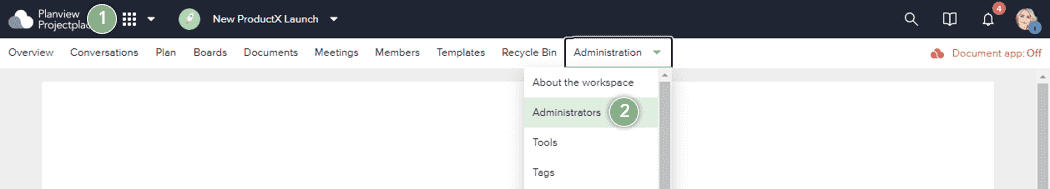
- In the Head administrator sub-section, click Change button on the right side of the window.

- From the new window that appears, select a new head administrator from the available list.
- Click Send request.
An email message is sent to the selected person, who must accept the request before the change will take effect. You will be notified by email if the person accepts or declines the request. The previous head administrator will become an administrator in the workspace once a new head administrator is assigned.
If the head administrator is not available, the ProjectPlace account administrator can change the head administrator of a workspace.
Change the Head Administrator as an Account Administrator
To change the head administrator:
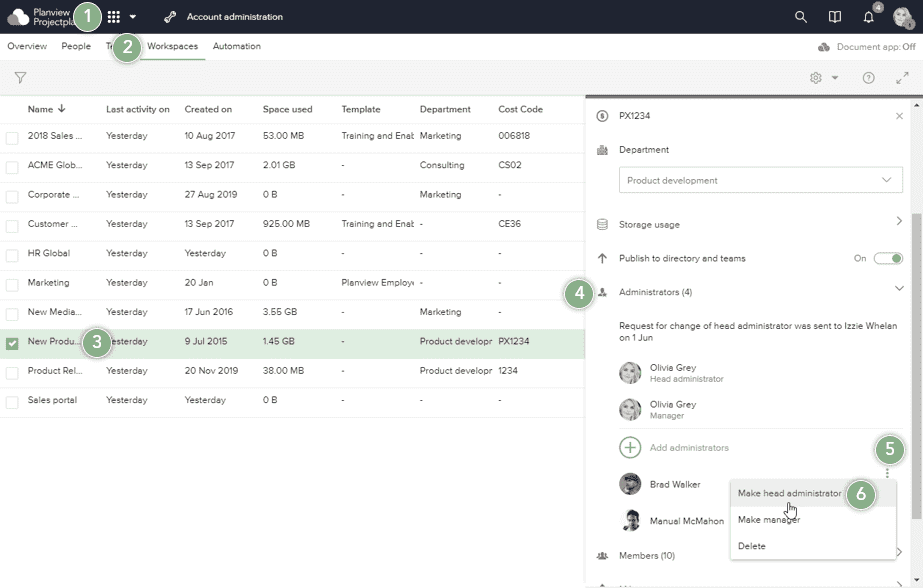
- Click the tool selector
 and select the Account administration tool.
and select the Account administration tool. - Click the Workspaces tab.
- Click the workspace name for which you want to change the head administrator. The workspace detail pane opens on the right side of the window.
- Click the Administrators section to see the workspace administrators.
- Click the More options icon
 next to the name of the Administrator you want to assign the Head Administrator role to.
next to the name of the Administrator you want to assign the Head Administrator role to. - Select Make head administrator from the available list.
If the workspace doesn't have any assigned administrators, at least one administrator will need to be assigned before the head administrator can be reassigned.

