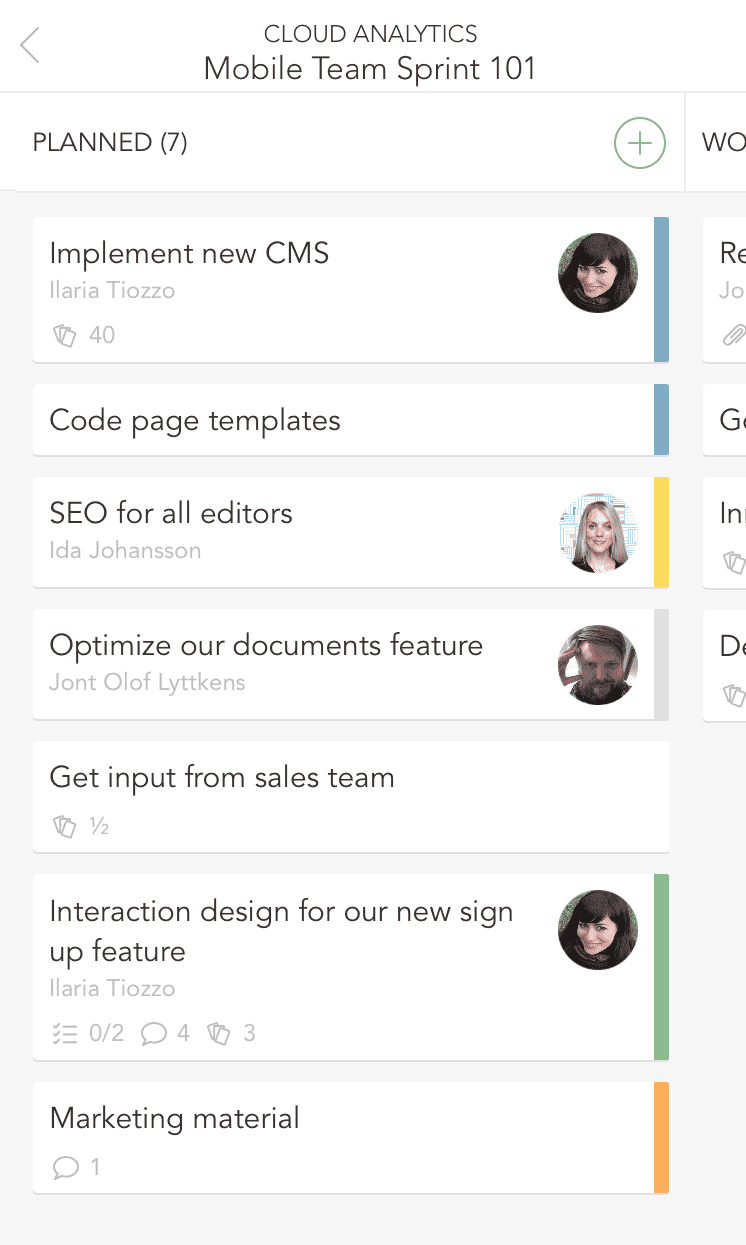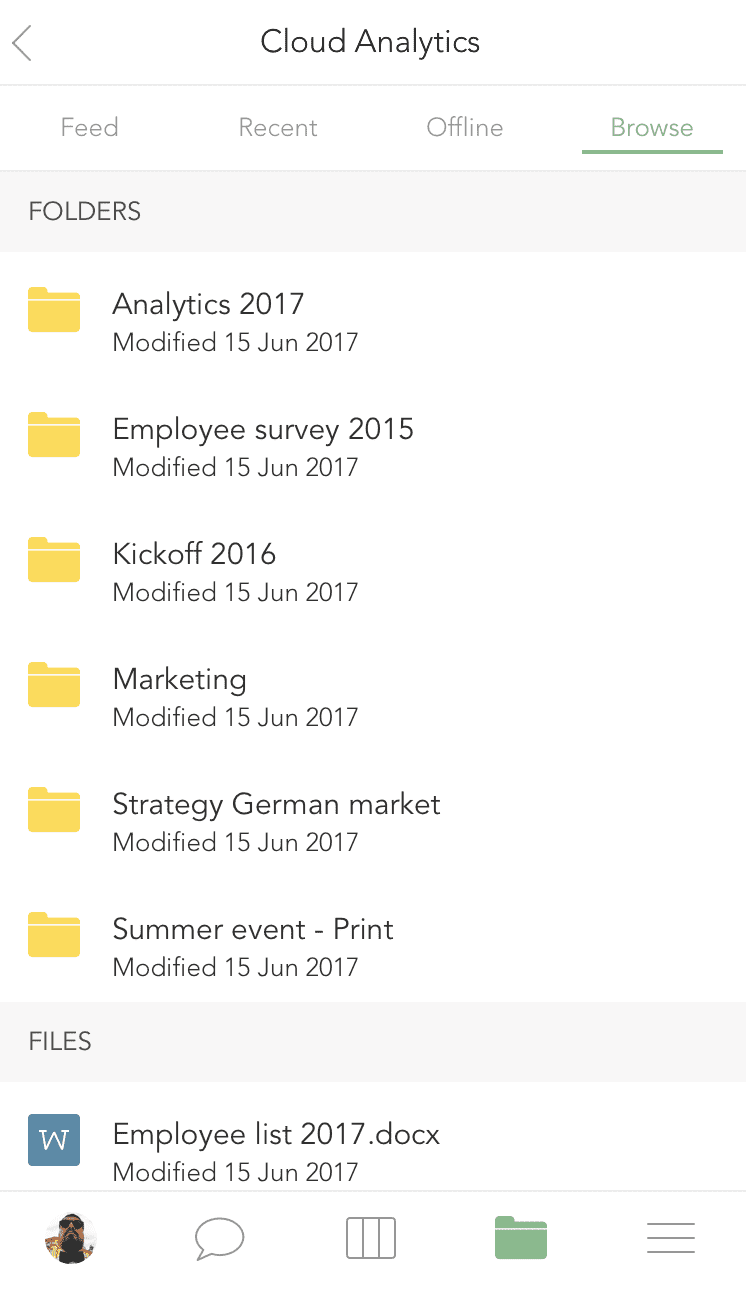Use ProjectPlace on iOS and Android
Continue to work on the move, away from the computer, with ProjectPlace apps for Apple iOS and Android.
If you use two-step verification via Yubikey that does not have a Lightning or USB-C contact, you must use an app password to log in to your mobile app.
Use the mobile apps to:
- Stay up-to-date via push notifications on important conversations and other updates related to your and your team's work.
- The board view gives you a sense of what is done and what’s left to do, and you can add new cards on the go. The document feed informs you as to what documents have been added, updated, or commented on.
- Communicate with other members using conversations, and find their contact information.
- Take control of all cards you are assigned to and plan when to address them. You can also add your personal tasks to the list.
- Finish that document review you didn’t have time to finish at the office, or get important information you need before a customer meeting from a document in the document archive.