February 2018
Documents Preview
With document previews, we are happy to provide enhancements to your document collaboration experience. You now have the ability to view a simple screenshot to preview and understand what a document is about before reviewing, editing, or downloading. Now you can use Documents preview in either PDF or media file formats.
To learn more, visit Work with documents and folders.
Support for previewing Microsoft Office file formats is coming soon.
Follow/Unfollow Cards
Not assigned to a card, but need to understand how it progresses towards completion? The new follow/unfollow card functionality will allow you to stay up-to-date with the progress of a task even if you are not assigned to the card. Get alerts around card status, change in card assignee, card blockers, and due dates, all with Projectplace (in-service) notifications.
Learn more about cards by visiting Work with a card.
With this release, card creators are no longer notified when comments are made on a card they created. If you create a card, you must also follow the card in order to receive comment notifications.
Filter Cards on Boards
You can now filter cards on a board based on card attributes such as assignee, status, activities, labels, dependencies, due dates, and many more.
Learn more about cards by visiting Work with boards.
Portfolio views
This month, you will see two new columns added to the Portfolio view: Estimated Time and Reported Time. In addition, you can now choose to hide some columns from the Portfolio view, making it easier to focus on the most essential information.
Visit Work with Portfolios to learn more.
Mobile Apps
We are excited to introduce the ability to view project plans directly from your iOS app (this feature was previously available in the Android app). Now, you can access activities and milestones on the go, no matter where or how you work in both the iOS and Android apps. If you do not have a mobile app, visit the Apps download center to get either the iOS or Android mobile app today.
Login Page Update
When you sign in to Projectplace, you will notice the login page has been updated. The new login page aligns with Planview's branding for all Planview products and it also provides one entry point for a variety of authorization types.
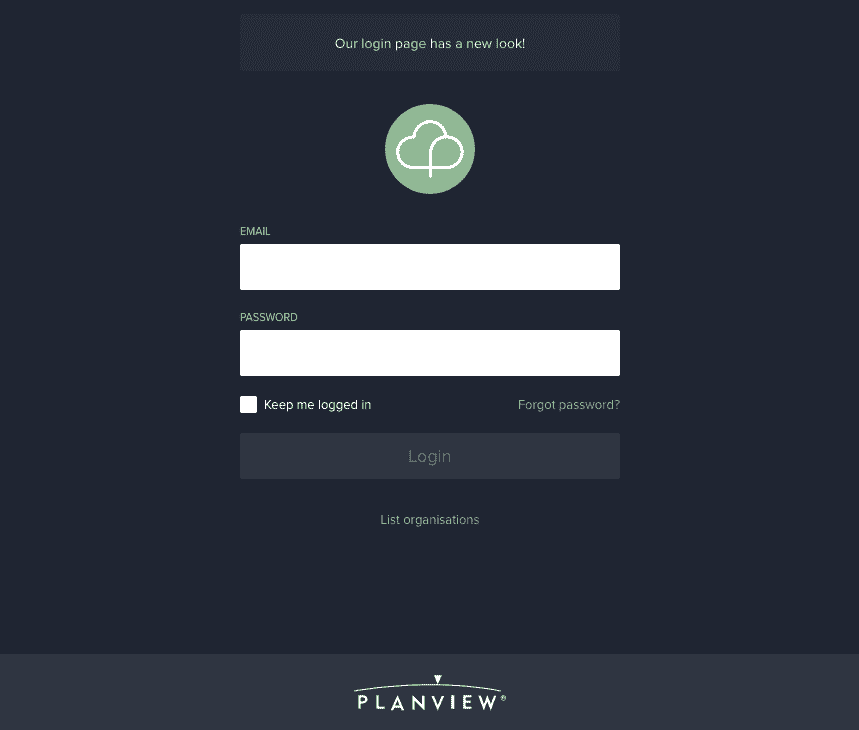
The link to sign-up, if you are not a current Projectplace user, is no longer included on the new login page. To sign up and start using Projectplace, visit Projectplace.com
Other Enhancements
A number of performance related enhancements and bug fixes also have been included in this month's release.

