Edit the Workspace Description
The workspace description gives the team, sponsors, and other stakeholders a common view of the goals, purpose, and expected outcome of the work to be done.
For project workspaces, it is a good idea to add a description at the beginning of the project, but remember to update the description if the project scope or conditions change!
Only workspace administrator can change the description.
To change the workspace description:
- Go to Overview in the project.
- Click on the workspace description to edit it.
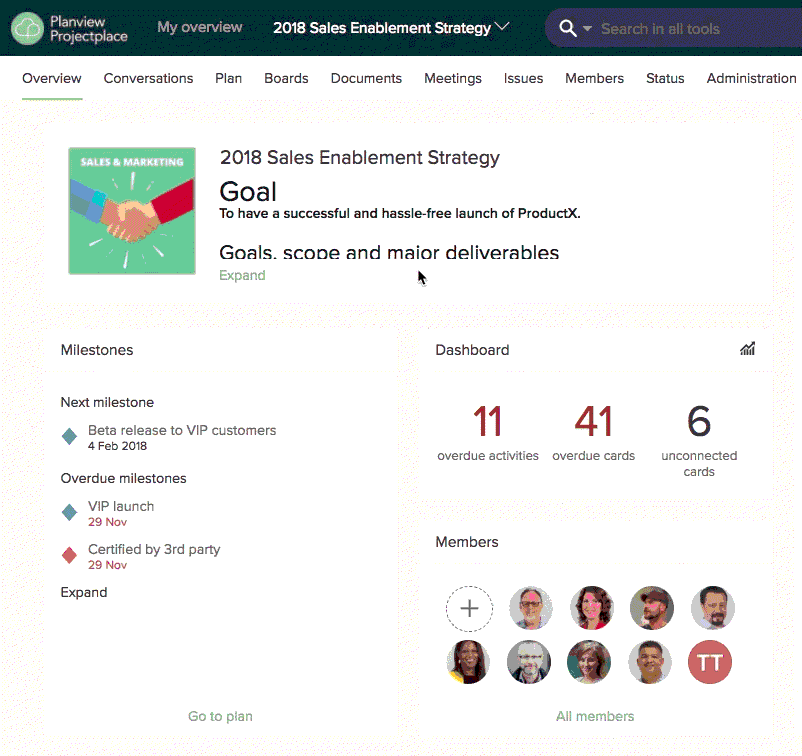
Format the description
Use markdown to format your description to make it easier to read.
# This is a heading ## This is a subheading **This is bold text** _This is italic text_ 1. Numbered list 2. Numbered list * Bulleted list * Bulleted list
Add links
Add a name for links within [] followed by an URL within ().
[Projectplace](http://www.projectplace.com)
Even more ways to format the workspace description can be found in this list of all available markdown options. http://commonmark.org/help/

