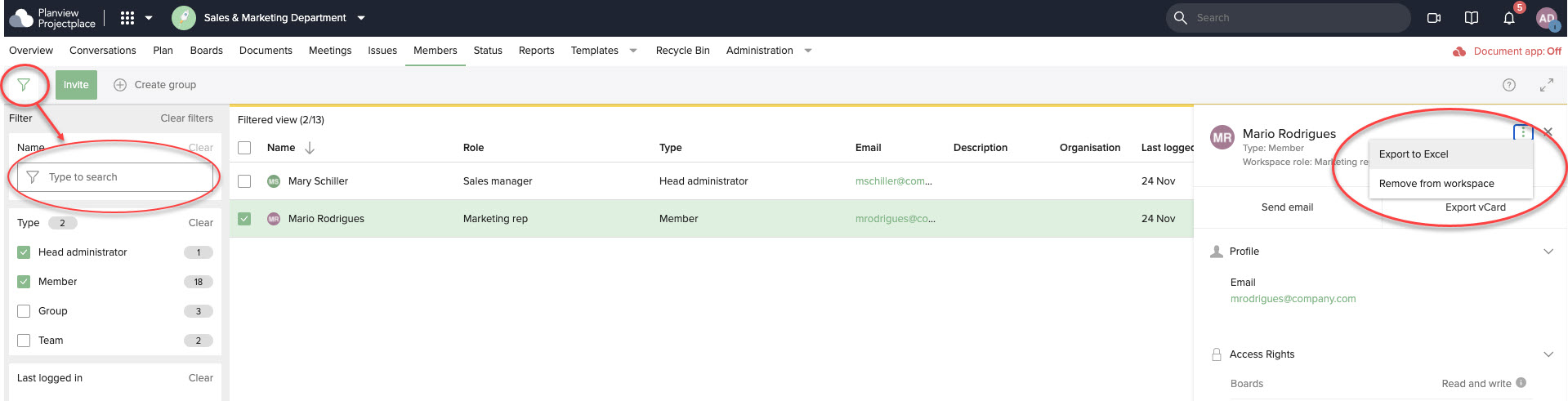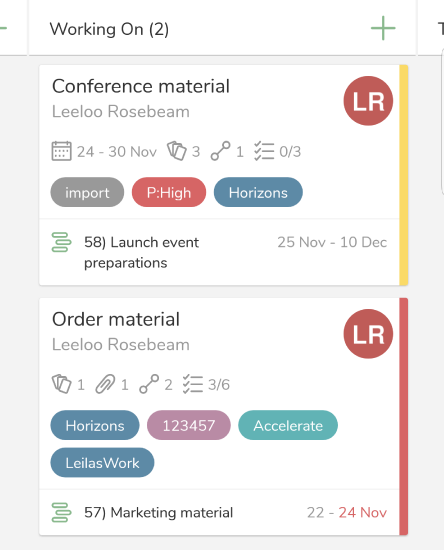November 2021
English | Deutsch | Svenska | Français
November 10, 2021
There are no feature updates in this week's deployment.
November 17, 2021
There are no feature updates in this week's deployment.
November 24, 2021
Workspace Memberships - new table in OData for Power BI reporting
The OData set for Workspace Managers that used to create customized reports in Microsoft Power BI has been updated with a new table called "WorkspaceMemberships". This table helps connect user information from the Members table with Workspaces so that you can create reports for all users in a certain workspace and see their role in that workspace.
For more information, visit Visualize your Projectplace Data using Power BI
Download Documents enhancements
We have made a few enhancements related to downloading and moving files from Documents.
- When moving a file, there is no longer a size limit when using Cut and Paste. (Please note that the size limit still applies when using Copy and Paste.)
- Performance when downloading a large file has been improved. Users who are trying to download a large file (>1.5 GB) should no longer receive an error message. (Please note that large files should be downloaded individually and not together with other files.)
- If a user is only downloading one file without also downloading all versions, the file will no longer be compressed into a zip archive.
If a user has the Projectplace app for Windows or Mac installed, we will not display the option to open the file via the app for very large files. This option will be restricted to downloading the file, which means that the user should download the file and then upload a new edited version if needed.
For more information, visit Export and Download Documents.
December 1, 2021
New Settings page for Account Administrators
We have added a new Settings page for Account Administrators with a couple new settings options. Some of the existing settings are now in this new Settings area.
Added settings options:
- Upload a company logo to display in Projectplace email notifications to users and on PDF printouts
- Display a list of email domains that are connected with the account
- Users from these email domains will be automatically made internal account members when they are invited from a workspace.
- User login and session settings
- Document sharing and upload settings
- Some additional workspace settings
Moved settings options:
- Password and security has been moved from the more menu under the People page and is now a separate page under Settings.
- Third party software data access has been moved from the more menu under the Overview page and is now a separate page under Settings.
- Third party document repositories has been moved from the more menu under the Overview page and is now moved to the Documents page under Settings.
Please note that some setting options are still in their original location under the more menus under the People and Workspaces pages.
For more information, visit Manage Account Settings.
Updated Members page UI and new Filter section
The Members page in a Workspace has received a visual uplift of the top toolbar and the list view. The "Search for a person" field has been renamed and moved into a new filter panel that can be opened by clicking on the Filter icon in the top-left toolbar. The Export and Remove user buttons that were previously located in the toolbar are now under the More menu in the details pane for the selected members.
For more information, visit Work with Members and Groups.
Updated Cycle Time Chart for Boards
We've made the following enhancements to the board Cycle Time chart:
- Graphical uplift
- Extended card history data beyond 90 days
- Added a filter panel with options to filter on Activities, Labels or Tags
For more information, visit Follow up on Work Progress.
Roadmap workspace updates
We have added the capability to Export a Roadmap into an Excel sheet.
Since Planview is in the process of developing a brand new Roadmap capability within the Planview platform, we are planning to replace the native Projectplace roadmap capability with the new Planview Roadmap function (tentatively 2022). Therefore, we have now removed the option to create new workspaces of Roadmap type in anticipation of the release of this new capability. Existing Roadmap workspaces are not affected and can continue to be used until further notice.
Activity info on Cards in Mobile Apps
We have added information about the activity name and dates for the activity at the bottom of the card in order to provide easier access to this information and to see the overall planned dates without having to go into the details pane.
Projectplace is available on App Store and on Google play.