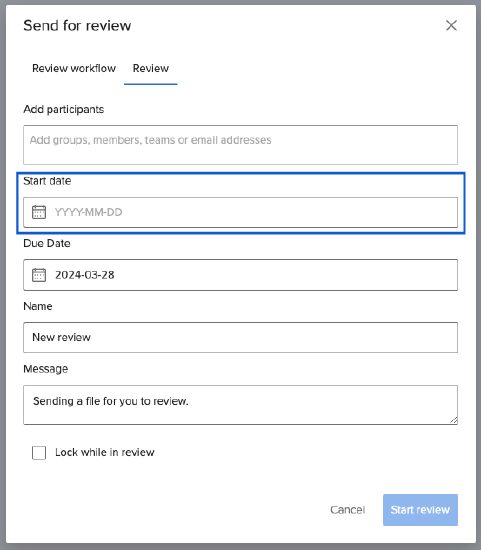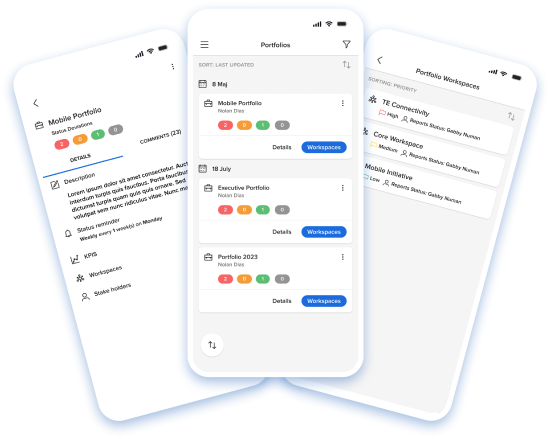March 2024
March 21, 2024
Save Filters in Boards
You can now save filters in Boards so that you can easily switch between filter settings that you use frequently. You can save these filters as personal filters that are only visible to you or share the filters with other members of the workspace. For more information, see this article.
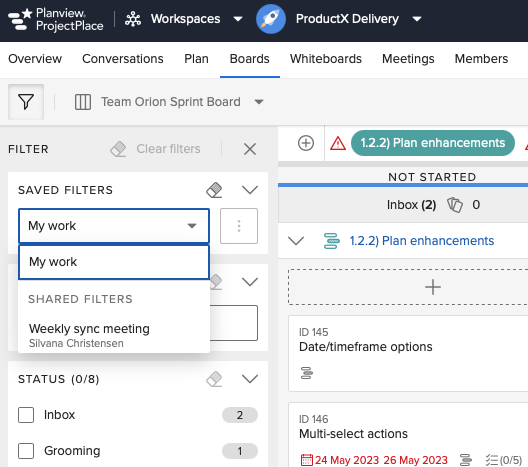
Set Start Date for Document Reviews
The start date field has been added to the document review section.
A start date in document review is optional. After the date specified in the start date has passed, the review will start. If start date is not provided, the review will start right away. The document reviewers will have the ability to take any action (accept or reject the document) after the review has started. The reviewers in the document review will get an email and ProjectPlace notification once the review starts.
We can now set a start date for each review step in the document review workflow.
Start date is optional for the workflow step of review. The step will begin after the specified date has elapsed and the prior step has been approved by each and every participant in the prior step. The participants of the review workflow step will get notified via the ProjectPlace notification and email once the review step starts. The reviewers in the step will be able to act on the review step only when the review step has started.
We have also updated the document review workflow template creation.
We can specify "Starts in (days)" and "Due in (days)" for each review workflow step. Setting "Starts in (days)" is optional.
When we use the template to create the review workflow, the "Starts in (days)" field will be used as an offset to determine the start date of the review workflow step. For the first step in the review workflow, the offset will be calculated from the review workflow creation date, otherwise it will be calculated from the previous step's due date. Similarly, the "Due in (days)" will serve as an offset for determining the due date for the step based on the step's start date.
For more information see Document Reviews and Document Review Templates,
Portfolios Tool Available in the ProjectPlace App for iOS
Customers can now monitor and track their portfolios' progress more easily using our mobile apps. This feature is already available on Android. This enhancement is designed for customers who use our Portfolios tool and will allow them to stay updated on their portfolios' performance at all times. The information is only available for viewing and cannot be edited. You will be able to view portfolio details and group your portfolios by Priority, Last updated, Deviations, Name and Current milestone. To better sort and refine your results, you have the option to filter your portfolios.
My Teams in the iOS app
The tool My Teams is now available within the iOS app. In the app you will be able to view details about the team, all their assignments and be able to accept/reject assigments sent to the team. Teams is already available in the Android ProjectPlace app.
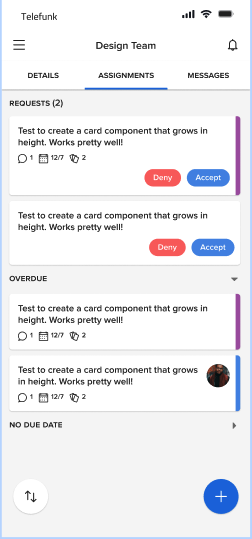 .
. 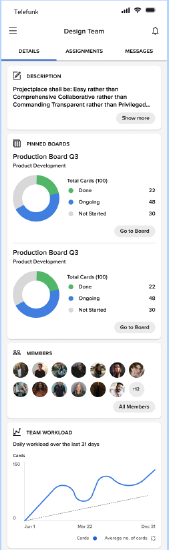
Checklist items available in OData
Information about checklist items on cards is available on the Dataset for Project Managers. This will help to give more detailed information about the work progress done on cards. Information about the name, status and order of checklist items is available.
For more information, see this article