Connect a Project Workspace to a Portfolio
Project workspaces are normally connected to a portfolio by the portfolio owner in the Portfolios tool. Workspace administrators can also manually choose which portfolios the workspace should be added to.
To add a workspace to a portfolio:
- Navigate to a workspace you are a member of.
- In the workspace toolbar, click the Administration menu and select Publishing.
- In the Portfolios section, click the
 Add to a portfolio button.
Add to a portfolio button.
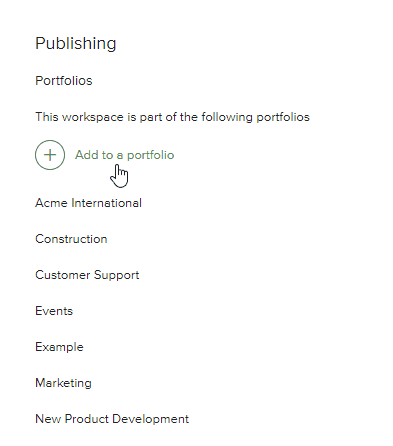
- Select one or more portfolios and click Add.
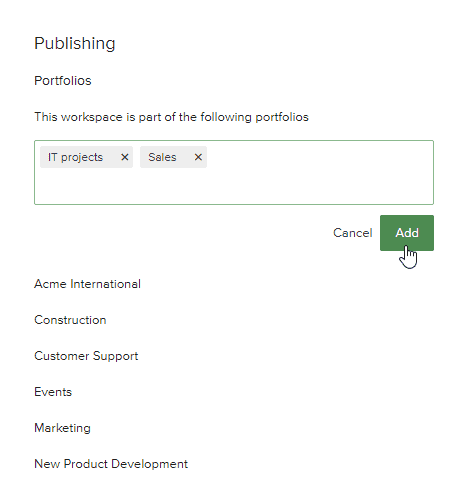
When the project workspace is connected to at least one portfolio with automatic reminders turned on, the workspace manager will get a reminder to keep the project status updated

