Workspace template - ProjectPlace XLPM
ProjectPlace and Semcon offer the workspace templates ProjectPlace XLPM 1.0 and ProjectPlace XLPM 1.2 Svenska to ProjectPlace customers.
These templates facilitate the use of the project model in XLPM when setting up a project in ProjectPlace. The templates contain the phases of the project model, and highlight steering and managing activities in the project. XLPM online provides more extensive descriptions of the model and the activities, and also provides many templates for project documents. To take full advantage of these workspace templates in ProjectPlace, use them together with XLPM online.
For a seamless experience between ProjectPlace and XLPM Online in the workspace, we support it in a few different ways.
- In the created workspace, there are predefined activities and tollgates under the Plan tool. Activities in the plan use the same colors as in XLPM Online:
- Project Steering (
 red)
red) - Project Managing Activities (
 blue)
blue) - Operational work (
 yellow).
yellow).
- Project Steering (
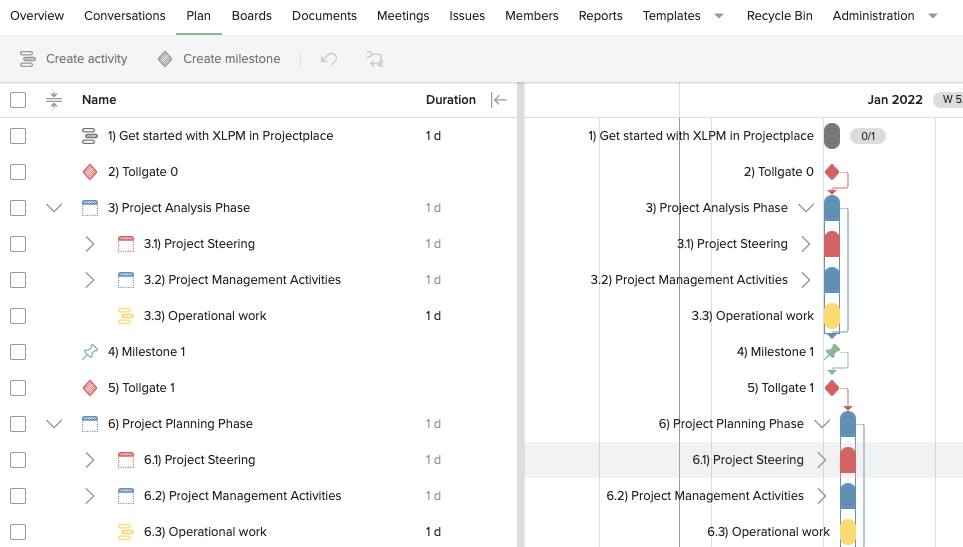
- When you click on an activity or tollgate, the details pane opens and includes a description with links to related pages in XLPM online for more detailed information and support.
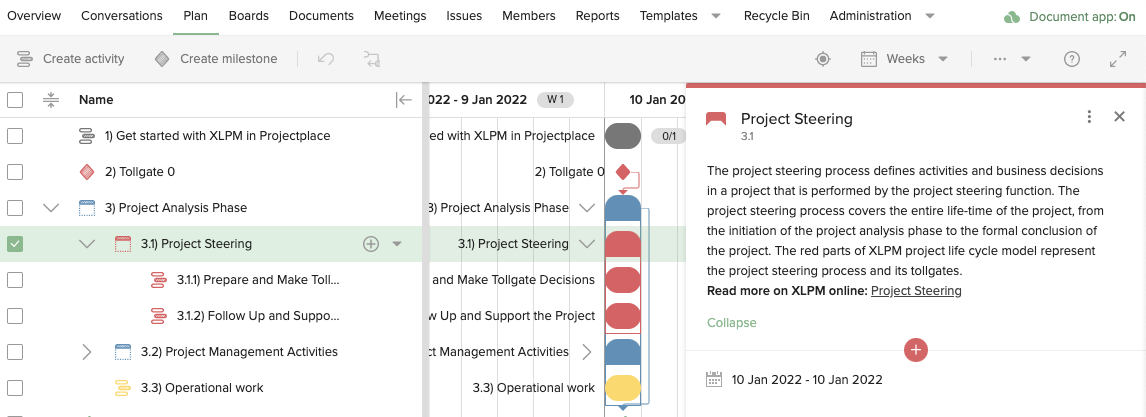
- In the Documents tools, there is a predefined document structure that aligns with the project model in XLPM Online, and a shortcut to the XLPM library of document templates. When adding documents, you can select from your local hard drive, or from third-party services such as Dropbox, Google Drive, OneDrive, SharePoint, Box, and Google Workspace.
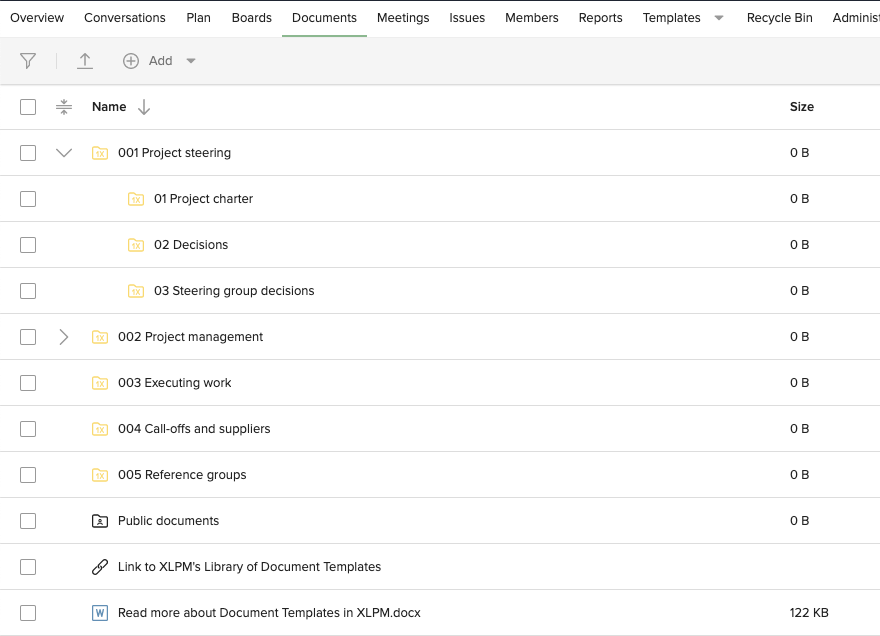
Execute Operational Work
When it is time to execute the work within the operational work phase, the actual activity gets connected to a board where the project team breaks down their work. This way the project manager and the team get a overview of the work that needs to get done, and can easily see the progress and status.

Issues and Risks
ProjectPlace also offers great support for handling issues and risks that occur within a project.

