About Work Execution and Follow-up in ProjectPlace
ProjectPlace has a unique integration between the overall planning in the more traditional Gantt time plan in the Plan tool, and the increasingly common visual way of executing work using kanban boards in the Boards tool. Kanban boards boosts team motivation and engagement by letting teams visualize and organize all work to be done. They give a visual overview on who is working on what, the status of every tasks and what is up next. This makes it easy to focus on the right things.
Kanban boards shapes and reinforces good behavior, because everyone can see what you do. Visibility, transparency, and the feeling of belonging to a group with a common goal, stimulates team members to take responsibility so that the team can reach its goals.
The kanban boards can be used in many different settings, and when working with an agile approach it is really easy to prioritize work and re-plan when needed.
Check out our whitepaper Your guide to kanban to learn more about kanban boards.
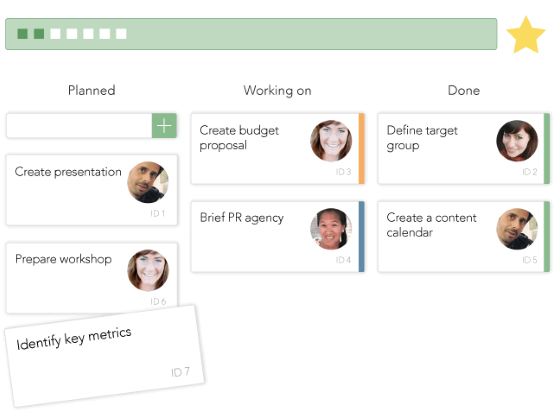
The board is a visual representation of a workflow, where the lowest level of work to be done is represented by a card. Each stage of the workflow is represented by a status column, configured by the team to fit their way of working. Individual team members takes responsibility for a card, and move it between the status columns as work progresses. When the card is done it is placed in the last column to the right.
The card can hold all information and discussions around a task, which is excellent when collaborating around tasks in distributed teams. You can of course also access your boards and cards regardless of where you are, using our apps for iPhone and Android.
Connect work to a board to execute it, to get insight into ongoing tasks and to make follow-up of progress easy and accurate. You will get an always up to date aggregated view of the progress of cards directly in the Gantt time plan and on the workspace overview. No more need for requesting weekly status report emails – you can just go and have a look at the progress whenever you want!
There are also a number of charts to provide insight into work progress in different ways. Read more about this and other ways to effectively track and follow-up on work progress.
On the Execution and follow-up overview, you will find all information and help available on getting work done in ProjectPlace.

