About Planning in ProjectPlace
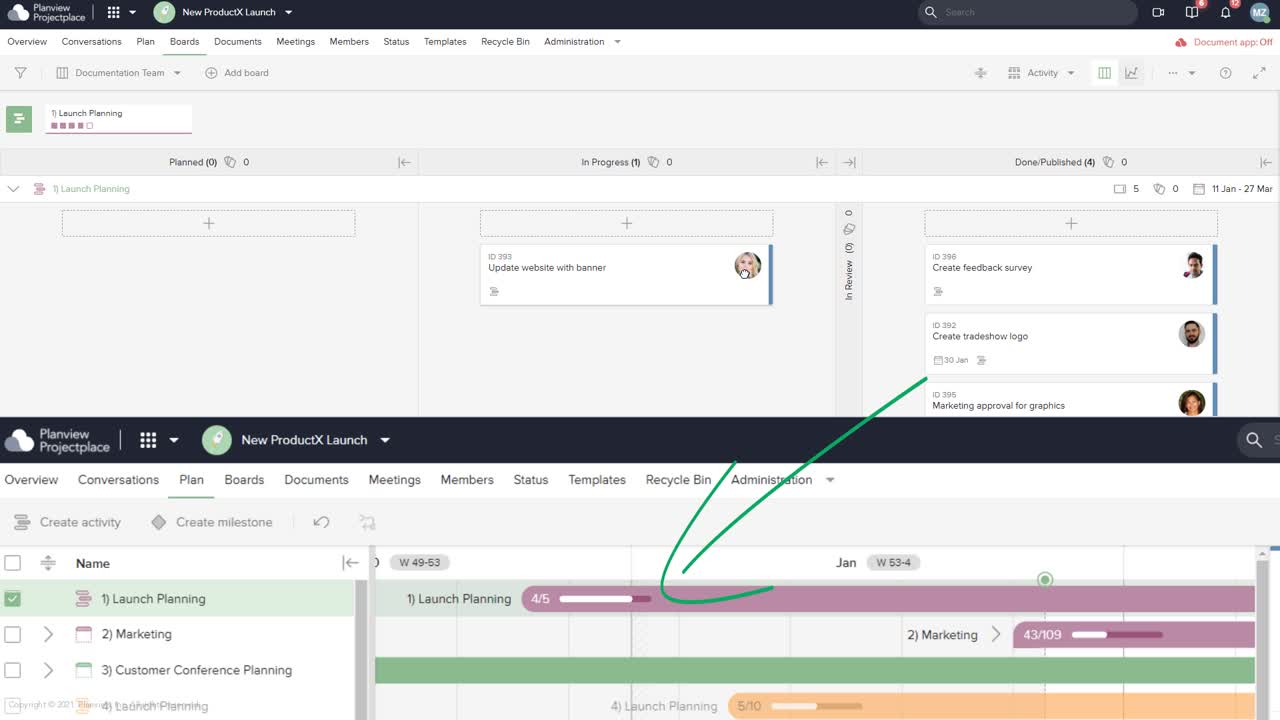
Use ProjectPlace to do an overall plan, and connect it to Kanban boards that let teams effectively carry out their work. Smart integrations between these allow you to easily track the work progress, and make sure all planned work is connected to the goals.
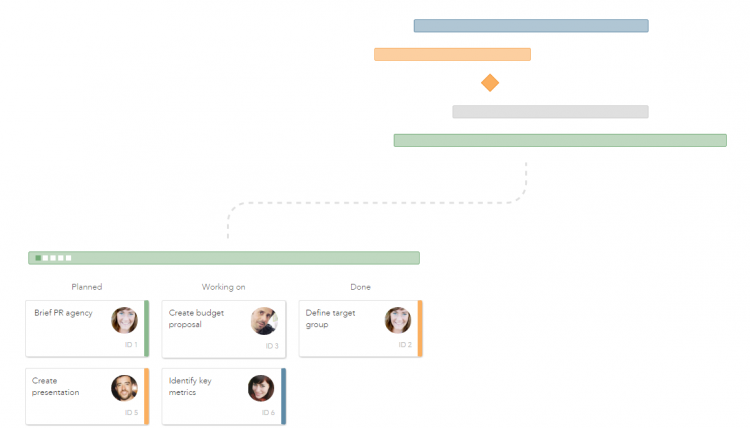
The standard way of planning in ProjectPlace is to create a project time plan in the Gantt like Plan tool, with an hierarchy of activities and milestones. In Projectplace Enterprise there is also an alternative way of planning using Roadmap tool, that support a thematic way of planning where work packages are broken down into activities.
NOTE
The ability to create new Roadmap workspaces has been temporarily suspended; however, existing Roadmap workspaces will continue working. Planview is planning to revise the Roadmap tool in 2023.
The plan created in the Plan or Roadmap tool is a great communication tool for both team members and stakeholders, giving an overview of the planned work. Everyone with access to the ProjectPlace workspace can always be up to date with all important dates and deliveries.
You can keep discussions around the work to be done directly in the Plan or Roadmap tools. This way everyone can see the discussions, and it is easy to backtrack decisions such as why a delivery needed to be rescheduled.
When you break down the work needed to achieve your goals, the lowest level of work are called cards. Individual team members can take responsibility for the cards, and work with them on a Kanban board in Boards tool. It is a great tool for teams to get an overview of all work they have to do, and to visualize the progress.
On the Planning overview you will find all information and help available on planning in ProjectPlace.

