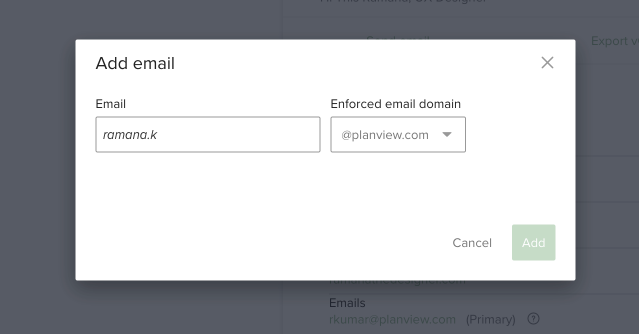October 2022
English | Deutsch | Svenska | Français
October 6, 2022
There are no feature updates in this week's deployment.
October 12, 2022
There are no feature updates in this week's deployment.
October 19, 2022
Percentage-type KPI in Portfolios
We have added a new percentage-type KPI, accessible when you create a new KPI. This will help make it easier to collect and present information such as "Percent complete" or "Probability" to stakeholders.
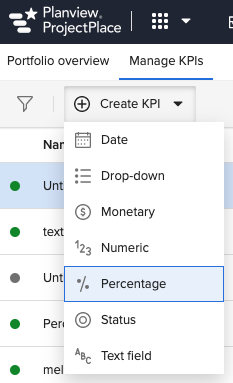
Document versions moved to a separate column in Documents
We have made an update to versions in the list view of the Documents tool. We have moved the version information into a new column and in addition, provided information about which folders have their version management activated. This gives you a good overview of the status of all folders. The new column is also available in the Customize list view feature, giving you the option to rearrange the order or hide the column in the list.
October 27, 2022
Business Units in ProjectPlace
For customers managing multiple Business units (BU) in ProjectPlace, it could be rather inconvenient or a downright security issue that there has been no way to create a separation allowing them to control what information is shared across business units. For example, all account administrators could view all workspace-related information and add themselves to the workspace, thus gaining more access. To address this need, we are introducing a new functionality of Business Units in ProjectPlace that will allow you to create separation at the account level. It is now possible for account owners and co-owners to create and manage multiple business units, and these business units can be assigned to workspaces and account administrators. This ensures that only account administrators who belong to the same BU as the workspace have access to the workspace information at the account level.
This feature is not enabled by default, but you need to contact ProjectPlace Support to enable this for your account.
In the upcoming releases, we plan to add more to this feature.
For more information, visit Manage Business Units
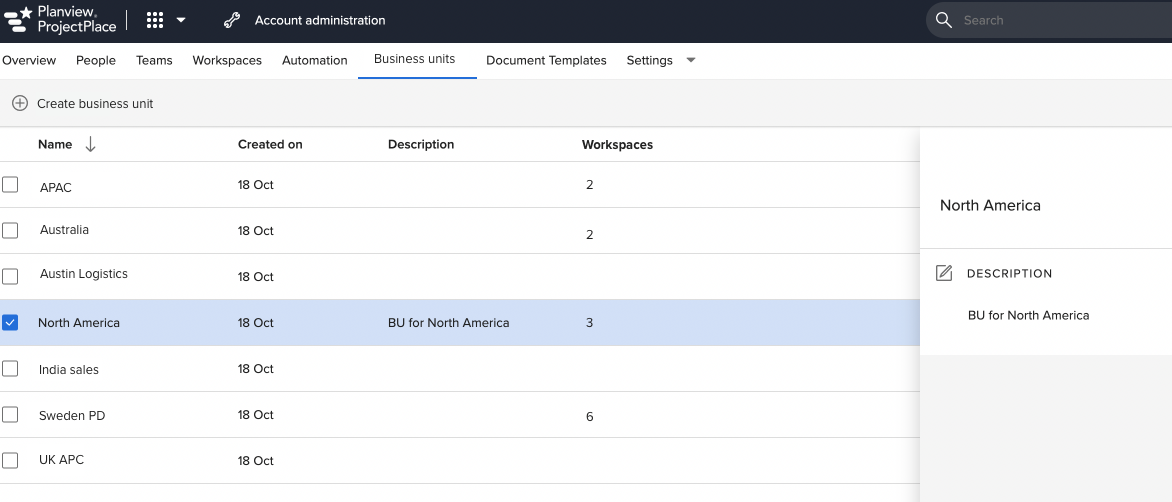
Associate a Risk and Issue to an Activity or a Card
To round out the entire workflow of how risk and issues are managed and addressed in ProjectPlace we have added the capability to associate them to work i.e., activities and cards. In the Issues tool, it is now possible to associate risks and issues to activities or cards. This gives project managers the possibility to quickly associate the risk and issues to work that is needed to address them and get an overview of the status of all that work.
Associations can only be added, edited, and deleted from the Issues tool. A risk or issue can be associated to one or several activities or cards, and they can also be associated to the same activities and cards. The association is only a visual indicator of the relationship and means that there will not be any notifications sent if a associated card or activity is set to done.
In the Plan tool, it is now possible to view the connection in the WBS list and the activity details pane. In the Boards tool, it is now possible to view the information on the associated card in the card details pane.
For more information, visit Work with Issues
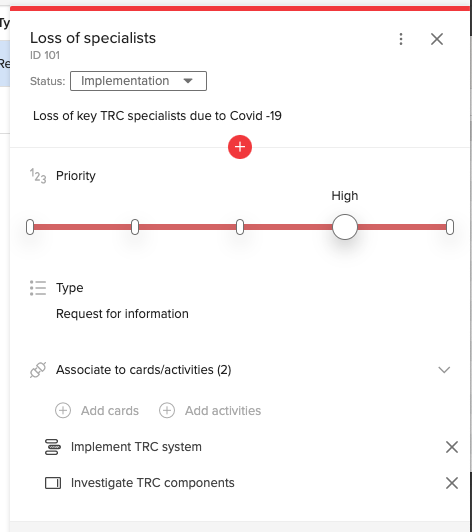
Whiteboards Standard Templates
As a way to make it easier and help users to get started quickly with new whiteboards, we have added six new standard templates. To create a new whiteboard, you can find the templates in the "Create whiteboard" section. The content in the standard templates is only available in English.
The following standard templates are:
-
Mindmap
-
Retrospective
-
Flowchart
-
Lean Coffee
-
SWOT Analysis
-
ROAM
For more information, visit Work with Whiteboards
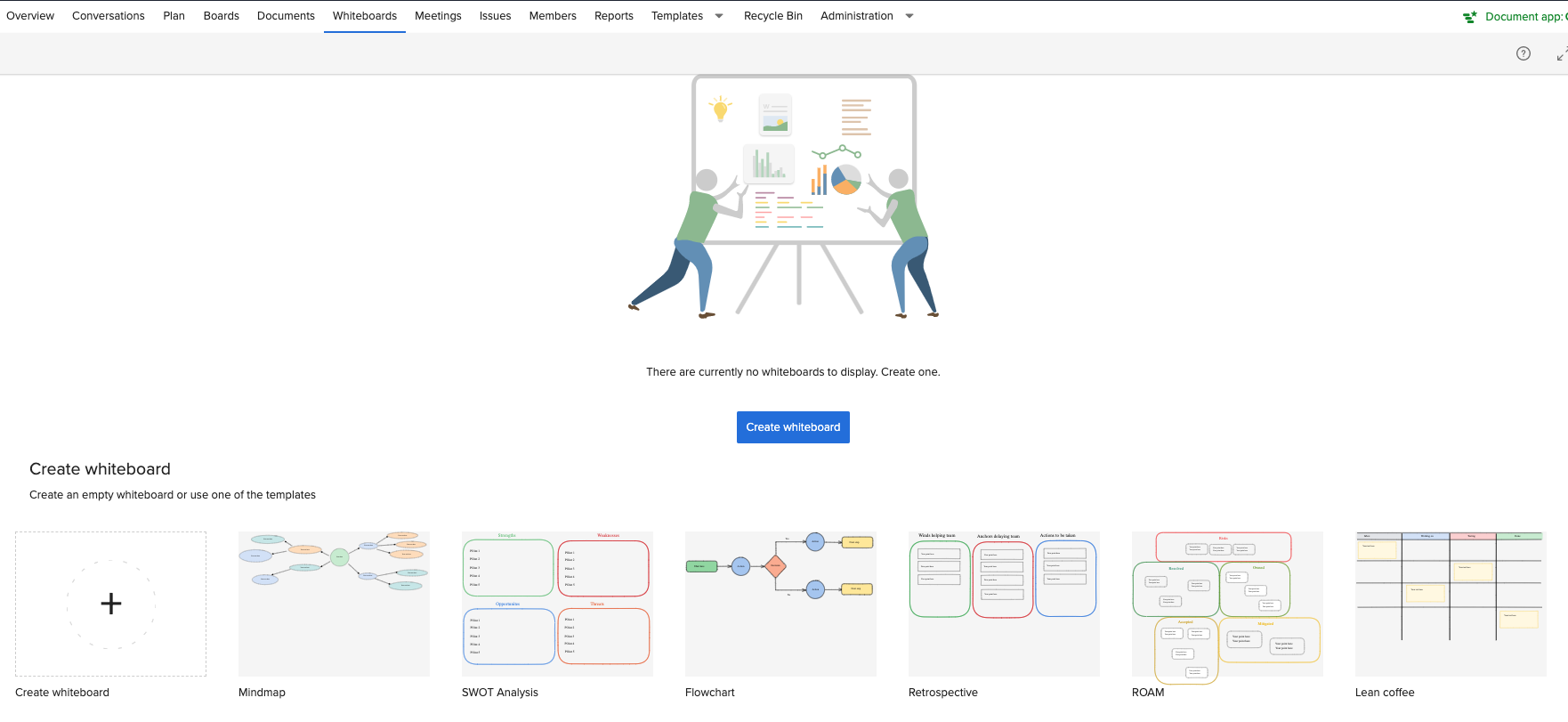
Custom Categories for KPIs in the Portfolios tool
In the Portfolios tool, it is now possible for Account owners/administrators and Portfolio tool administrators to create and edit custom categories by which the KPIs are grouped. The four standard categories, Deviations, Progress, Budget, and General, will still be available. With this addition, we will help customers to set up new categories that better support their business needs.
In addition to creating custom categories, it is also possible to change the order in which the KPI categories are displayed. The order of KPI categories will be reflected in various places, such as the portfolio report, the Status page in a workspace, the KPI Widget in the Reports page in a workspace, etc.
For more information, visit Create Custom Categories for KPIs
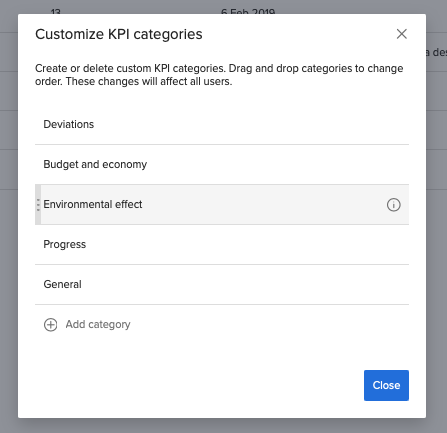
Updates to adding Email addresses in Account Administration
We have updated the feature where an Account administrator can add a new email address to a user account. This feature is used for cases when a user's email address has changed, and they cannot log in using their old address to change it themselves. Note that this feature is only available for accounts that have enforced emails enabled for them.
With this update, the new email address will, by default, be set as a primary email address for the user. An information email will be sent to both the user's old primary email address and the newly added email address. This change will also ensure that all communication received from ProjectPlace is sent to the new primary address.
For more information, visit Manage Users in the Account