Assess Your Workload
All account members can assess and review their workload. Navigate to your avatar/initials at the right side of the top navigation bar.
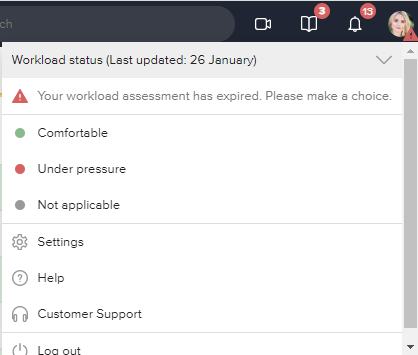
The Workload self assessment is displayed in the Workload tool along with information based on the total estimated time for each member in relation to their capacity or on the number of assigned cards for each member (Capacity and Assignments view). The Workload Tool provides a quick overview of every workspace member's workload.

