July 2021
English | Deutsch | Svenska | Français
July 28, 2021
Select All Checkbox in Filter
When using a filter where there is a long list of items that can be selected, the list can be narrowed down by entering a search value in the text box at the top of this filter section (the search option will be displayed when there are 10 or more options to choose from in list). To further simplify filtering, we have added a 'Select all' checkbox that will select all items displayed in the list after entering a search value.
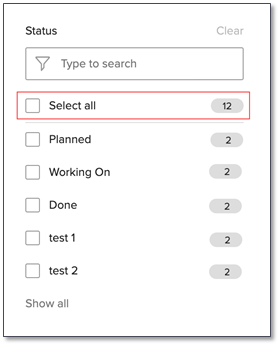
Global Plan ID in Plan Excel Export
We have added a new column in the Plan Excel Export file that displays the internal unique Global Plan ID. This ID can be used for example to populate Activity ID in the Card import file when there is a need to associate cards in the import file with activities that are connected to the board.
For more information on the Plan Excel Export, visit Export and Print the Plan
July 29, 2021
New Workspace Reports Page
We are introducing a brand new Reports page for workspaces, which displays detailed information about workspace progress and status.
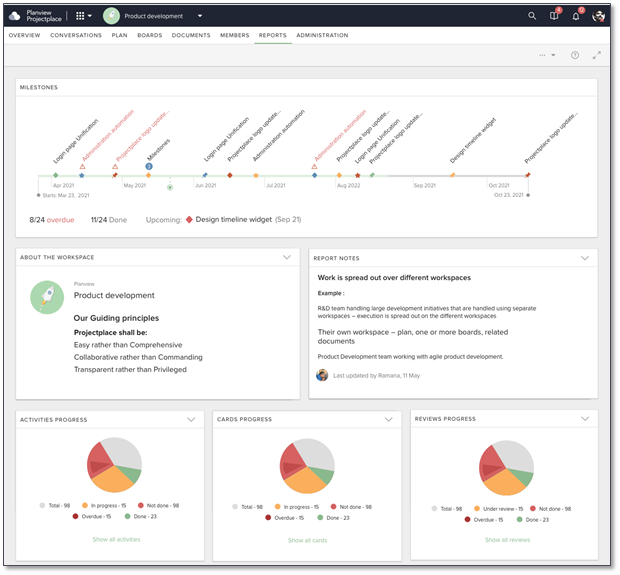
- Workspace Administrators are able to customize the view by rearranging or showing/hiding the widgets on the page
- First set of report widgets will show timeline, workspace description and progress – more widgets to be added further down the line
- Separate free text notes widget to use for entering relevant status comments related to the report
- The report can be shared with external stakeholders by providing a link to a public version of the report
For more information on the Reports page, visit Follow-up on Work Progress.
Global Document Templates
Account Administrators can now define a set of global document templates that they can publish to Document Templates in every workspace in the account. This feature can be used to generate and share a set of corporate templates or policy documents that should be applied everywhere within an organization.
When a global document template is updated by Account Administrators, these updates are immediately reflected in the published templates in all workspaces.
For more information on global document templates, visit Manage Global Document Templates.

