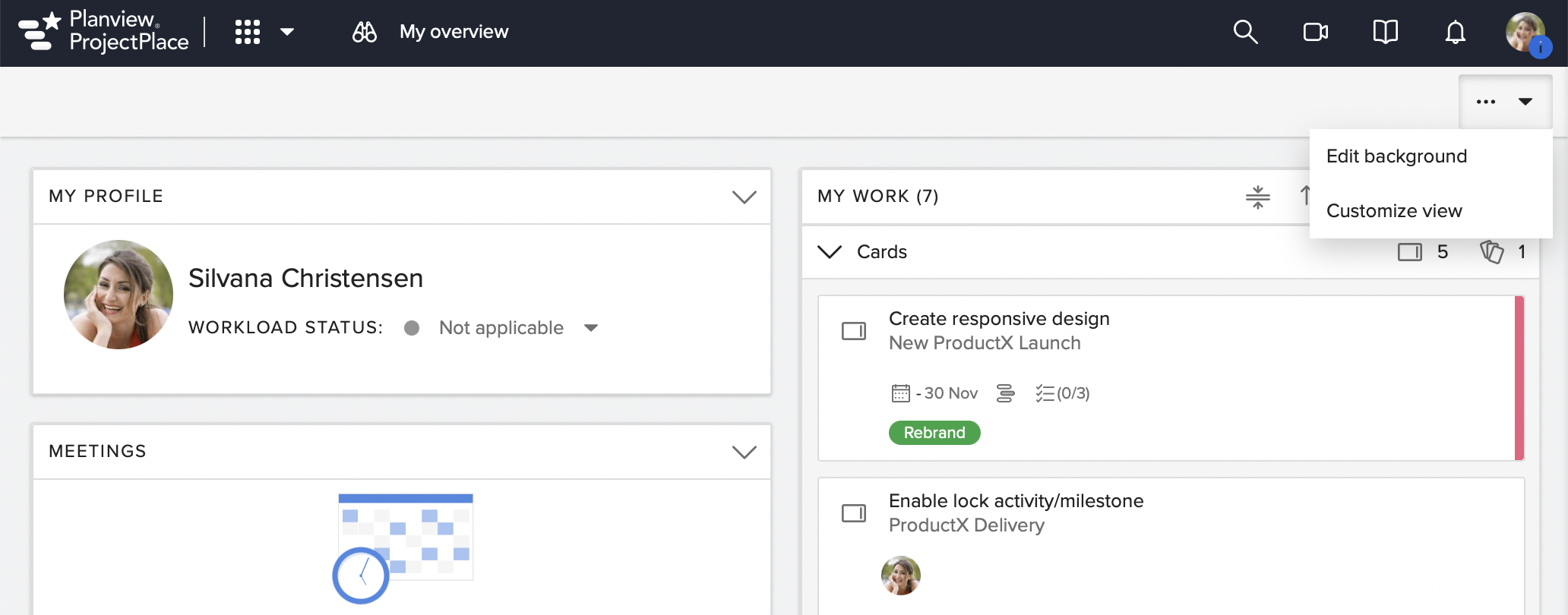November 2022
English | Deutsch | Svenska | Français
November 2, 2022
Add New Members to Groups in Mobile apps
When you invite a new member to a workspace in our mobile apps, you will now be able to add them directly to the group/s relevant to the invited users. This is especially valuable for projects that use groups to restrict access to content and tools that could be sensitive.
ProjectPlace is available on App Store and Google play.
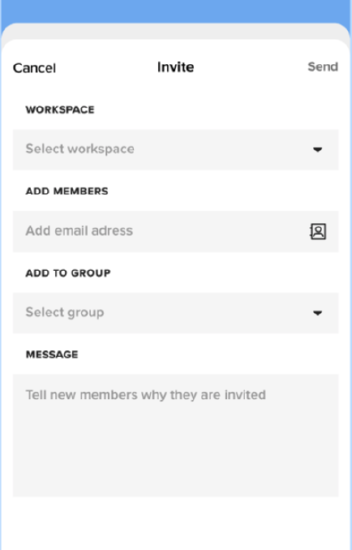
November 9, 2022
There are no feature updates in this week's deployment.
November 16, 2022
There are no feature updates in this week's deployment.
November 23, 2022
There are no feature updates in this week's deployment.
November 30, 2022
Print list in Boards
From the list view in Boards, you can now print the list of cards. If you have activated the filter, this will be reflected in the printout.
Timer in Whiteboards
Our latest addition to Whiteboards is the timer functionality, which is helpful for enabling time-limited sessions, such as for brainstorming or a retrospective. This functionality helps users be aware of the time they work on a particular topic. Also, in scenarios where a group of people is collaborating to find consensus, the timer functionality can help the group arrive at a consensus with relative ease.
For more information, visit Work with Whiteboards
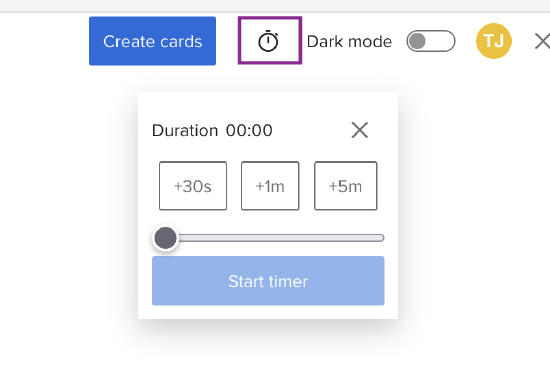
My Overview Updates
My Overview is the user’s starting point in ProjectPlace, and used for work management, navigation, and personal information. We have overhauled My Overview to support the many different ways that users work in ProjectPlace today. The following changes have been made:
- New and updated widgets. We have added new 'Workload' and 'Notes' widgets. In the 'Workload' widget, you can view your daily workload over the last 30 days, and in the 'Notes' widget, you can add personal notes. In the My Profile section, you can update your latest workload status.
- Customize My Overview. You can select which widgets to display on the page, and rearrange and resize the widgets according to your preferences.
- Edit background. You can select between a few standard backgrounds and also upload your own background image.
For more information, visit Find Your Way around ProjectPlace